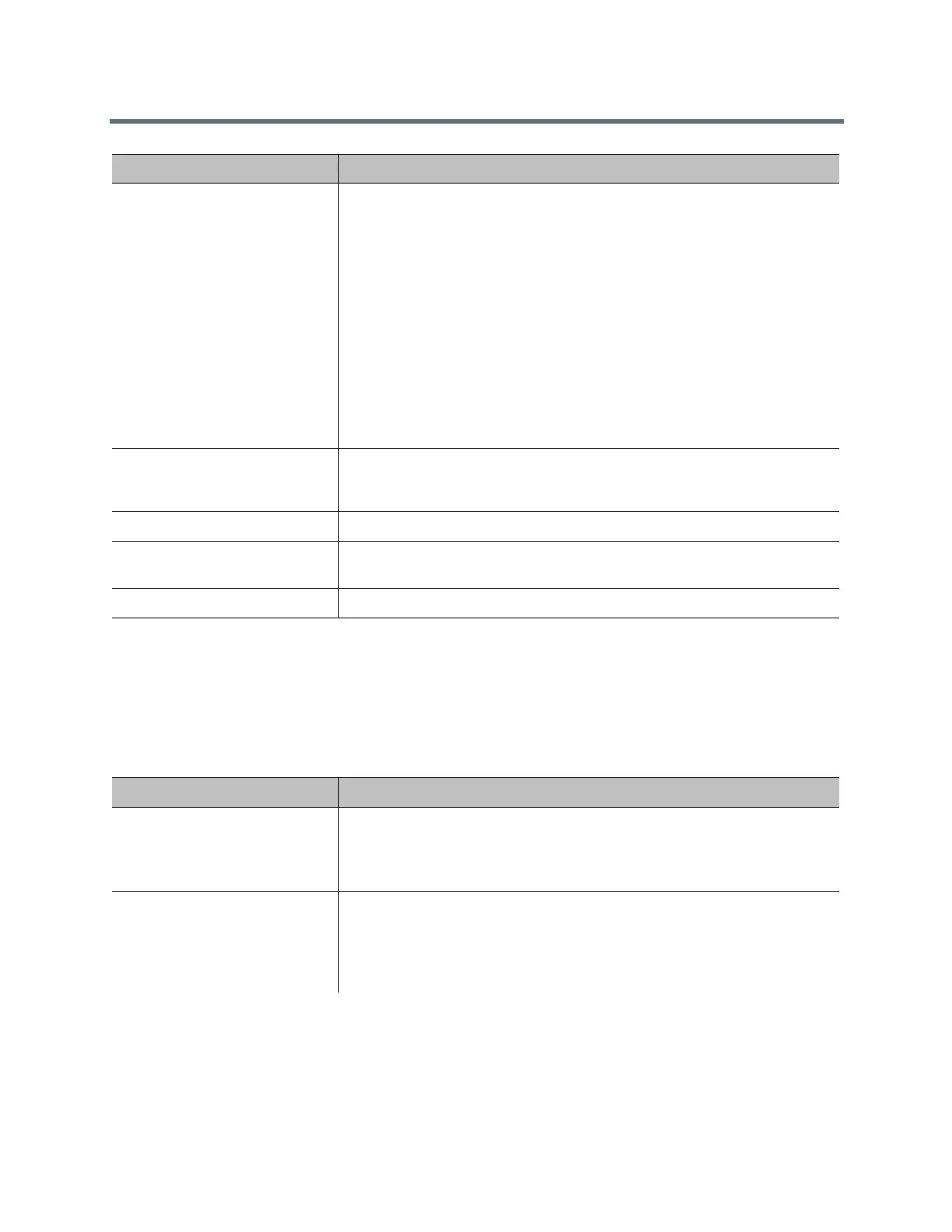System Commands
Polycom, Inc. 115
Syntax Conventions
The following conventions are used for the API command descriptions in this chapter. All of the commands
are case sensitive.
User Accessible Indicates (with a check mark) that user role API sessions are permitted to
execute the command or command parameter combination. Otherwise, the
field is empty to indicate user role API sessions are not permitted.
The role of an API session is determined when the API session is created.All
API sessions can be created as admin sessions and thus have permission to
use all API commands. API sessions can also be created as user sessions,
which are permitted to use only a subset of the API commands that are
authorized for normal users. For more information on user roles, refer to the
Manage System Access topic in the Polycom RealPresence Group Series
Administrator Guide.
Note: User sessions are available only via SSH or on the serial port (when the
configured serial port Login Mode is username/password).
Additional Restrictions Additional restrictions that apply to using the command or
command/parameter combination. Otherwise, the field is empty to indicate
there are no additional restrictions.
Feedback Examples Examples of expected results when a command and variant are executed.
Limitations Important notes about support for the command on RealPresence Group
Series systems.
Comments Important notes about the command.
Convention Meaning
<param1|param2|param3> Multiple valid parameters are enclosed in angle brackets and separated by the
pipe (“|”) character.
Example: allowdialing <yes|no|get> shows that the allowdialing
command must be followed by one of the parameters listed.
[param]
[“param”]
Optional parameters are enclosed in square brackets. Quotation marks
indicate strings to be supplied by the user.
Example: teleareacode set ["telephone_area_code"] shows that you can
supply a value for the area code, or omit it and let the default value apply. You
do not need to enclose the actual value in quotes unless it contains a space.
Terms Description
