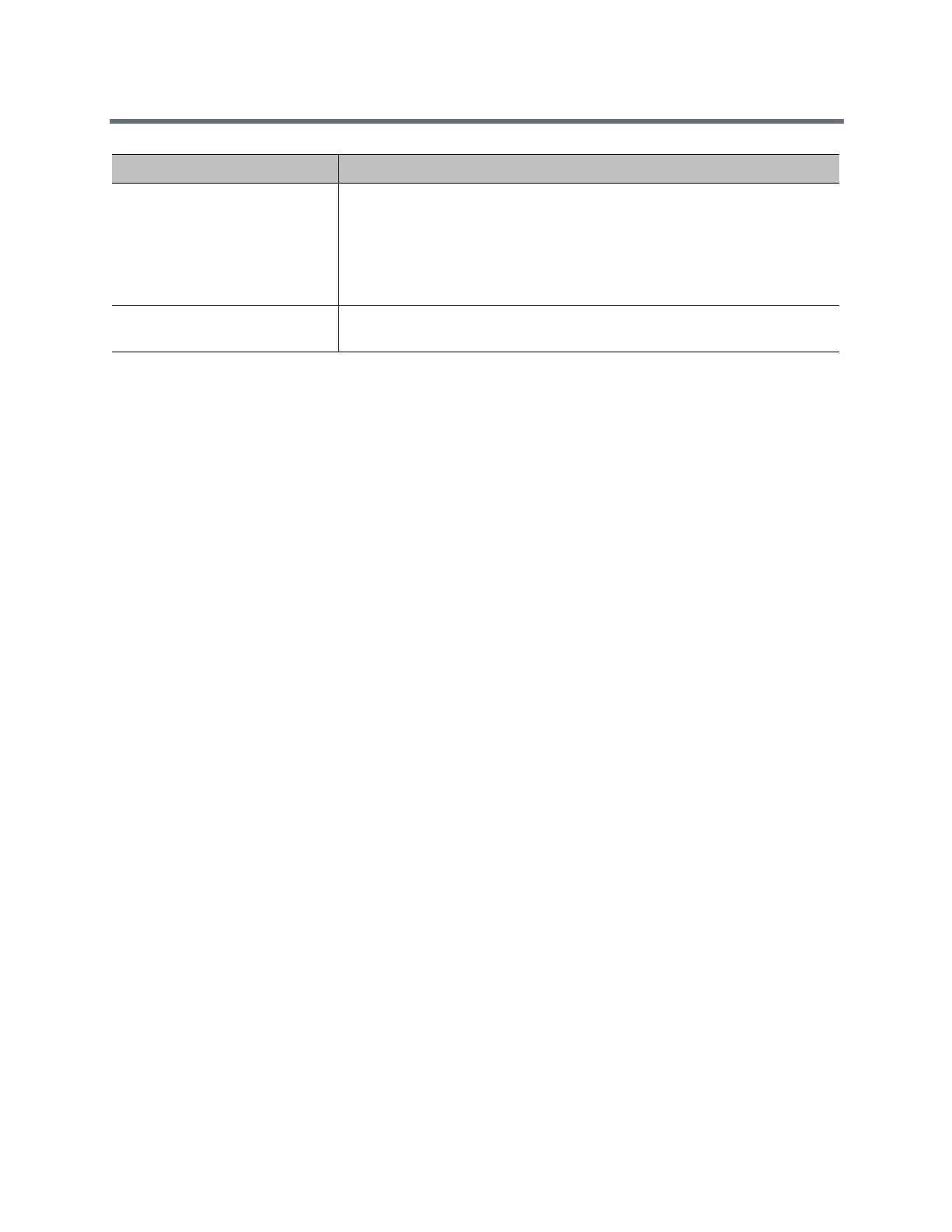System Commands
Polycom, Inc. 116
Although the API command parser may accept the minimum number of characters in a command that
makes it unique, you should always use the full command string.
{a..z} A range of possible alphanumeric values is enclosed in braces.
Example: abk letter {a..z} shows that the abk command can be used
to return address book entries that begin with an alphanumeric character in
the range specified.
Example: camera near {1..4} shows that the camera command can be
used to select Camera 1, 2, 3, or 4 at the near site.
“x” Quotation marks indicate strings to be supplied by the user. You do not need
to enclose the value in quotes unless it contains a space.
Convention Meaning
