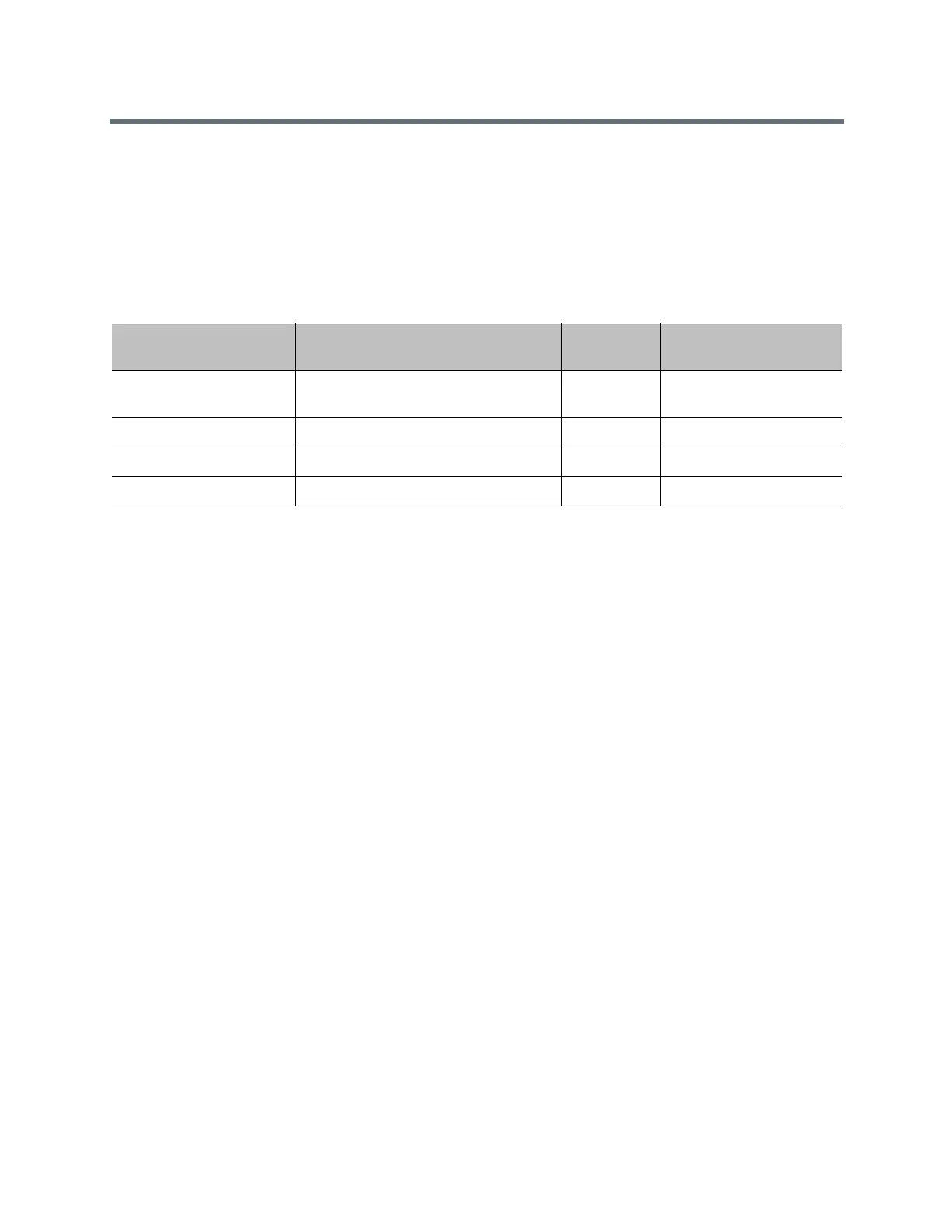System Commands
Polycom, Inc. 328
setpassword
Sets the admin password for the Polycom system local admin account.
Syntax
setpassword admin room "currentacctpasswd" "newacctpasswd"
Feedback Examples
● setpassword admin room 123 456
returns
password changed
● setpassword admin room ‘’ 456
returns
password changed
● setpassword admin room 123 ‘’
returns
password changed
Limitations
None
Comments
If the account has no administrator room password, enter a pair of single quotes ('') to denote an empty
password.
Parameter Description
User
Accessible Additional Restrictions
admin Specifies the Polycom system local
admin account.
room Changes the room password.
“currentacctpasswd” The current account password.
“newacctpasswd” The new account password.
