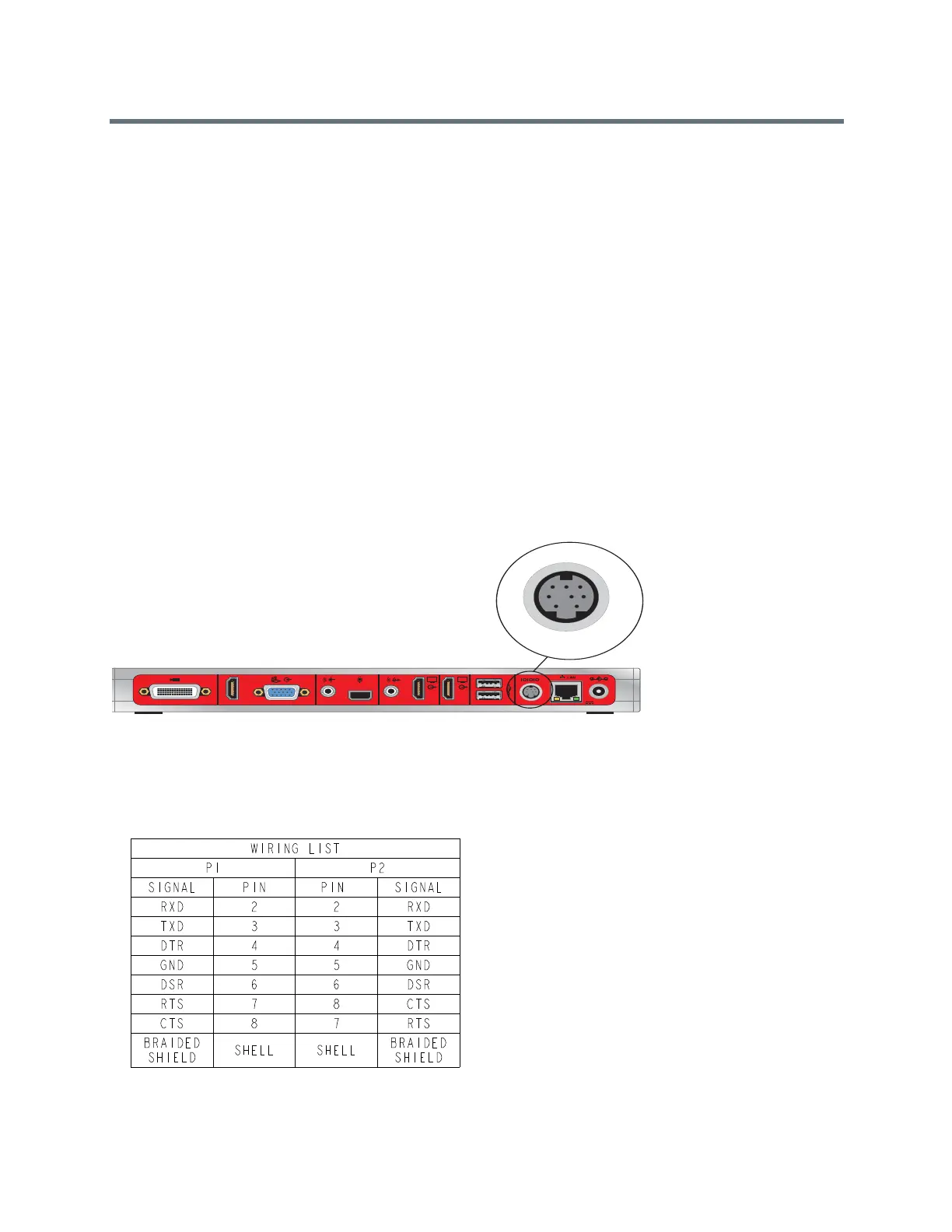Using the API
Polycom, Inc. 108
● Pass Thru Passes data to an RS-232 device, such as a serial printer or certain types of medical
devices, connected to the serial port of the far-site system. Only available in point-to-point calls. In
this mode, he operational modes of both devices’ RS-232 ports depend on the port configuration of
each device.
● Closed Caption Receives closed captions from a dial-up modem or a stenographer machine
through the RS-232 port.
● Camera Control Passes data to and from a third-party camera.
● Control Receives control signals from a touch-panel control. Allows any device connected to the
RS-232 port to control the system using API commands.
Understanding the RealPresence Group Series RS-232
Interfaces
The serial ports on RealPresence Group 300, 310, and 500 systems are mini-DIN-8 connectors.
RealPresence Group Series 300, 310, and 500 serial port
Use an 8-pin mini-DIN to DB-9 cable such as the Polycom RealPresence Group Series Serial Cable to
connect to the RS-232 interface. The pinouts for this type of cable are listed in the following table:
RealPresence Group Series 300, 310, and 500 serial port pinouts
1725-27441-006/A
12V 6.25A
2
1
