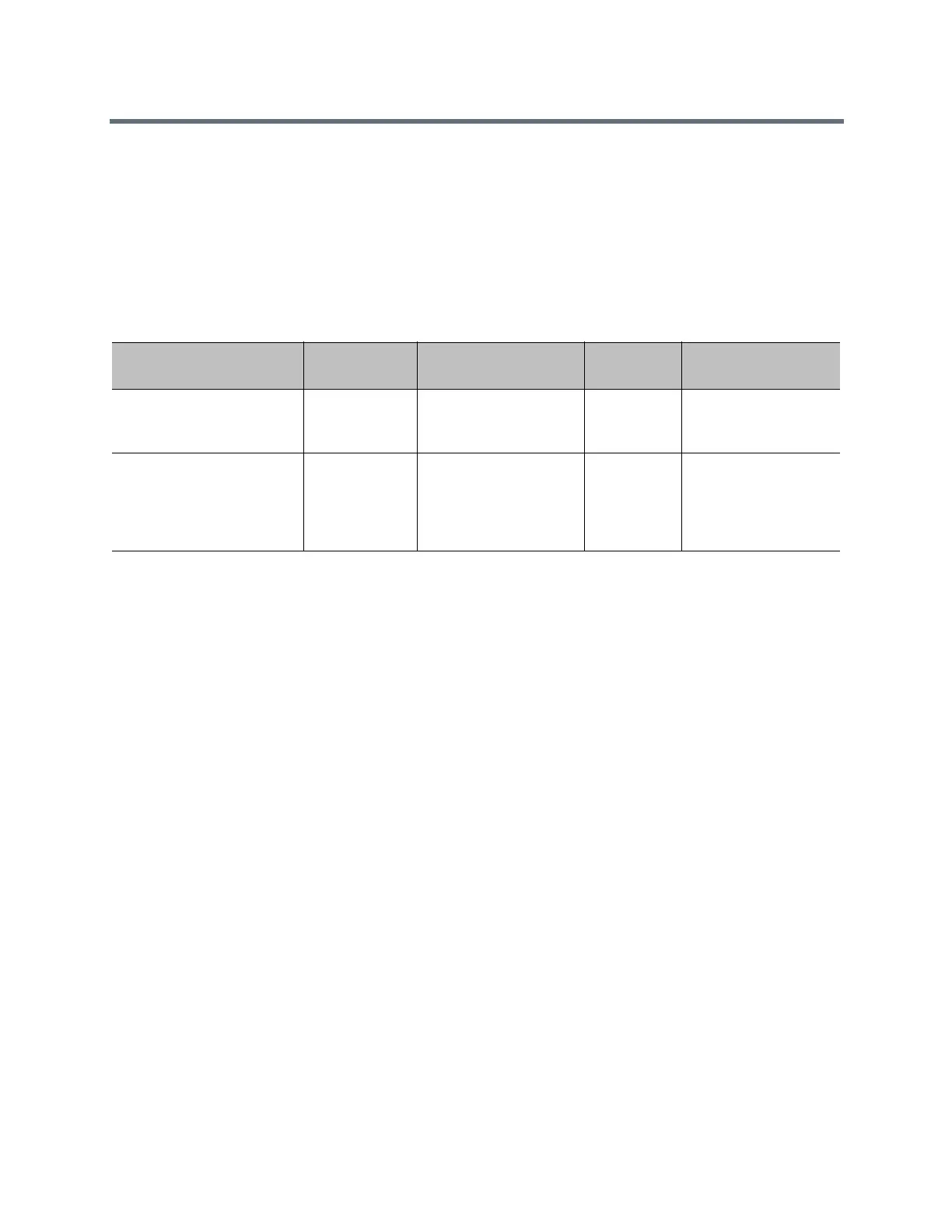System Commands
Polycom, Inc. 179
configparam
Gets or sets the video quality setting for the specified video input for motion or sharpness.
Syntax
configparam <“parameter”> get
configparam <“parameter”> set <“value”>
Feedback Examples
● configparam camera_video_quality 1 set motion
returns
camera1_video_quality motion
● configparam camera_video_quality 1 get
returns
camera1_video_quality sharpness
Limitations
None
Comments
None
Parameter
Possible
Values Description
User
Accessible
Additional
Restrictions
get NA Gets the video quality
setting for the specified
video input.
✓
camera_video_quality
<1|2|3|4>
motion
sharpness
Sets the video quality
setting for the specified
video input for motion or
for sharpness (for
images without motion).
✓
