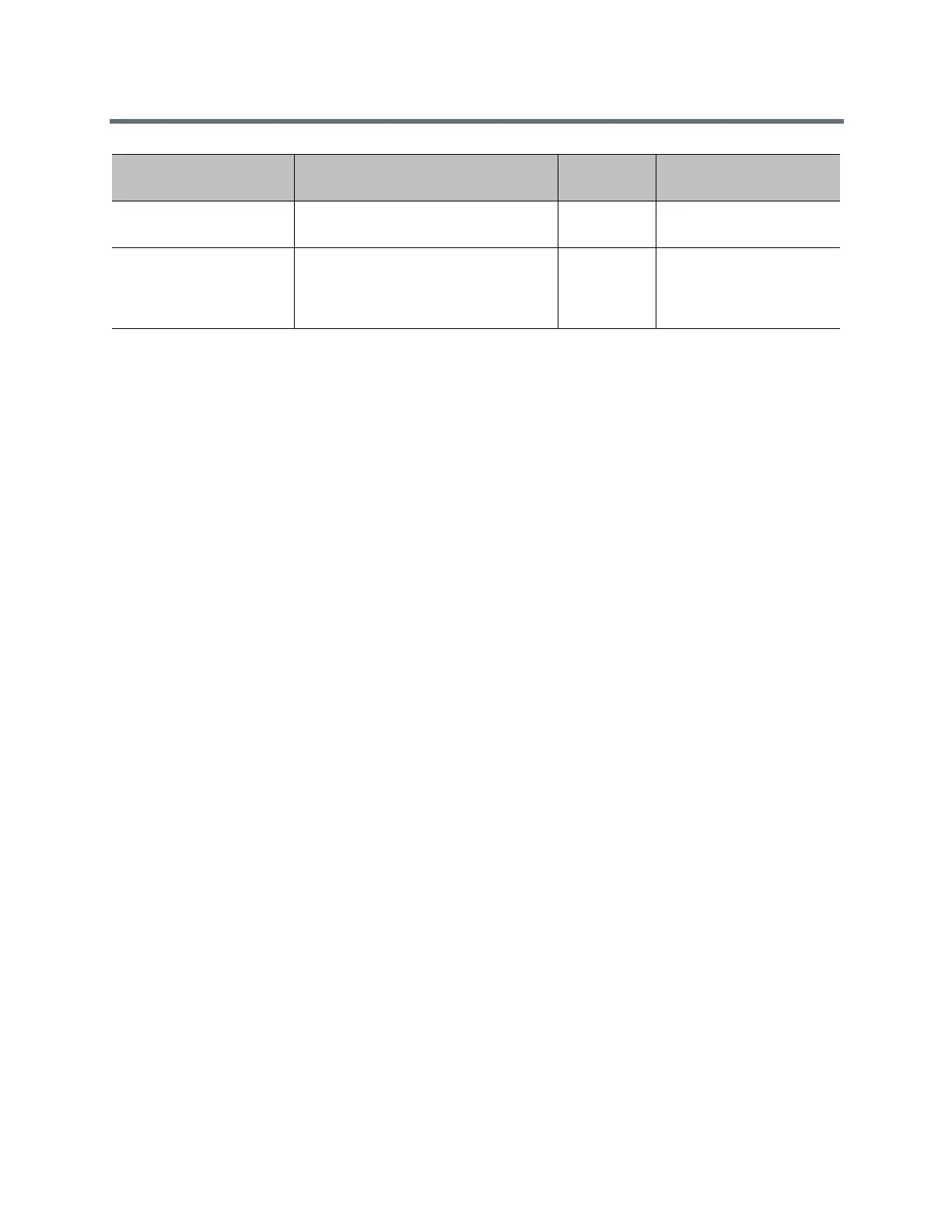System Commands
Polycom, Inc. 187
Feedback Examples
● If registered for callstate notifications (callstate register), the API returns
cs: call[44] chan[0] dialstr[5551212] state[ALLOCATED]
cs: call[44] chan[0] dialstr[5551212] state[RINGING]
cs: call[44] chan[0] dialstr[5551212] state[CONNECTED]
cs: call[44] chan[0] dialstr[5551212] state[CONNECTED]
cs: call[44] chan[0] dialstr[5551212] state[COMPLETE]
cs: call[44] chan[0] dialstr[5551212] state[COMPLETE]
active: call[44] speed[64]
● dial addressbook "John Polycom"
returns
dialing addressbook "John Polycom"
● dial phone sip 1234
returns
dialing voice_sip
● If SIP is not enabled dial phone sip 1234
returns
info: IP line (SIP) not enabled.
● If registered for callstate notifications (callstate register), the API returns
cs: call[44] chan[0] dialstr[192.168.1.101] state[ALLOCATED]
cs: call[44] chan[0] dialstr[192.168.1.101] state[RINGING]
cs: call[44] chan[0] dialstr[192.168.1.101] state[COMPLETE]
active: call[44] speed[384]
Notes: The [BONDING] responses in IP calls are extraneous text that will be removed in a
subsequent software version.
Call ID (call [44]) is an example of the response. The Call ID number depends upon the call type.
● If registered for callstatus notifications (notify callstatus), the API returns,
notification:callstatus:outgoing:45:null 1::opened::0:videocall
notification:callstatus:outgoing:45: Polycom Austin:
192.168.1.101:connecting:384:0:videocall
notification:callstatus:outgoing:45: Polycom Austin:
192.168.1.101:connected:384:0:videocall
Note: The call ID number (45) is an example of the response. The Call ID number depends upon the
call type.
sip_speakerphone Dials an audio call using a connected
Polycom IP 7000 conference phone.
✓
“dialstring” Numeric string specifying the phone
number to dial. Enclose the string in
quotation marks if it includes spaces.
Example: “512 555 1212”
✓
Parameter Description
User
Accessible Additional Restrictions