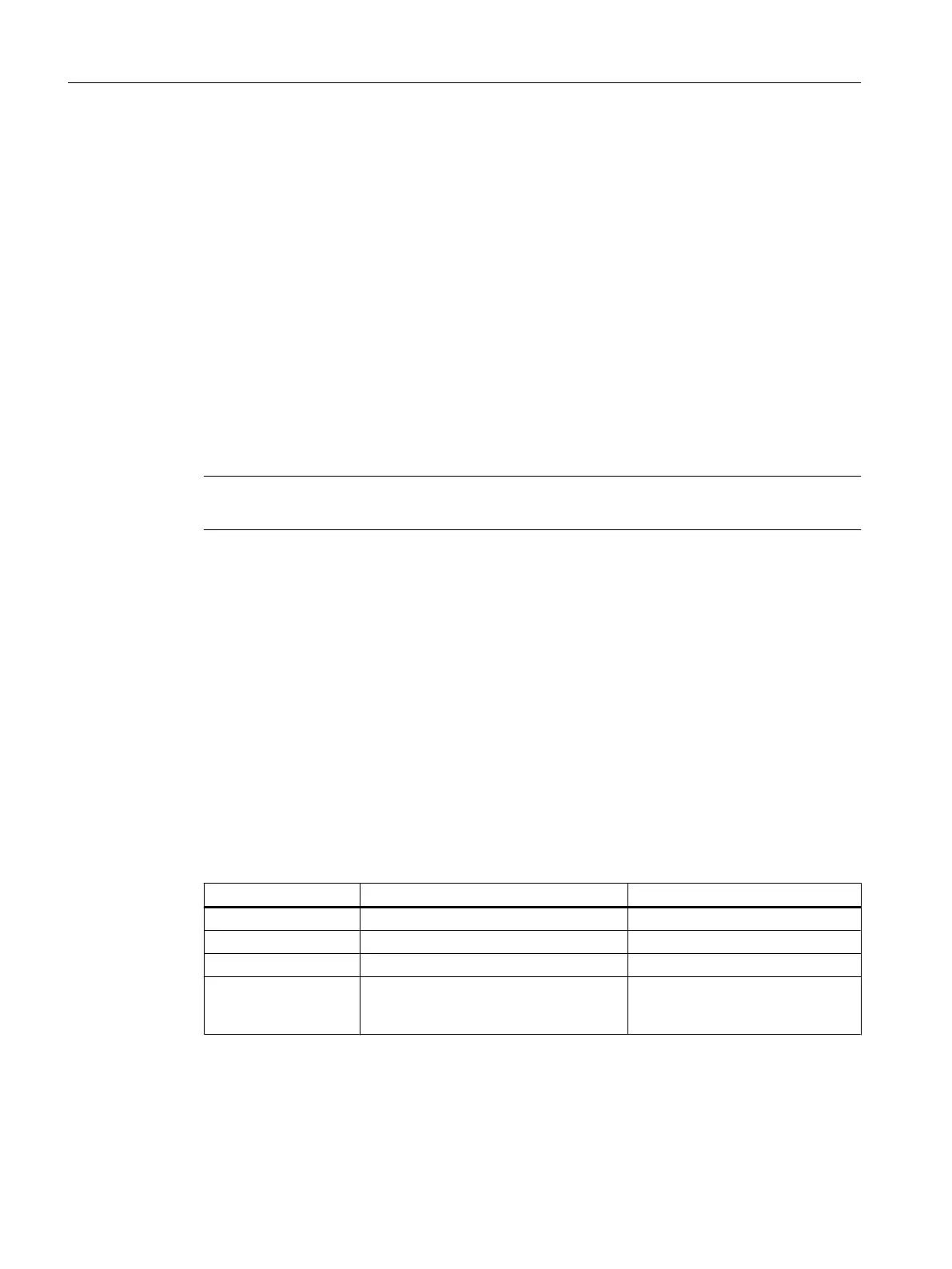In the WLAN configuration mode, enter the force roaming ip-down <index (1-10)>
command to change to this mode.
● If you exit the force roaming configuration mode with the exit command, you return to the
WLAN configuration mode.
● If you exit the force roaming configuration mode with the end command, you return to the
Privileged EXEC mode.
7.1.8.2 dest-addr (Access Point)
Description
Roaming depends on certain destination addresses. With this command you configure the
IPv4 address or the FQDN (Fully Qualified Domain Name) of the destination. To monitor the
device sends pings to the configured destination address at regular intervals.
Note
This command is available only in access point mode.
Requirement
You are in the force roaming configuration mode.
The command prompt is as follows:
cli (config-wlan-froid-$)#
Syntax
Call up the command with the following parameters:
dest-addr { ipv4 <ucast_addr> | fqdn-name <FQDN>}
The parameters have the following meaning:
Parameter Description Range of values / note
ipv4 Keyword for an IPv4 address -
ucast_addr Value for an IPv4 unicast address Enter a valid IPv4 unicast address.
fqdn-name Keyword for a domain name -
FQDN Domain name (Fully Qualified Domain
Name)
Maximum of 100 characters includ‐
ing 63 characters for domain name
(Domainname.com)
Network structures
7.1 WLAN
SCALANCE W770/W730 acc. to IEEE 802.11n Command Line Interface
274 Configuration Manual, 09/2017, C79000-G8976-C324-08
