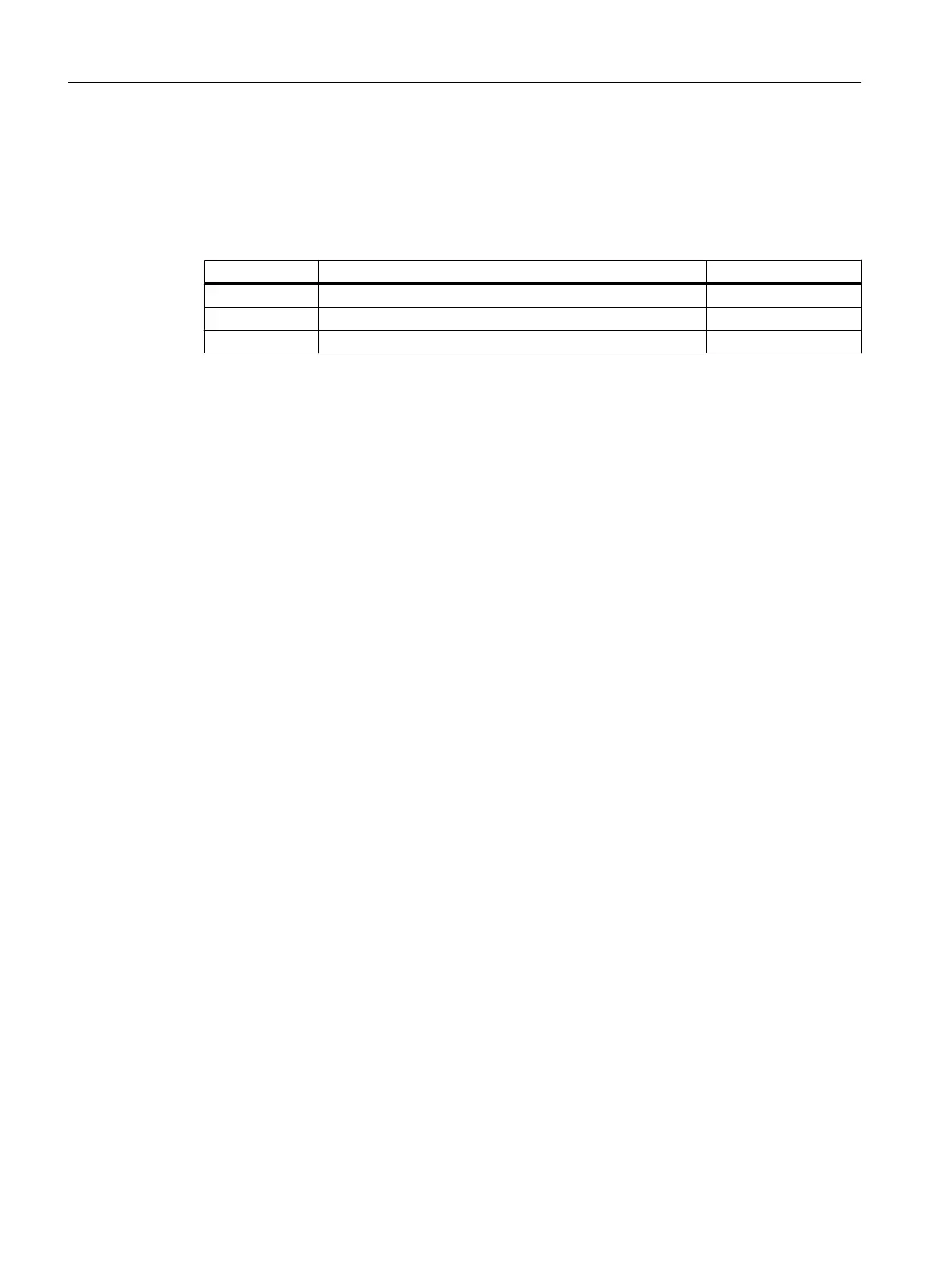Syntax
Call up the command with the following parameters:
no password {showfiles | filetype <filetype>}
The parameters have the following meaning:
Parameter Description Range of values / note
showfiles Shows the available files -
filetype Shows that the file type follows that will be loaded -
filetype Name of the file type max. 100 characters
Result
The password is disabled.
Further notes
You enable the password for certificates with the password command.
4.2.5.12 firmware-in-configpack
Description
When you save the ConfigPack file, the file contains the start configuration, the users and the
certificates. The firmware file is not included. With this command you include the firmware file
in the ConfigPack file. When you save the ConfigPack file now, the firmware is included.
After a restart the setting is disabled.
Requirement
You are in the LOADSAVE configuration mode.
The command prompt is as follows:
cli(config-loadsave)#
Syntax
Call the command without parameter assignment:
firmeware-in-configpack
Result
The setting is enabled.
Configuration
4.2 Load and Save
SCALANCE W770/W730 acc. to IEEE 802.11n Command Line Interface
98 Configuration Manual, 09/2017, C79000-G8976-C324-08
