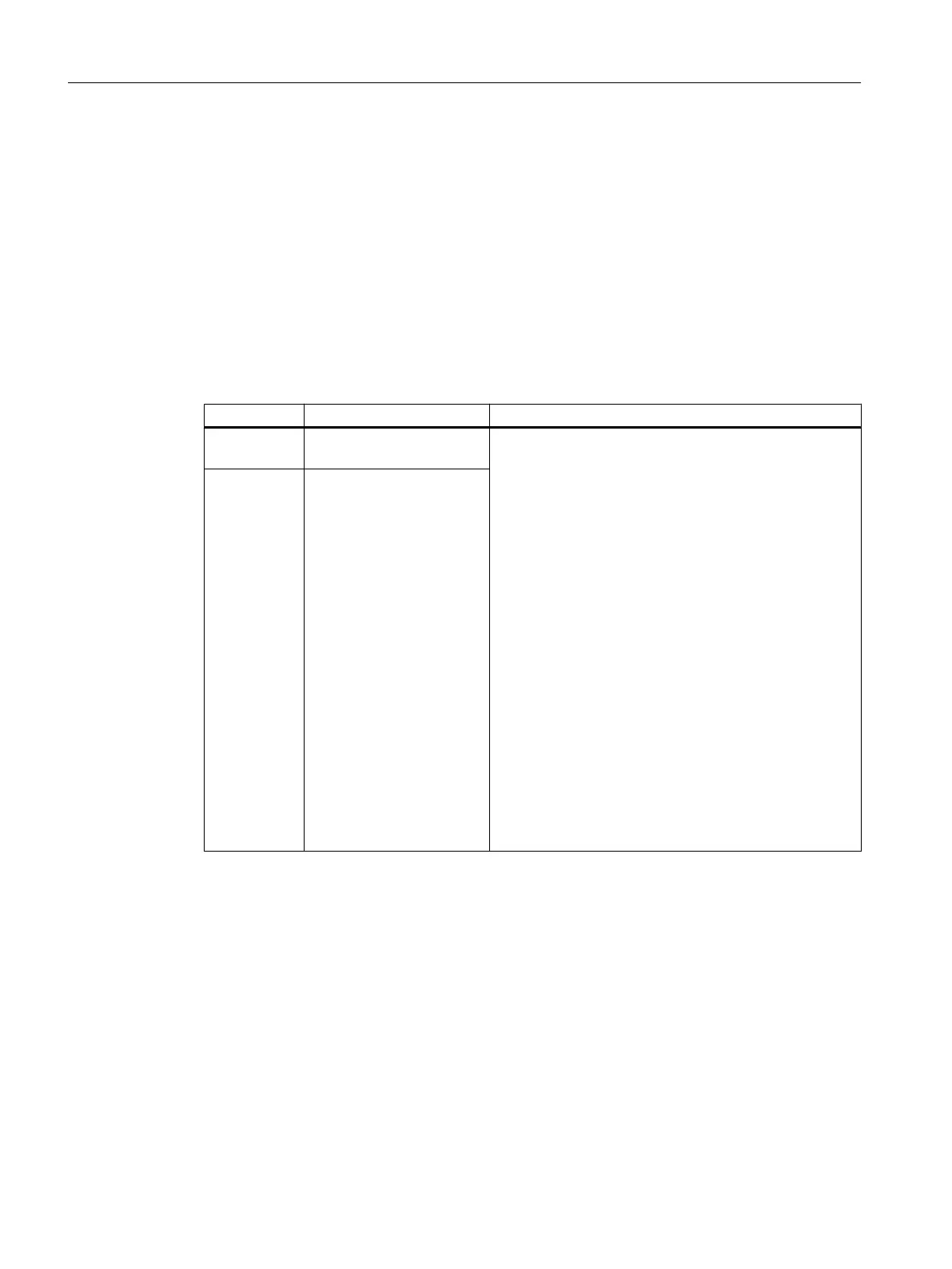Requirement
You are in the Interface Configuration mode of the VAP interface.
The command prompt is as follows:
cli (config-if-vapX-0-Y)#
Syntax
Call up the command with the following parameters:
vap security authentication { show-methods | <method> }
The parameters have the following meaning:
Parameter Description Range of values / note
show-
methods
Lists the available types of
authentication
● open-system
Without authentication. Encryption with a fixed
(unchanging) key can be selected as an option. To
enable the key, use the "vap security
encryption" command.
● shared-key
A fixed key is stored for authentication.
● wpa (Radius)
WPA authentication.
● wpa-psk
WPA authentication without RADIUS server.
● wpa2 (Radius)
WPA2 authentication.
● wpa2-psk
WPA2 authentication without RADIUS server.
● wpa-wpa2-auto (Radius)
WPA and WPA2 authentication
● wpa-wpa2-auto-psk
WPA and WPA2 authentication without a RADIUS
server
method Value corresponding to an
authentication method.
Result
The type of authentication is specified.
Further notes
You display the settings with the show wlan security <vapX 0/Y> command.
Security and authentication
11.3 WLAN
SCALANCE W770/W730 acc. to IEEE 802.11n Command Line Interface
526 Configuration Manual, 09/2017, C79000-G8976-C324-08
