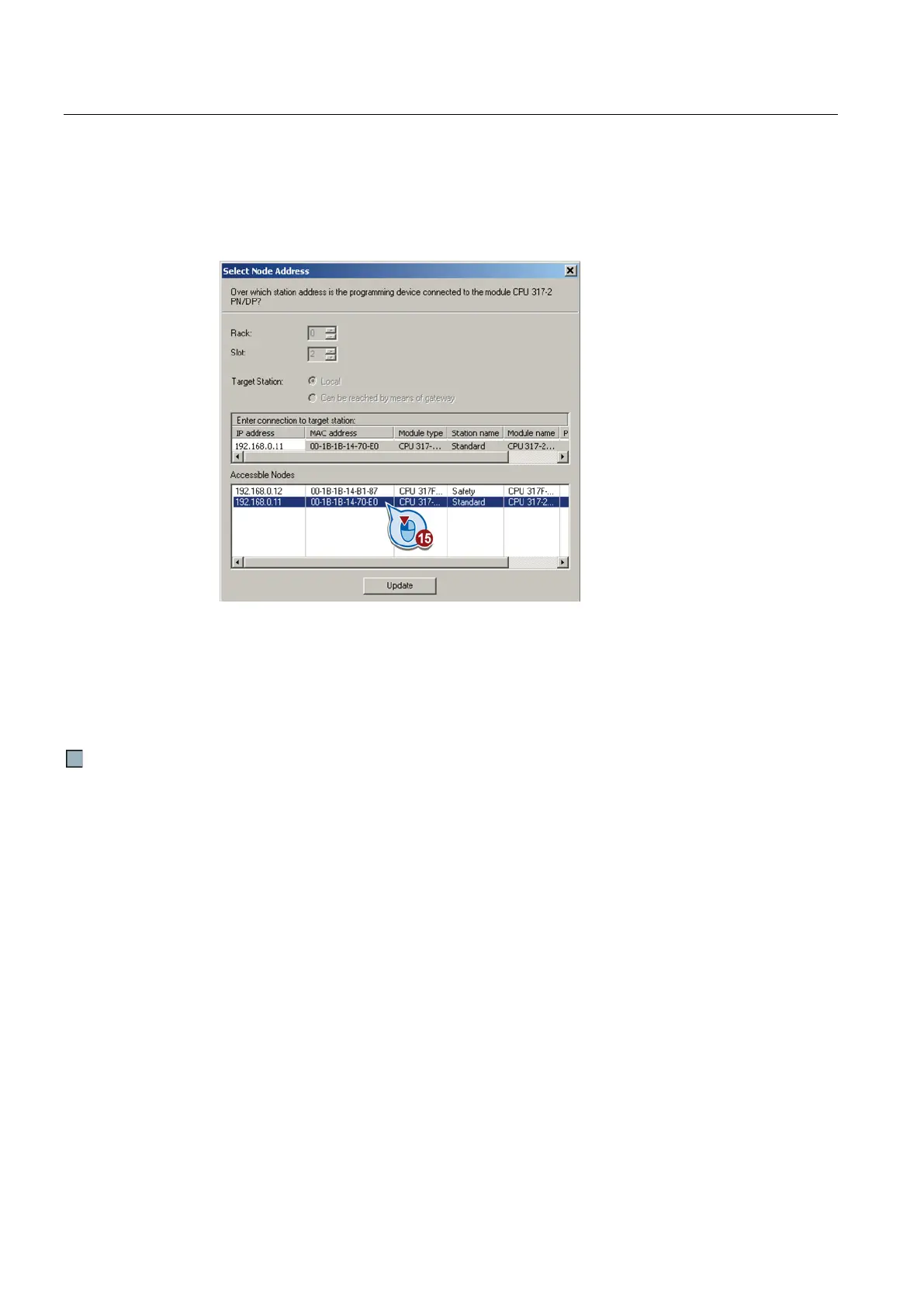Appendix
A.7 Application examples
Inverter with CU230P-2 Control Units
434 Operating Instructions, 11/2013, FW V4.6.6, A5E02430659B AG
15.Enter the IP address of the controller.
If you do not have the IP address readily available, you can display the participants that
can be reached by clicking the "Display" button. Select the control from the list of
accessible participants, and exit the screen form with OK.
16.If you have installed Drive ES Basic, open the STARTER by double-clicking the inverter
symbol in the Hardware Manager and configure the inverter in the STARTER.
In this case, STARTER automatically accepts the device name and IP address. The
approach described in the following section is therefore superfluous.
17.If you are working with the GSDML, close HW Config now and create a reference for
STARTER as described in the following section.
You have configured the communication between the inverter and the control unit using
PROFINET.
