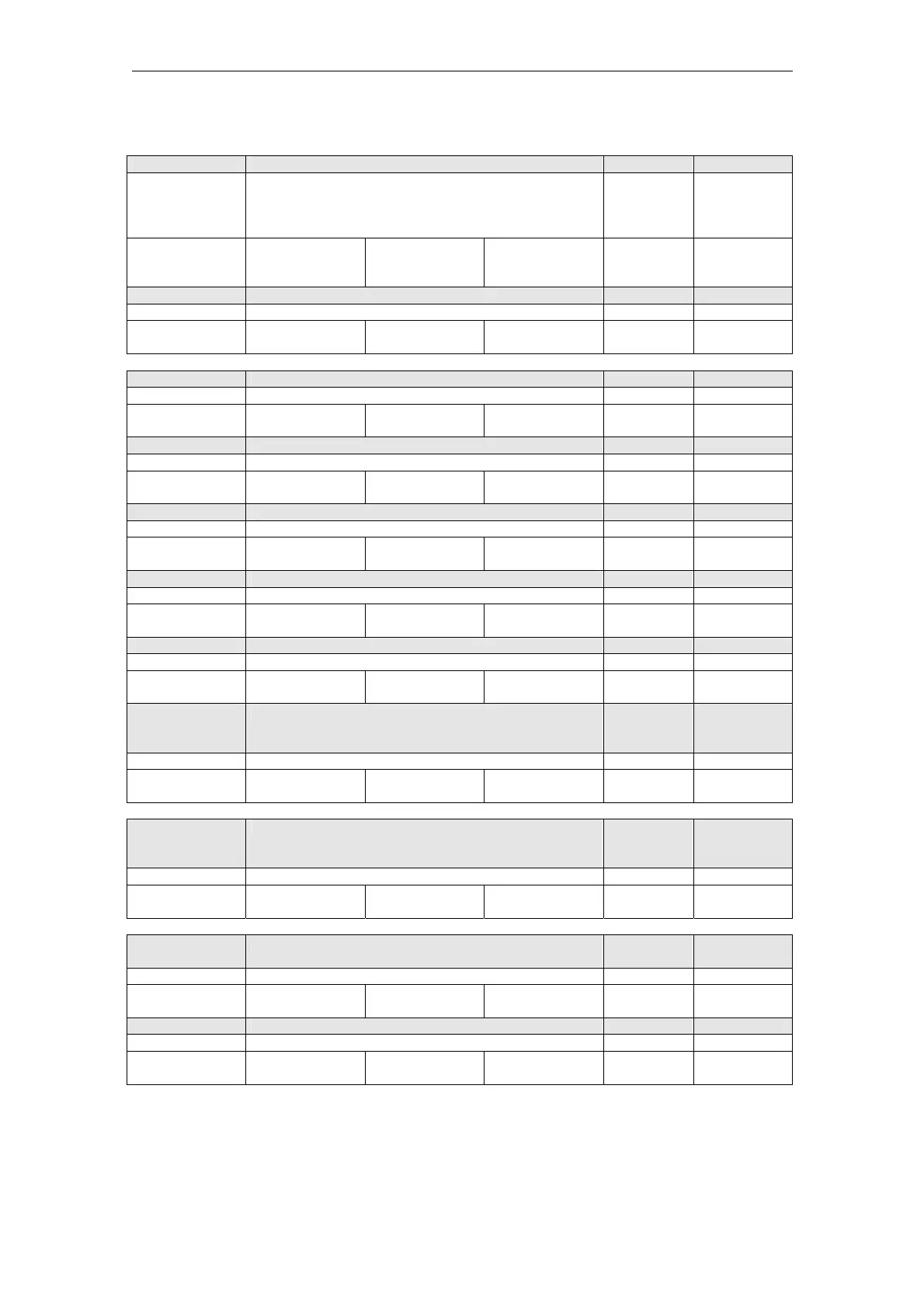08/2005 Starting Up HMI Embedded (IM2)
4 Functions/Parameterization
© Siemens AG, 2005. All rights reserved
SINUMERIK 840D sl/840D/840Di/810D HMI Installation and Start-Up Guide (IAM) – 08/2005 Edition
IM2/4-77
9020 TECHNOLOGY
H05
CR: A2, FBT
- Technology for NC prog. and simulation
0: No specific assignment
1: Turning machine configuration
<>1: Milling machine configuration
BYTE 3/4
Adv, Emb Adv: 0, Emb: 1
0 2
Power On SW6,
ST SW6.1
9021 LAYOUT_MODE
H05
CR:
- Design of the operator interface BYTE 3/4
Adv, Emb, HT 6 Adv: 1, Emb: 0,
HT 6:1
0 1
Power On SW 6.3
9025 DISPLAY_BACKLIGHT
CR: IM2
- Display backlight brightness level BYTE 3/4
HT6: 15
0 31
Power On SW 5.3
9026 TEACH_MODE
CR: IM2
- Teach mode to be activated REAL 3/4
HT6: 1
*** ***
Power On SW 5.3
9027 NUM_AX_SEL
CR: IM2
- Number of axis groups for traversing keys REAL 3/4
HT6: 0
0 4
Power On SW 5.3
9030 EXPONENT_LIMIT
H05
CR: A2
- Number of digits for display without exponent BYTE 3/4
Emb Emb: 6
0 20
Power On SW 5.1
9031 EXPONENT_SCIENCE
H05
CR: A2
- Exponent in the technical representation BYTE 3/4
Emb Emb: 1
0 1
Power On SW5.1
9032 HMI_MONITOR
H05
CR: FBT,
FBSP, EMB,
ADV
- Determine PLC data for HMI monitor information STRING 2/4
Adv, Emb Adv: ", Emb: 0
*** ***
Power On SW6.2
9050 STARTUP_LOGO
H05
CR: FBT,
FBSP, EMB,
ADV
- Activate OEM boot screen BYTE 1/4
Adv, Emb Adv: 0, Emb: 0
0 1
Power On SW6.2
9052 SHOW_CHANNEL_SPANNING_STATE
H05
CR: FBT,
FBSP
- Change cross-channel status display BYTE 2/4
Adv, Emb Adv: 0, Emb: 0
0 1
Power On SW6.3
9053 PLC_SYMBOL_SORT
H05
CR:
- Sorting algorithm for PLC icons INTEGER 3/4
Adv, Emb Adv: 0, Emb: 0
0 4
IMMEDIATE
LY
SW6.3
