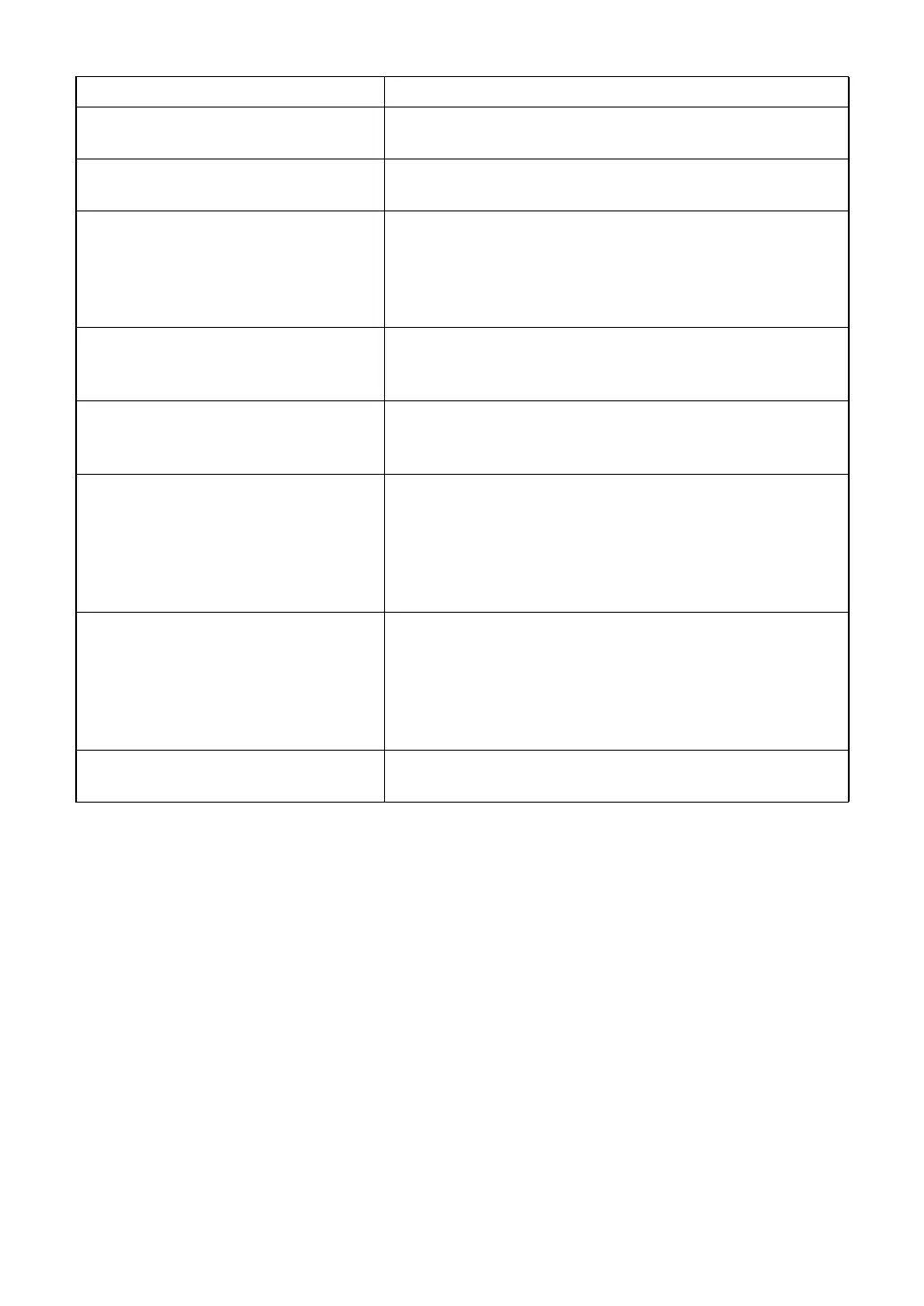217
10. TROUBLE SHOOTING
Save program course date ERROR. The memory of the CV system may be damaged. Con-
tact the TOPCON support section.
Save settings parameters ERROR. The memory of the CV system may be damaged. Con-
tact the TOPCON support section.
Selected chart monitor is used as
primary monitor.
Please change setting.
When the monitor set for the chart operates as the pri-
mary monitor, this error is displayed. The primary moni-
tor cannot be used as the chart monitor. Open the chart
setting screen and select a monitor to display the chart
again.
The font for XXX character is not
fount on thissystem.
The font, which should display the set language, is not
installed in the CV system. It is necessary to update the
Operating System of CV system.
This application setup was not com-
pleted successfully.
The application program may not be set up correctly or
the file may be damaged. Re-install the application pro-
gram.
This software doesn't run correctly
because the ROM version of the
CV-5000 is not compatible with this
KB-50/CV-5000PC.
Please update the CV-5000 ROM
software to version XX.XX or later.
Update the version of the measuring head to the speci-
fied one.
This software doesn't run correctly
because the ROM version of the
power supply is not compatible with
this KB-50/CV-5000PC.
Please update the power supply
software to version XX.XX or later.
Update the version of the power supply unit to the spec-
ified one.
Xpepm.dll was not found. The application program is not set up correctly. Re-
install the application program.
Message Phenomena and remedial measure
