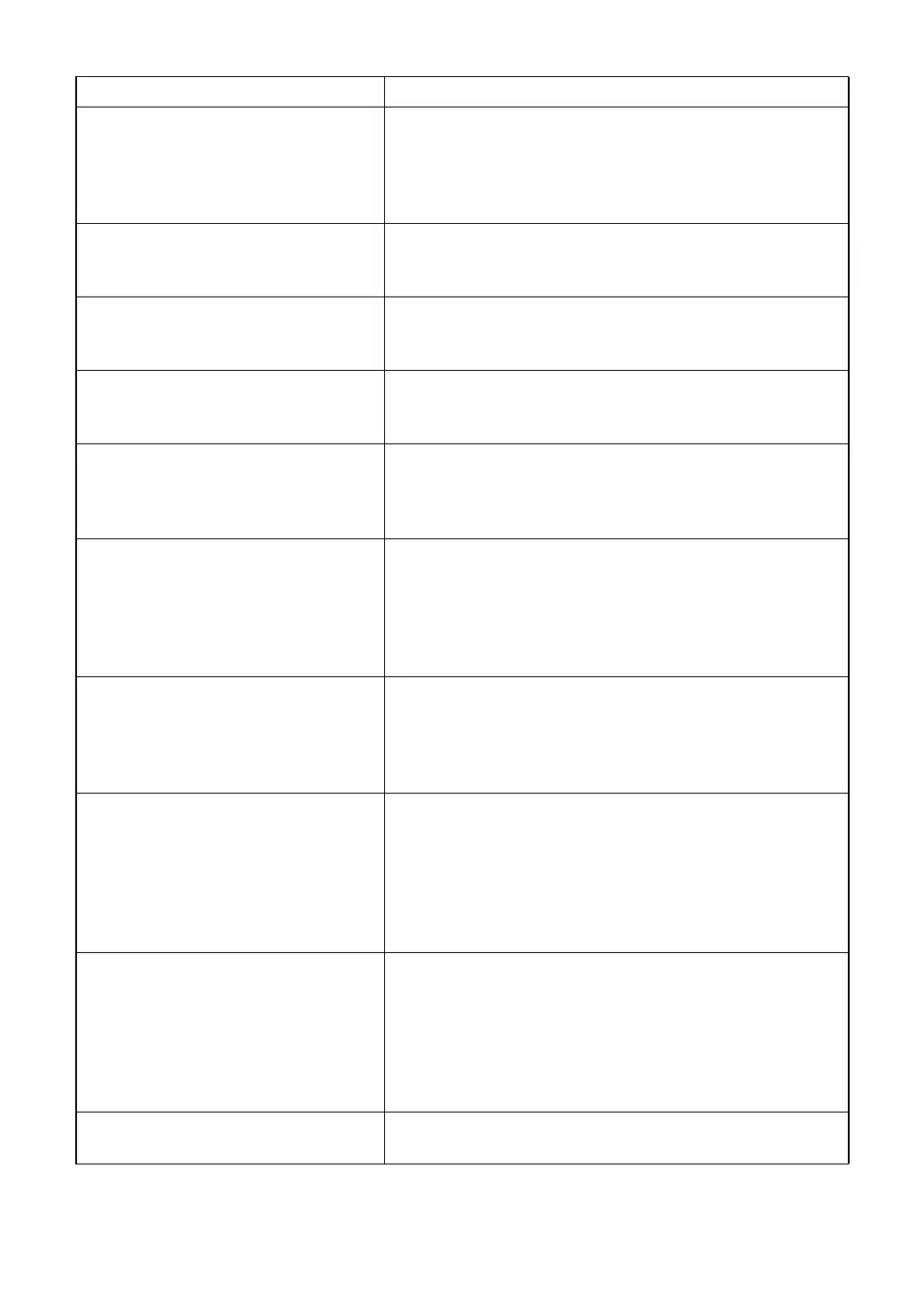216
10. TROUBLE SHOOTING
No response from I/O module soft-
ware.
Restart I/O module software?
The function to communicate with RM/CL or external
database software does not work correctly.
• Click the [YES] button in the displayed message to
restart the data input/output module.
• If the problem is not solved, restart the CV system.
Old data files in *** folder are
deleted because the amount of data
files came to full.
The data saved in the data folder have reached 1000
data files. The oldest 200 data files will be deleted.
Receive unknown command from
the port "[I/O] Database connec-
tion".
The system cannot recognize the command sent from
the external database through the serial method.
Update the CV software to the newest version.
Register at least 1 chart.
No chart is registered in the chart
page.
Register one chart at least.
Reset error.
Please confirm the cable connection
between CV and power supply unit.
• The power supply unit is connected to the measuring
head through the cable. Check whether this cable is
connected correctly.
• Switch on the CV system again.
RM data folder is not found.
Please confirm the system is online
which has RM data folder.
When the RM data folder is not found, this error occurs.
The probable causes are that the system having the RM
folder is not connected to LAN and that the system does
not start yet.
Make sure that the system having the RM folder is con-
nected to the network and operates correctly.
RM/CL data transfer function is
failed because the RM/CL data
folder is not found.
Please confirm the shared folder of
RM/CL data is online.
This message is displayed when the RM/CL data folder
is not found on LAN on condition that two or more CV
systems are connected through the serial communica-
tion.
Make sure that the RM/CL data folder is on LAN.
RM/CL data transfer function is
failed because the system cannot
access to the RM/CL data folder.
Please check the LAN cable con-
nection and "LAN configuration" set-
tings in "System Configurations".
This message is displayed when it is not possible to
connect with the RM/CL data folder due to the LAN set-
ting failure on condition that two or more CV systems
are connected through the serial communication.
Make sure that "LAN configuration" in "System configu-
rations" is set correctly and that the LAN cable is con-
nected correctly.
RM/CL data transfer function is
failed because the system cannot
access to the RM/CL data folder.
Please check "Data folder" settings
in "System Configurations".
This message is displayed when it is not possible to
access the RM/CL data folder on condition that two or
more CV systems are connected through the serial com-
munication.
Make sure that the user name and password, which are
necessary to access the folder, are correctly set on "RM/
CL data folder" in "System configurations".
Save Examination Data ERROR. The memory of the CV system may be damaged. Con-
tact the TOPCON support section.
Message Phenomena and remedial measure
