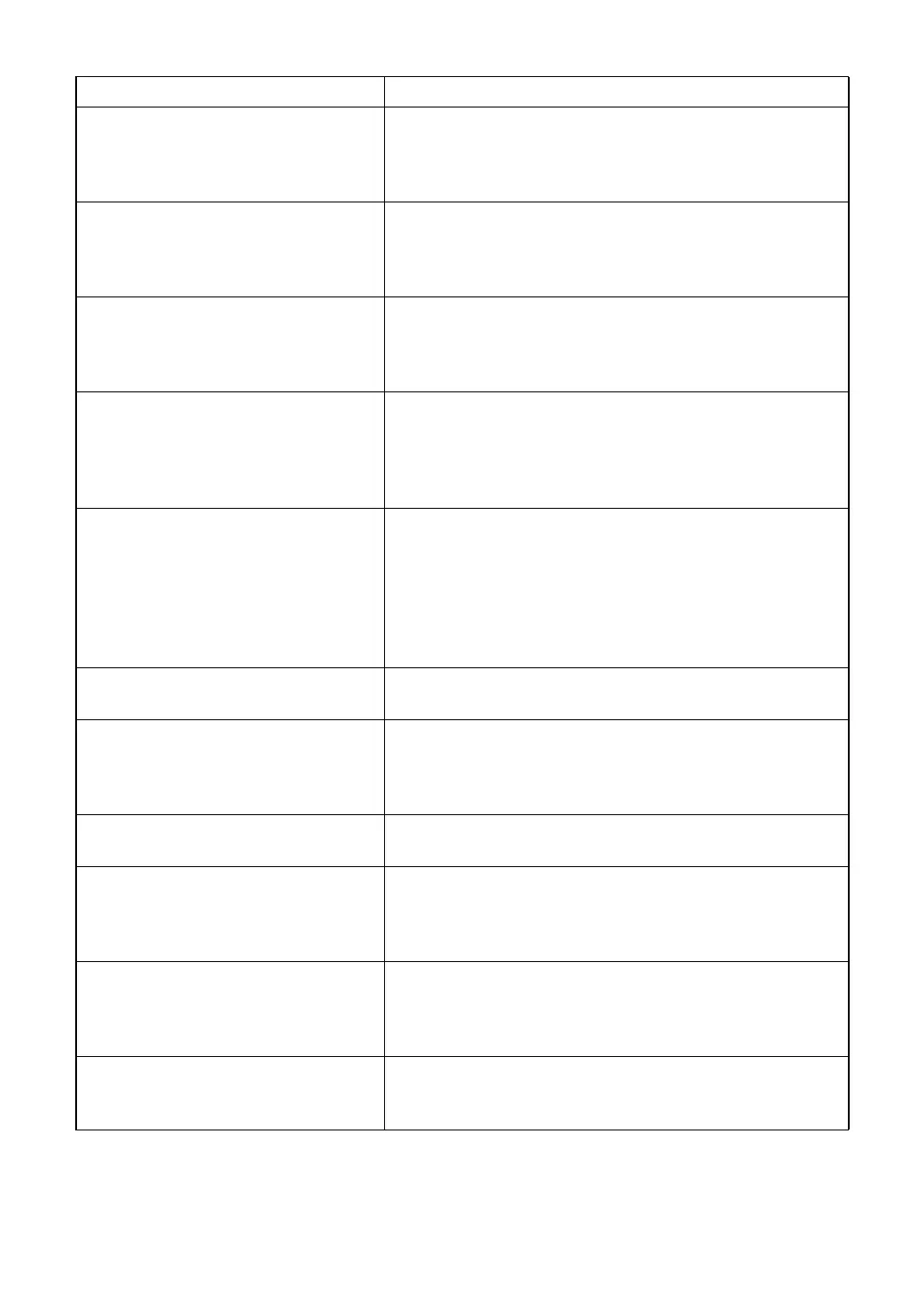215
10. TROUBLE SHOOTING
Failed to convert data received in
"[In] LensMeter data receive" port.
Please resend the data.
When the data received from the connected device does
not have the necessary data, this error is displayed.
Perform measurement by using the device again and
send the data.
Failed to convert data received in
"[In] REF data receive (00)" port.
Please resend the data.
When the data received from the connected device does
not have the necessary data, this error is displayed.
Perform measurement by using the device again and
send the data.
Failed to convert data received in
"[In] REF data receive (01)" port.
Please resend the data.
When the data received from the connected device does
not have the necessary data, this error is displayed.
Perform measurement by using the device again and
send the data.
Failed to convert data received in
"[In] RM/CL data receive" port.
Please confirm that either "real ID"
or "serial ID" is included in the
received data.
When the data sent from RM/CL does not include the
serial number, this error is displayed. Check the setting
of RM/CL so that the CV system can receive the data
with the serial number.
Fatal error has happened.
Please reboot the system to start
the examination over again.
Please report to our support engi-
neers the operation performed just
before getting this error.
When an error that cannot be reset has occurred in the
software, this error is displayed.
When this error has occurred, it is necessary to turn on
the power again and start the test from the first again.
To improve the software, report to the TOPCON support
section about the operation performed just before this
error is displayed.
File export Error. Outputting the data file has failed. Output the data file
again.
File format error. Open "System configurations" on the data input/output
setting screen. Check whether the format set on "Data
file configuration" meets the format of the data file output
from the external database.
Initialize error.
Please confirm configurations.
The contents of setting are not correct. Check whether
all settings are done correctly.
It is necessary to connect chart
monitor to use chart software.
Please confirm the monitor connec-
tion and setting.
The monitor for the chart software is not connected to
the CV system. Connect a proper monitor.
Need to set the parameters to each
chart.
When the test name is not displayed on the course list in
the course optometry registration display, the parame-
ters for the test are not set. Set the parameters for the
test.
No response from chart software.
Restart chart software?
Click the [YES] button on the displayed message. If the
error is displayed continuously, the instrument may mal-
function. Contact the TOPCON support section.
Message Phenomena and remedial measure
