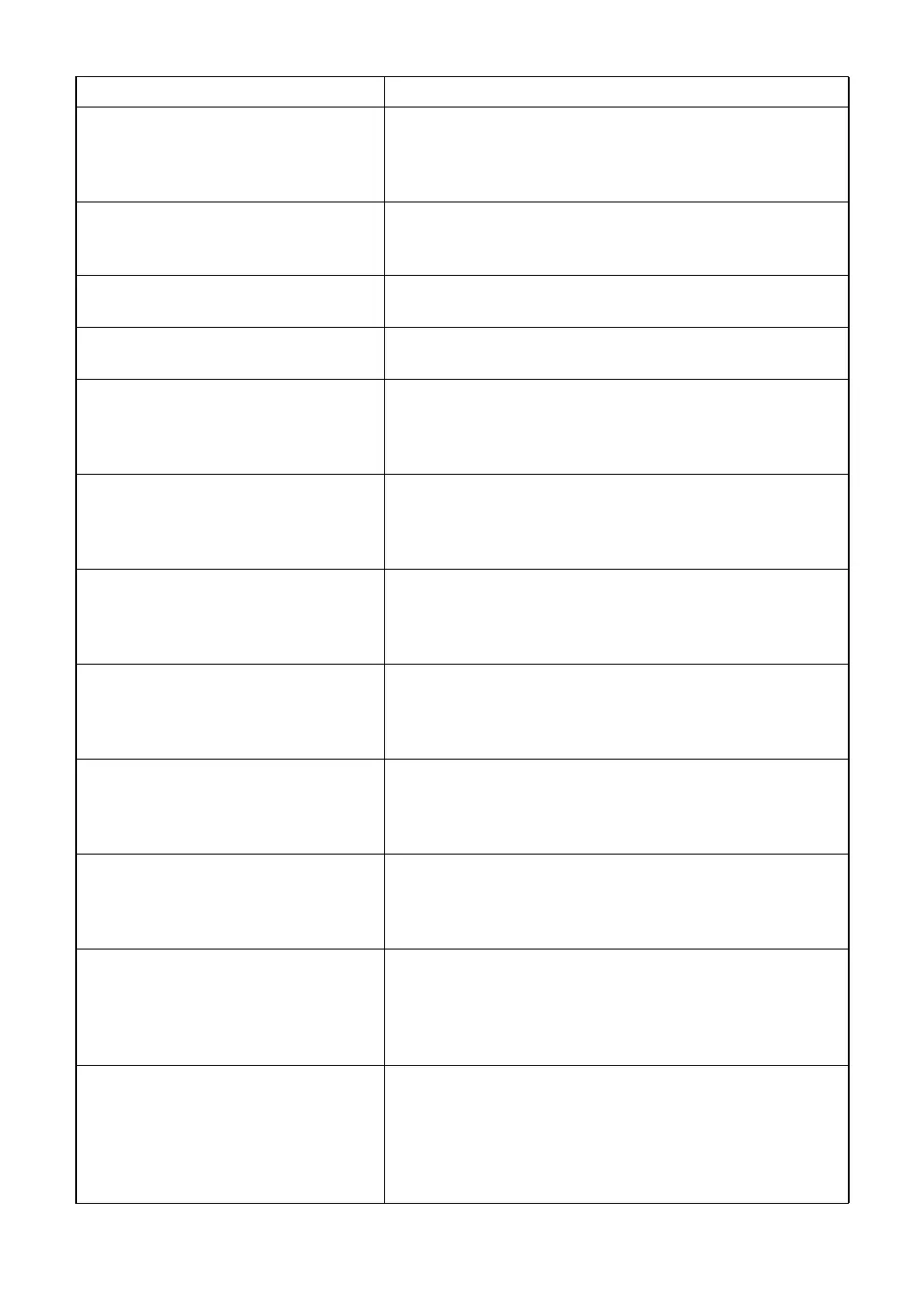214
10. TROUBLE SHOOTING
Fail to read data from the port "[In]
RM/CL data receive".
Please confirm that the device
sends the data with STD-1 format.
Change the format of the RM/CL output data to "STD-1
format".
Make sure that the baudrate meets the setting of the CV
system.
Fail to read the selected data.
Please press [Reload] button on the
screen.
The data selected from the list may be deleted. Click
the [Reload] button to update the data list.
Fail to read the selected data.
File access denied.
The system cannot read a value from the data selected
in the list. Select other data.
Fail to read the selected data.
Data file format is not correct.
The system cannot read a value from the data selected
in the list. Select other data.
Fail to save chart software configu-
rations.
The changed parameters are can-
celed. (Error Code **)
Saving the setting of the chart software has failed.
• Restart the CV system.
• If the trouble is not solved, the instrument may mal-
function. Contact the TOPCON support section.
Fail to save received data from the
port "[In] LensMeter data receive".
Please confirm the data folder set-
tings in system configuration.
The data folder cannot be accessed. Check whether
the data folder is set correctly.
Fail to save received data from the
port "[In] REF data receive (00)".
Please confirm the data folder set-
tings in system configuration.
The data folder cannot be accessed. Check whether
the data folder is set correctly.
Fail to save received data from the
port "[In] REF data receive (01)".
Please confirm the data folder set-
tings in system configuration.
The data folder cannot be accessed. Check whether
the data folder is set correctly.
Fail to save received data from the
port "[In] RM/CL data receive".
Please confirm the data folder set-
tings in system configuration.
The data folder cannot be accessed. Check whether
the data folder is set correctly.
Fail to save system configurations.
The changed parameters will be
canceled after restart.
Saving the data input/output module setting has failed.
• Restart the CV system.
• If the problem is not solved, the instrument may mal-
function. Contact the TOPCON support section.
Fail to transfer the last RM/CL data
because of the file format error.
When the RM/CL data of XML format is output to the CV
system but the data file is not correct, this error is dis-
played.
Make sure that the system writes the data with the spec-
ified format.
Failed to because another
task is in progress.
Please retry later.
This message is displayed when you perform data entry
or other communication processing just after the CV
system has started or the network setting has been
changed.
Wait for about 10 seconds. Then, perform your desired
processing again.
Message Phenomena and remedial measure
