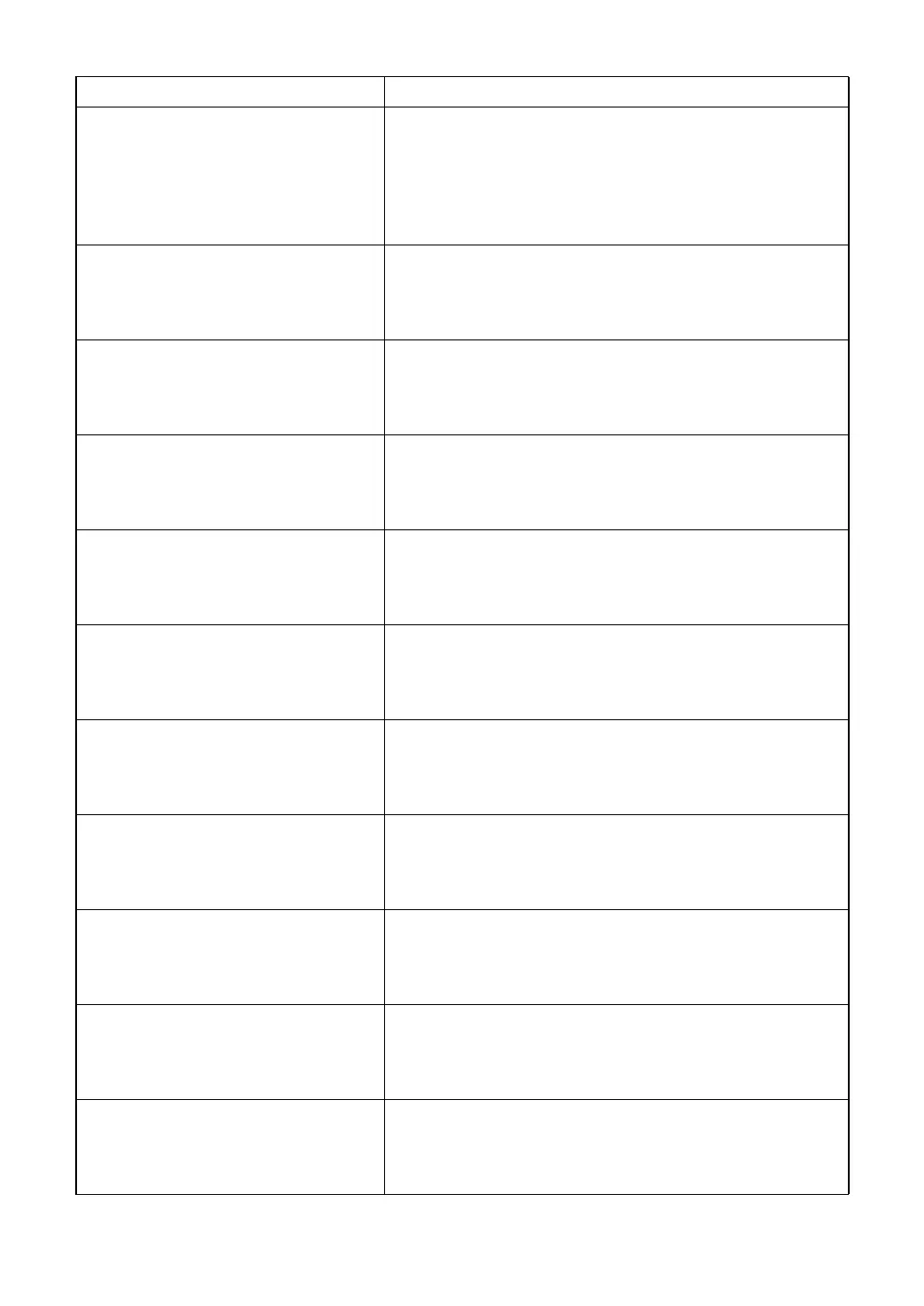213
10. TROUBLE SHOOTING
Fail to open the serial port for CV.
Please switch off and restart CV
system.
In case this error happens fre-
quently, please call our support line.
When the communication unit for the measuring head
does not operate correctly, this error is displayed.
• Switch on the CV system again.
• If the error is displayed continuously, the instrument
may malfunction. Contact the TOPCON support sec-
tion.
Fail to open the serial port selected
as "[I/O] Database connection".
Please confirm the port is already
occupied by other software.
• Open "System configurations" on the data input/output
setting screen. Check whether the correct data are
set on "Serial configuration".
• Check whether the cable is connected correctly.
Fail to open the serial port selected
as "[In] LensMeter data receive".
Please confirm the port is already
occupied by other software.
• Open "System configurations" on the data input/output
setting screen. Check whether the correct data are
set on "Serial configuration".
• Check whether the cable is connected correctly.
Fail to open the serial port selected
as "[In] REF data receive (00)".
Please confirm the port is already
occupied by other software.
• Open "System configurations" on the data input/output
setting screen. Check whether the correct data are
set on "Serial configuration".
• Check whether the cable is connected correctly.
Fail to open the serial port selected
as "[In] REF data receive (01)".
Please confirm the port is already
occupied by other software.
• Open "System configurations" on the data input/output
setting screen. Check whether the correct data are
set on "Serial configuration".
• Check whether the cable is connected correctly.
Fail to open the serial port selected
as "[In] RM/CL data receive".
Please confirm the port is already
occupied by other software.
• Open "System configurations" on the data input/output
setting screen. Check whether the correct data are
set on "Serial configuration".
• Check whether the cable is connected correctly.
Fail to open the serial port selected
as "[Out] RM/CL data transfer".
Please confirm the port is already
occupied by other software.
• Open "System configurations" on the data input/output
setting screen. Check whether the correct data are
set on "Serial configuration".
• Check whether the cable is connected correctly.
Fail to read data from the port "[I/O]
Database connection".
Please confirm that the database
sends the data with STD-1 format.
Check whether the format of the data sent from the
external database through the serial method is the STD-
1 format. Check whether the baudrate meets the setting
of the CV system.
Fail to read data from the port "[In]
LensMeter data receive".
Please confirm that the device
sends the data in correct format.
When the format received from the connected device is
not correct, this error is displayed.
Check the data format setting of the device.
Fail to read data from the port "[In]
REF data receive (00)".
Please confirm that the device
sends the data in correct format.
When the format received from the connected device is
not correct, this error is displayed.
Check the data format setting of the device.
Fail to read data from the port "[In]
REF data receive (01)".
Please confirm that the device
sends the data in correct format.
When the format received from the connected device is
not correct, this error is displayed.
Check the data format setting of the device.
Message Phenomena and remedial measure
