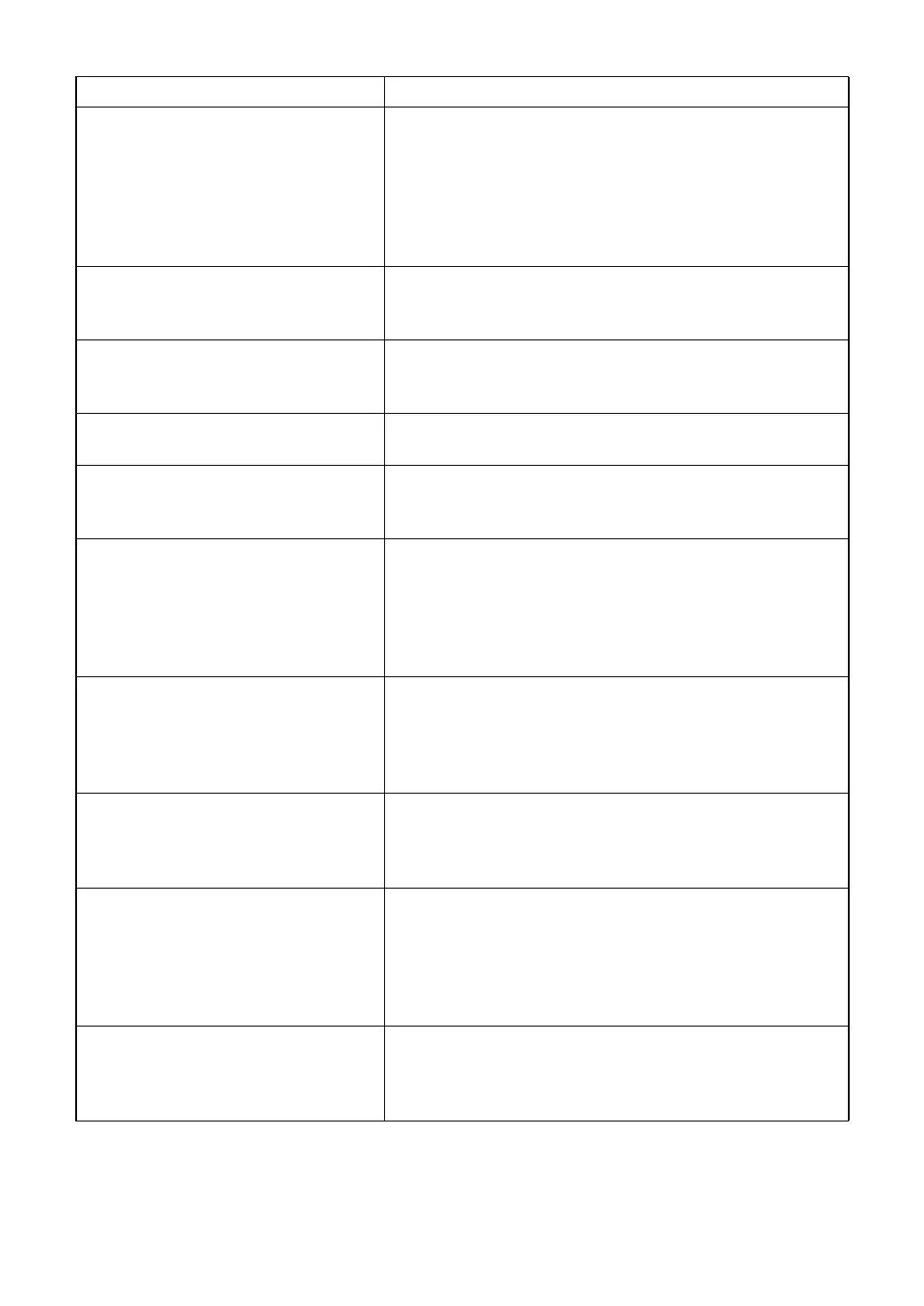212
10. TROUBLE SHOOTING
Fail to execute the I/O module soft-
ware.
It is possible to use CV but all the
functions around data import and
export are not available.
In case this error happens fre-
quently, please call our support line.
The function to communicate with RM/CL or external
database software does not work correctly.
• Restart the CV system.
• If the problem is not solved, the instrument may mal-
function. Contact the TOPCON support section.
Fail to get XXX character set infor-
mation.
Switch on the CV system again. If the problem is not
solved, it is necessary to update the Operating System
of the CV system.
Fail to get XXX language informa-
tion.
Switch on the CV system again. If the problem is not
solved, it is necessary to update the Operating System
of the CV system.
Fail to import data from file.
File access denied.
Any other system may access the file to be imported.
Wait for a while and import the file again.
Fail to initialize the serial port for CV.
Please switch off and restart CV
system.
Switch on the CV system again. If the error is still dis-
played, the instrument may malfunction. Contact the
TOPCON support section.
Fail to load chart DLL
Please switch off and restart CV
system.
In case this error happens fre-
quently, please call our support line.
When access to the resource file of the set chart has
failed, this error is displayed.
• Switch on the CV system again.
• If the error is displayed continuously, the instrument
may malfunction. Contact the TOPCON support sec-
tion.
Fail to load chart resources.
Please update CV software.
When the resource file of the set chart cannot be used in
the CV system of the current version, this error is dis-
played.
• Contact the TOPCON support section. Update the CV
software to the newest version.
Fail to open chart software configu-
ration screen because the other task
is in progress.
Please try again.
Wait for a while and display the setting screen of the
chart again.
Fail to open chart software configu-
ration screen. (Error Code **)
Displaying the setting screen of the chart software has
failed.
• Display the setting screen again.
• Restart the CV system.
• If the problem is not solved, the instrument may mal-
function. Contact the TOPCON support section.
Fail to open system configuration
screen because the other task is in
progress.
Please try again.
When "System configurations" cannot be opened, this
error is displayed. Wait for a while and click [Retry].
Message Phenomena and remedial measure
