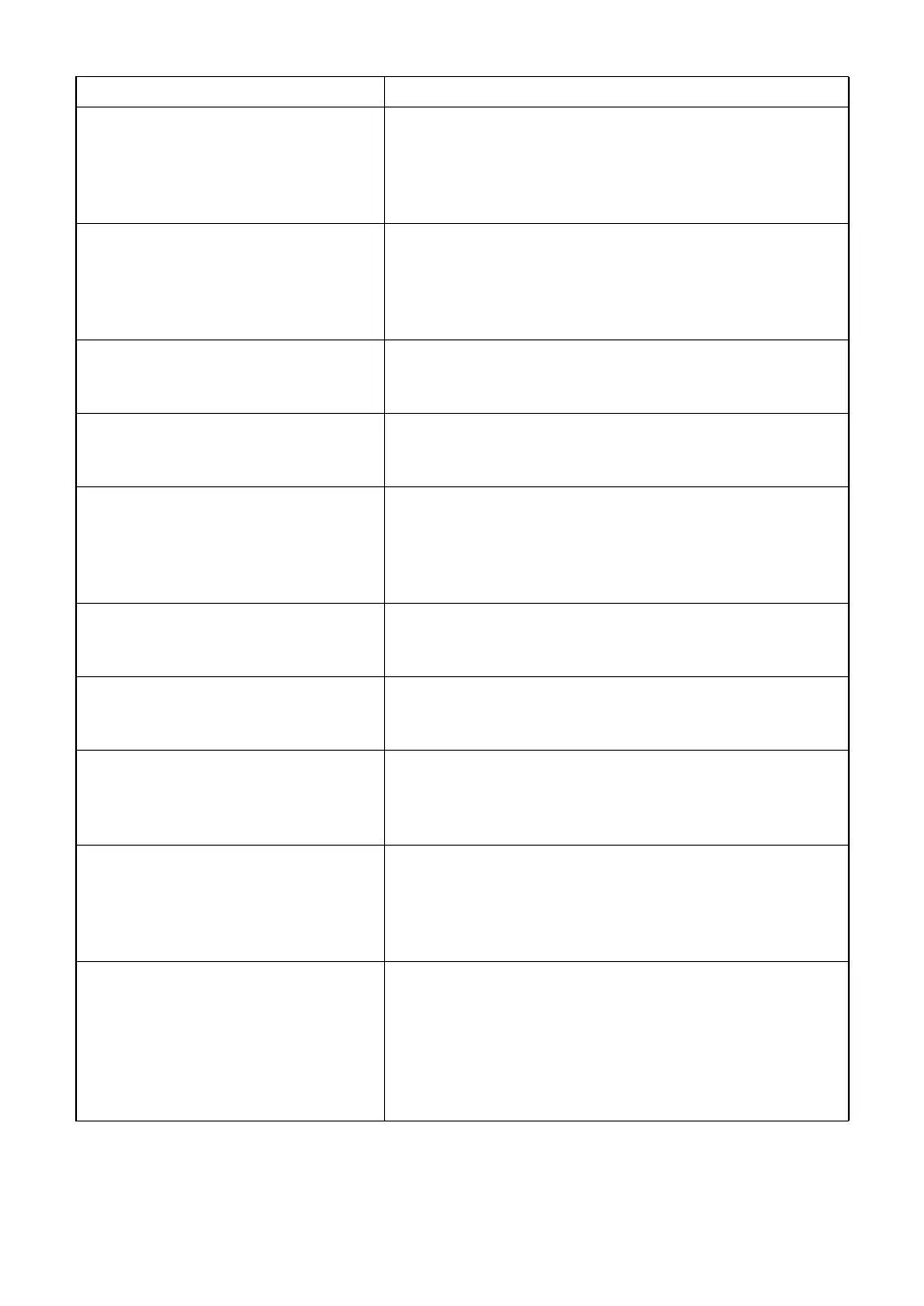211
10. TROUBLE SHOOTING
Fail to access to the RM data folder.
Please confirm the LAN cable con-
nection and network settings in sys-
tem configuration.
When the CV system is not connected to LAN, this error
occurs.
Check if IP is set correctly on "LAN configuration" of
"System configurations". Make sure that the LAN cable
is connected to the CV system.
Fail to access to the RM/CL data
folder.
Please confirm the LAN cable con-
nection and network settings in sys-
tem configuration.
When the CV system is not connected to LAN, this error
occurs.
Check if IP is set correctly on "LAN configuration" of
"System configurations". Make sure that the LAN cable
is connected to the CV system.
Fail to change chart language set-
ting because the other task is in
progress.
Wait for a while and change the language again.
Fail to change chart type because
the other task is in progress.
Please try again.
Wait for a while and change the chart type again.
Fail to connect to the chart monitor.
Please switch off and restart CV
system.
In case this error happens fre-
quently, please call our support line.
Make sure that the chart is powered. Then, turn off and
restart the CV system. If the error is displayed continu-
ously, the instrument may malfunction. Contact the
TOPCON support section.
Fail to delete *** file(s). Delete the data again.
If the data is not deleted yet, access the data folder from
outside and delete it.
Fail to delete file(s). Delete the data again. If the data is not deleted yet,
access the data folder from outside and delete it forc-
edly.
Fail to execute chart software with
selected chart type.
Please select different chart type.
(Error Code **)
When the chart software is not applied to the specified
chart type, this error is displayed. Open the chart setting
screen and change the type of the far-point visual acuity
chart to any other type.
Fail to execute chart software.
Please switch off and restart CV
system.
In case this error happens fre-
quently, please call our support line.
Turn off the power. Then, restart the CV system.
If the error is displayed continuously, the instrument may
malfunction. Contact the TOPCON support section.
Fail to execute chart software.
(Error Code **)
Starting the setting screen of the chart software has
failed.
• Check whether the connection monitor for the chart
software is set correctly.
• Restart the CV system.
• If the problem is not solved, the instrument may mal-
function. Contact the TOPCON support section.
Message Phenomena and remedial measure
