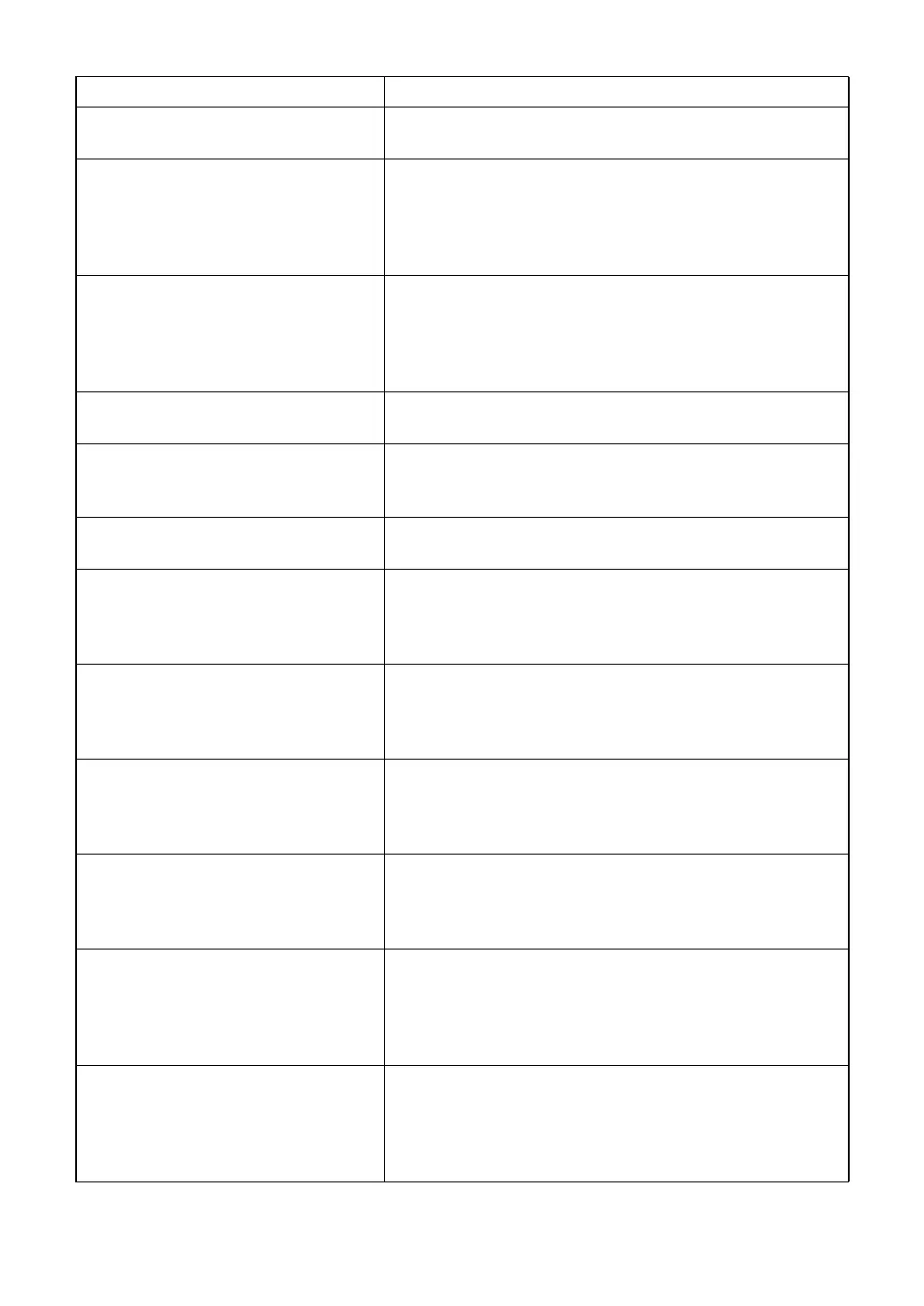210
10. TROUBLE SHOOTING
ERROR! Can't Open Volume List. The memory of the CV system may be damaged. Con-
tact the TOPCON support section.
Error! Couldn't get CPS-ROM ver-
sion.This software may not run cor-
rectly.
• The power supply unit is connected to the personal
computer through the cable. Check whether this
cable is connected correctly.
• Update the version of the power supply unit to the
newest one.
Error! Couldn't get Head-ROM ver-
sion.This software may not run cor-
rectly.
• The power supply unit is connected to the measuring
head through the cable. Check whether this cable is
connected correctly.
• Update the version of the measuring head to the new-
est one.
ERROR! Invalid Handle Value. The memory of the CV system may be damaged. Con-
tact the TOPCON support section.
ERROR: Language DLL is not cor-
rect version.
The file, which should display the set language, cannot
be used in the CV system of the current version.
Update the language file to the newest version.
Ewfapi.dll was not found. The application program is not set up correctly. Re-
install the application program.
Fail to access the CL data folder.
Please confirm the data folder set-
tings in system configuration.
When login to the CL data folder is not possible, this
error occurs.
Check if the CL data folder is set correctly on "RM/CL
data folder" of "System configurations".
Fail to access the data file folder.
Please confirm the "Shared folder
configuration" in data file configura-
tion.
When login to the file link folder is not possible, this error
occurs.
Check if the file link folder is set correctly on "Data file
configuration" of "System configurations".
Fail to access the RM data folder.
Please confirm the data folder set-
tings in system configuration.
When login to the RM data folder is not possible, this
error occurs.
Check if the RM data folder is set correctly on "RM/CL
data folder" of "System configurations".
Fail to access the RM/CL data
folder.
Please confirm the data folder set-
tings in system configuration.
When login to the specified data folder is not possible,
this error occurs.
Check if the RM/CL data folder is set correctly on "RM/
CL data folder" of "System configurations".
Fail to access to the CL data folder.
Please confirm the LAN cable con-
nection and network settings in sys-
tem configuration.
When the CV system is not connected to LAN, this error
occurs.
Check if IP is set correctly on "LAN configuration" of
"System configurations". Make sure that the LAN cable
is connected to the CV system.
Fail to access to the data file folder.
Please confirm the LAN cable con-
nection and network settings in sys-
tem configuration.
When the CV system is not connected to LAN, this error
occurs.
Check if IP is set correctly on "LAN configuration" of
"System configurations". Make sure that the LAN cable
is connected to the CV system.
Message Phenomena and remedial measure
