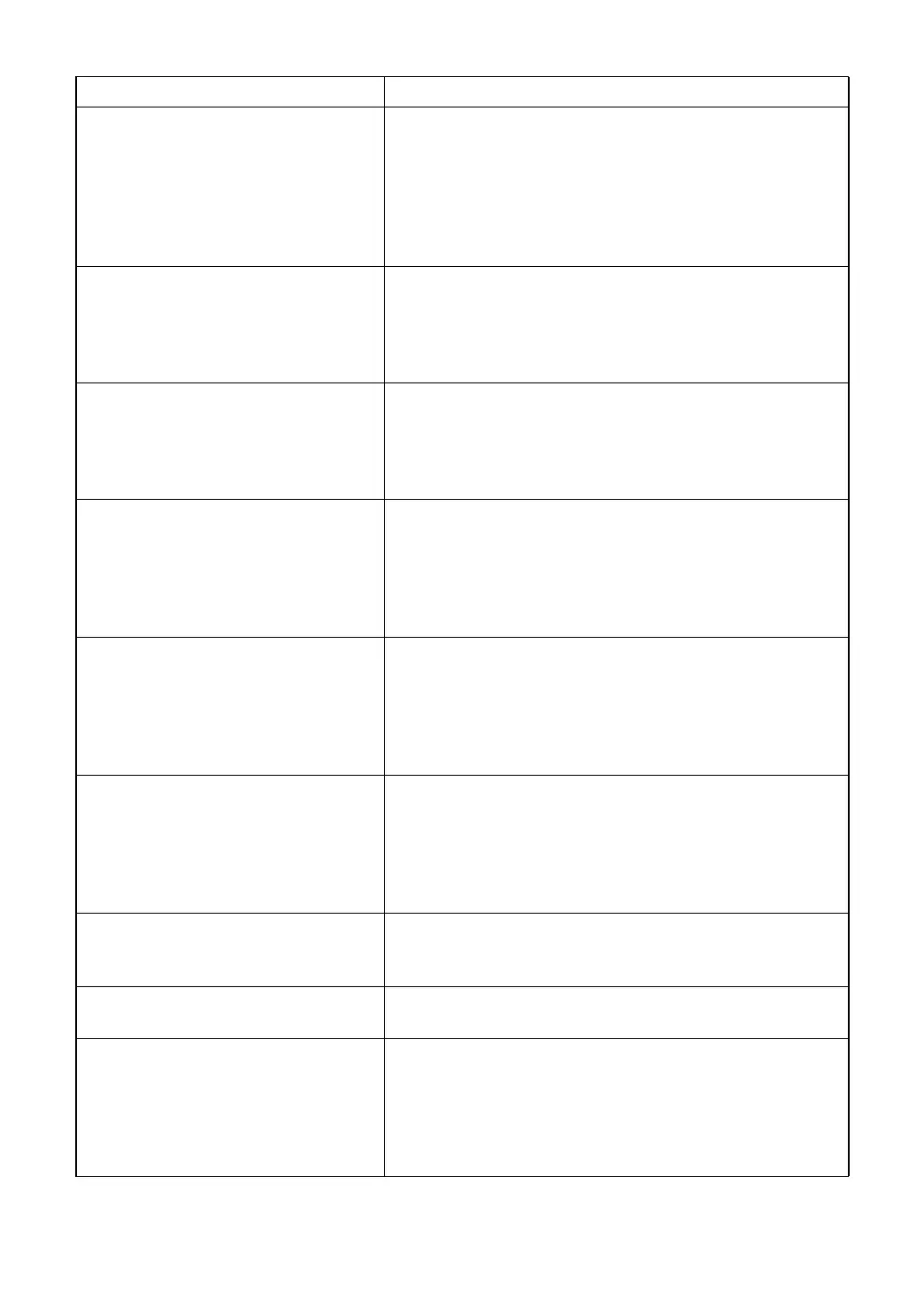209
10. TROUBLE SHOOTING
Could NOT execute the I/O module
software.
It is possible to use CV but all the
functions around data import and
export are not available.
In case this error happens fre-
quently, please call our support line.
The function to communicate with RM/CL or external
database software does not work correctly.
• Restart the CV system.
• If the problem is not solved, the instrument may mal-
function. Contact the TOPCON support section.
Could NOT find the chart monitor. When selecting the software chart as the far-point chart
on the setting screen and clicking the monitor check but-
ton without connecting the chart monitor to the CV sys-
tem, this error is displayed.
Connect the chart monitor to the CV system.
Could NOT find the I/O module soft-
ware.
It is thought of as the chart software
is not installed correctly.
Please call our support line.
The instrument malfunctions. Contact the TOPCON
support section.
Could NOT find the selected chart
monitor.
Please confirm the chart monitor
setting and the connection.
When the chart software cannot find the monitor, which
is set to display the chart, on the system, this error is
displayed.
• Open the chart setting screen and check whether the
monitor to display the chart is set correctly.
• Make sure that the monitor is connected correctly.
Could NOT open the device connec-
tion setting screen.
When "System configurations" cannot be opened nor-
mally, this error is displayed.
• Switch on the CV system again.
• If the error is displayed continuously, the instrument
may malfunction. Contact the TOPCON support sec-
tion.
Could NOT open the software chart
configuration screen.
When the "Chart software config." screen cannot be
opened normally, this error is displayed.
• Switch on the CV system again.
• If the error is displayed continuously, the instrument
may malfunction. Contact the TOPCON support sec-
tion.
Course data load ERROR.
Maybe, course is not registered.
Start Semi Auto mode.
When the course optometry is about to be executed,
reading the course file has failed. Register the course
when the course optometry method is used.
Create Mutex Error.
Error Code : XXXX
Switch on the CV system again.-
Data file folder is not found.
Please confirm the system is online
which has data file folder.
When the file link folder is not found, this error occurs.
The probable causes are that the system having the file
link folder is not connected to LAN and that the system
does not start yet.
Make sure that the system having the file link folder is
connected to the network and operates correctly.
Message Phenomena and remedial measure
