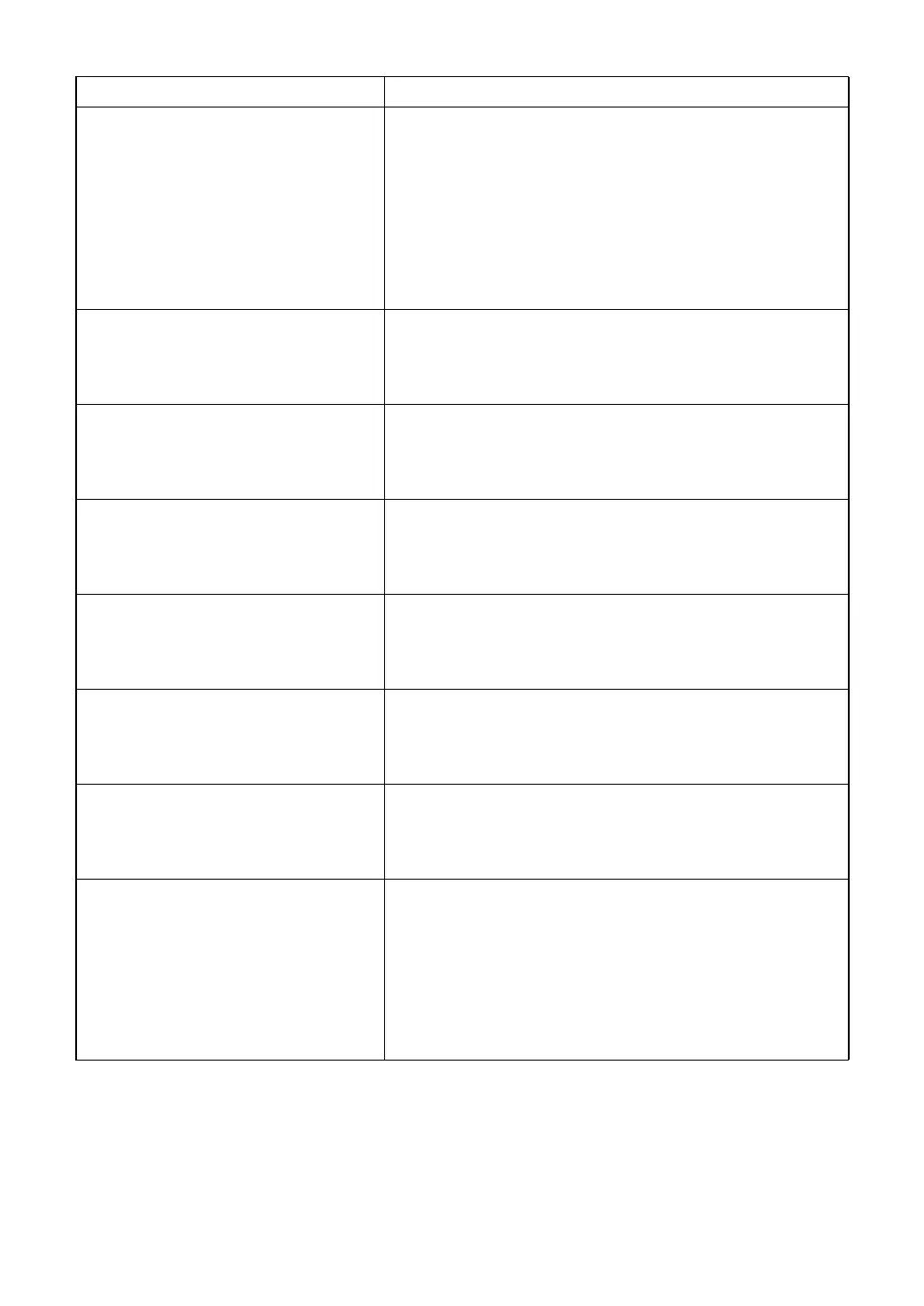208
10. TROUBLE SHOOTING
Communication ERROR (Timeout
SERIAL IMPORT).
The data sent from the device connected through the
serial method cannot be acquired correctly within the set
time.
• Try to import the data again. If the problem is not
solved, switch on the CV system again.
• Make sure that the device is connected to the per-
sonal computer through the serial cable correctly.
• Make sure that the device's software operates cor-
rectly.
Communication error at the port "[I/
O] Database connection".
Please confirm the cable connection
and the serial configuration.
An error has occurred in the serial communication with
the external database software. Check the cable con-
nection. If the trouble is not solved, the cable may be
disconnected. Contact the TOPCON support section.
Communication error at the port "[In]
LensMeter data receive".
Please confirm the cable connection
and the serial configuration.
An error has occurred in the serial communication with
RM/CL. Check the cable connection.
If the problem is not solved, the cable may be discon-
nected. Contact the TOPCON support section.
Communication error at the port "[In]
REF data receive (00)".
Please confirm the cable connection
and the serial configuration.
An error has occurred in the serial communication with
RM/CL. Check the cable connection.
If the problem is not solved, the cable may be discon-
nected. Contact the TOPCON support section.
Communication error at the port "[In]
REF data receive (01)".
Please confirm the cable connection
and the serial configuration.
An error has occurred in the serial communication with
RM/CL. Check the cable connection.
If the problem is not solved, the cable may be discon-
nected. Contact the TOPCON support section.
Communication error at the port "[In]
RM/CL data receive".
Please confirm the cable connection
and the serial configuration.
An error has occurred in the serial communication with
RM/CL. Check the cable connection.
If the problem is not solved, the cable may be discon-
nected. Contact the TOPCON support section.
Communication error at the port
"[Out] RM/CL data transfer".
Please confirm the cable connection
and the serial configuration.
An error has occurred in the RM/CL data transfer.
Check the cable connection.
If the problem is not solved, the cable may be discon-
nected. Contact the TOPCON support section.
Communication ERROR. An error has occurred in the communication with the
device connected through the serial method.
• The personal computer is connected to the device
through the cable. Check whether the cable is con-
nected correctly.
• Check whether the setting is correct for the serial port
on the personal computer, which is connected to the
device.
Message Phenomena and remedial measure
