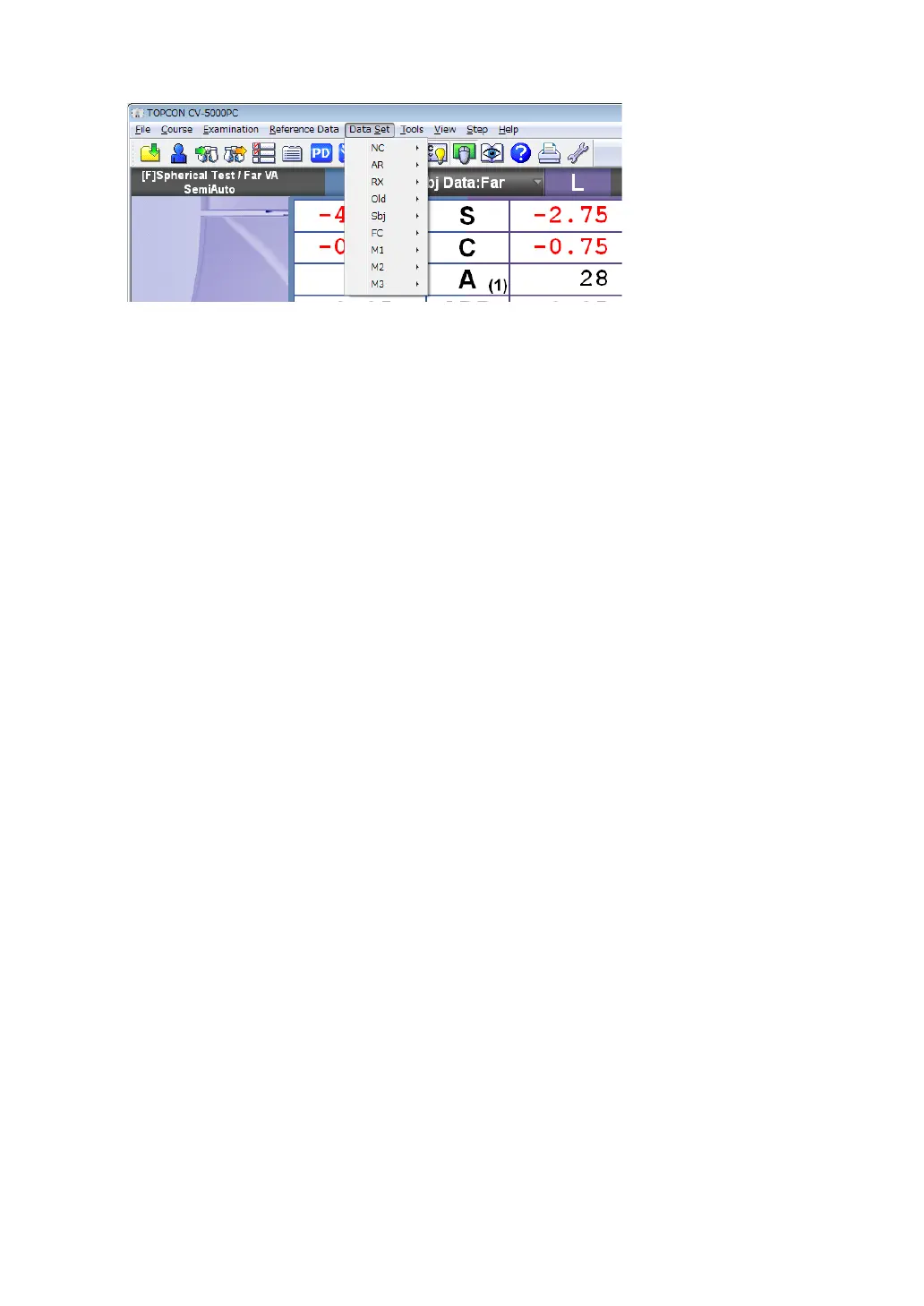27
1. BEFORE USE
(5) Data Set
• NC
• Set :The unaided eye data is set and you can execute the comparison test.
• RM
• Set :The objective data is set and you can execute the comparison test.
• Memory :The selected data is stored as the objective data.
• CL
• Set :The eyeglass data is set and you can execute the comparison test.
• Memory :The selected data is stored as the eyeglass data.
• Old
• Set :The last prescription data is set and you can execute the comparison test.
• Memory :The selected data is stored as the last prescription data.
• Sbj
• Set :The subjective data is set and you can execute the comparison test.
• Memory :The selected data is stored as the subjective data.
• FC
• Set :The prescription data is set and you can execute the comparison test.
• Memory :The selected data is stored as the prescription data.
• M1
• Set :The M1 data is set and you can execute the comparison test.
• Memory :The selected data is stored as the M1 data.
• M2
• Set :The M2 data is set and you can execute the comparison test.
• Memory :The selected data is stored as the M2 data.
• M3
• Set :The M3 data is set and you can execute the comparison test.
• Memory :The selected data is stored as the M3 data.
