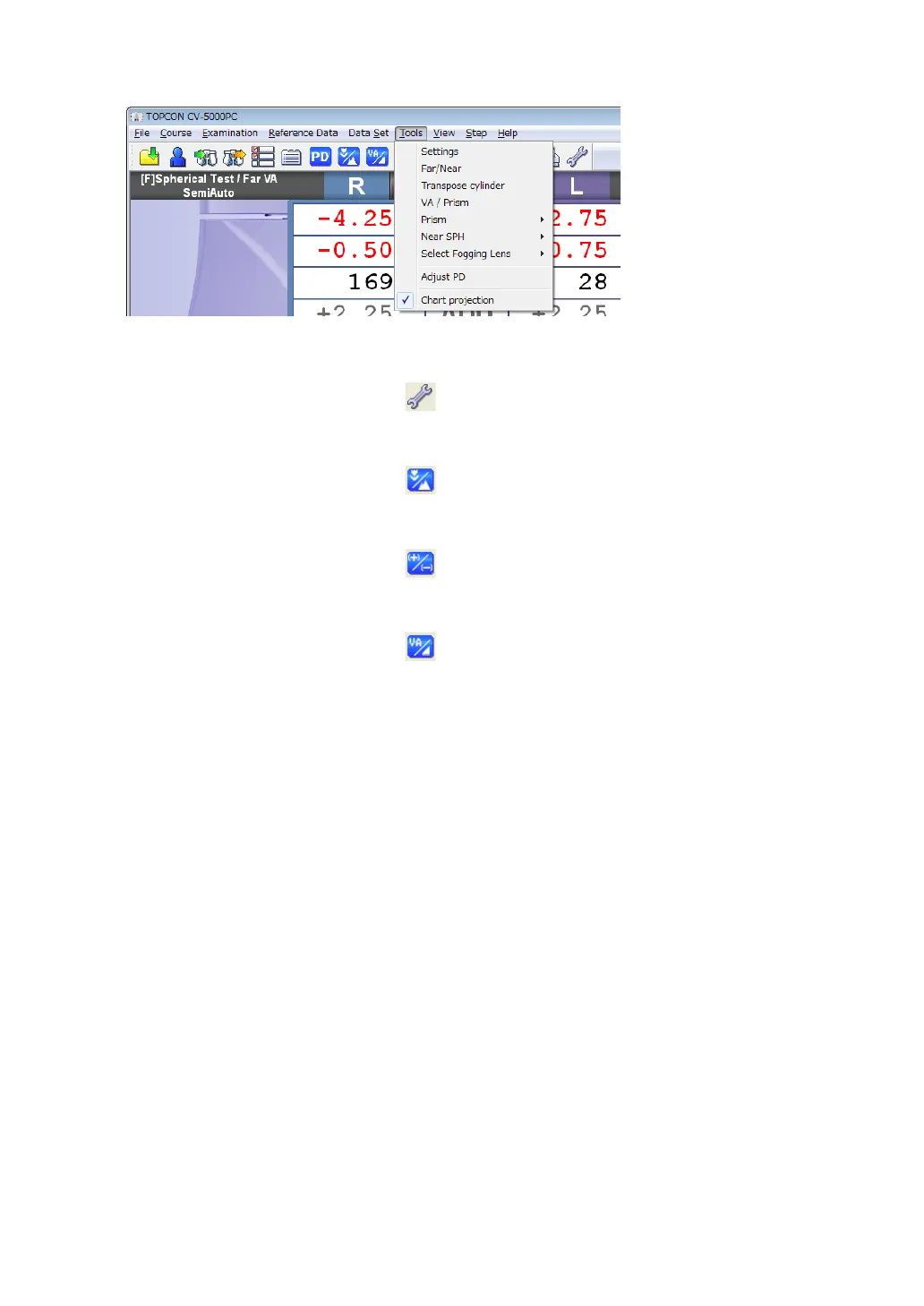28
1. BEFORE USE
(6) Tools
• Settings
The settings menu is displayed.
This function is the same as the [ ] button ([Settings] button) on the toolbar.
• Far/Near
Changes the far- and near-point test modes each other.
This function is the same as the [ ] button ([Far/Near] button) on the toolbar.
• Transpose cylinder
Changes "+" and "-" of the cylinder power that is displayed on the main data.
This function is the same as the [ ] button ([Transpose cylinder] button) on the toolbar.
• VA/Prism
Changes the displayed contents of the main data to the visual acuity/prism.
This function is the same as the [ ] button ([VA/Prism] button) on the toolbar.
• Prism
The side button functions in phoria test are displayed as the side menu.
• Mem + Clear
Stores the prism set in the measuring head and cancels the prism temporarily.
• Restore
Sets the stored prism data in the measuring head again.
• All Clear
Deletes the stored prism data and cancels the prism set in the measuring head.
• Base/Polar
Changes the notation of the prism refractive power.
• Near SPH
Sets the displayed data of the spherical power column on the main data in near-point test
mode.
• Far SPH
The far-point spherical power is always displayed on the main data in both far- and
near-point test modes.
• Near SPH
In near-point test mode, the near-point spherical power (far-point spherical power +
ADD) is displayed on the main data.
In far-point test mode, the far-point spherical power is displayed.
