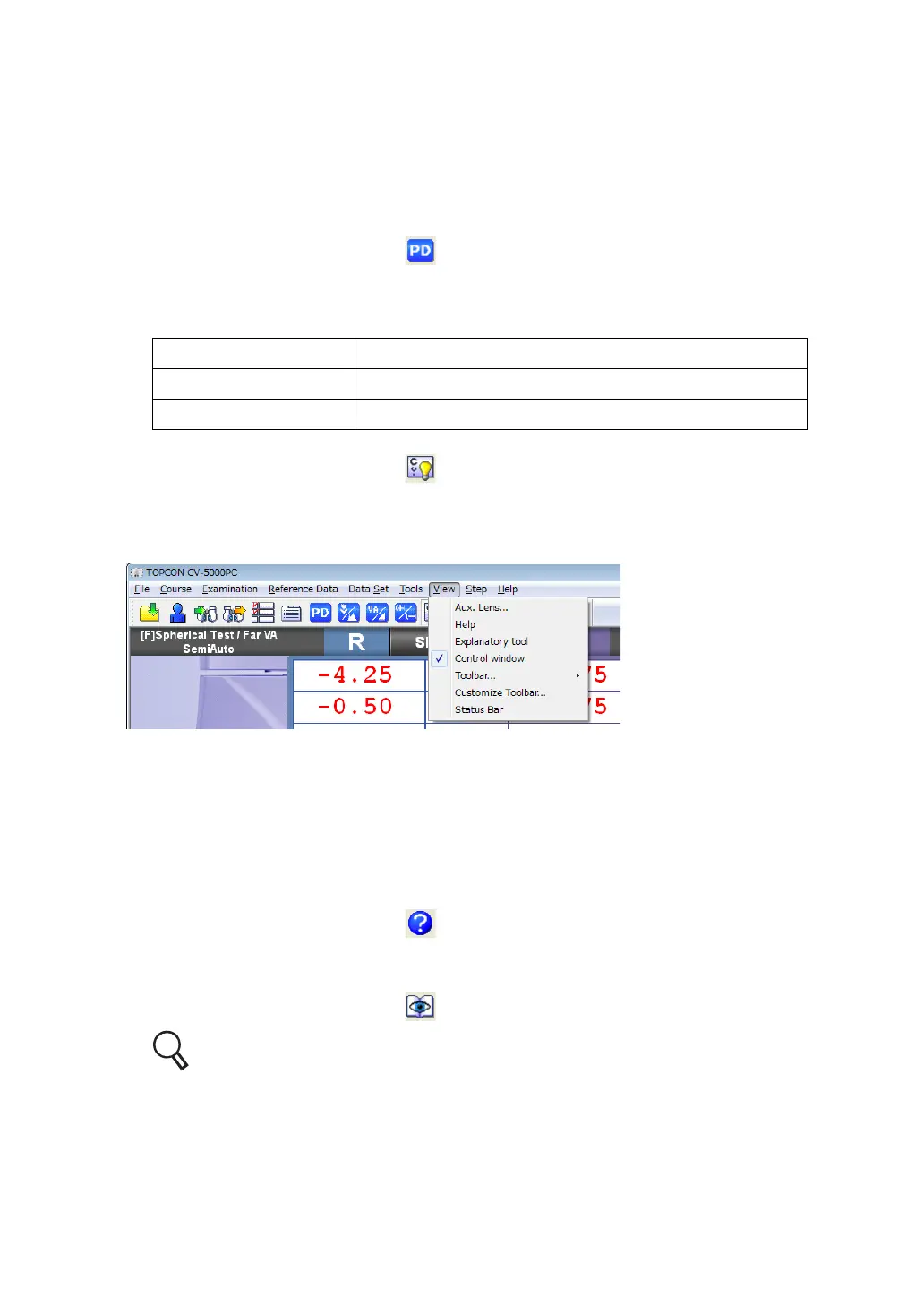29
1. BEFORE USE
• Select Fogging Lens
You can change the occlusion type temporarily. It is possible to select a type from the
following items.
Close, +0.75D, +1.50D, +2.00D and Manual Fog
• Adjust PD
The mode to operate PD is accessed.
This function is the same as the [ ] button ([Adjust PD] button) on the toolbar.
• Chart projection
Turns ON/OFF the illumination of the visual acuity chart.
This function is the same as the [ ] button ([Chart projection] button) on the toolbar.
(7) View
• Aux. Lens
Changes "Show/Hide" of the auxiliary lens list.
• Help
Select the chart button and then this menu. The detailed "Help" is displayed on the chart
page.
Select this menu while "Help" is displayed, and the screen returns to the chart page.
This function is the same as the [ ] button ([Help] button) on the toolbar.
• Explanatory tool
The explanation tools are displayed.
This function is the same as the [ ] button ([Explanatory tool] button) on the toolbar.
Refer to "6.4.2 USING THE PATIENT EDUCATION TOOLS FOR THE PATIENT"
on P.151 for details.
Test mode Function
Far-point test Turns ON/OFF the display of visual acuity chart.
Near-point test Turns ON/OFF the near-point illumination.
