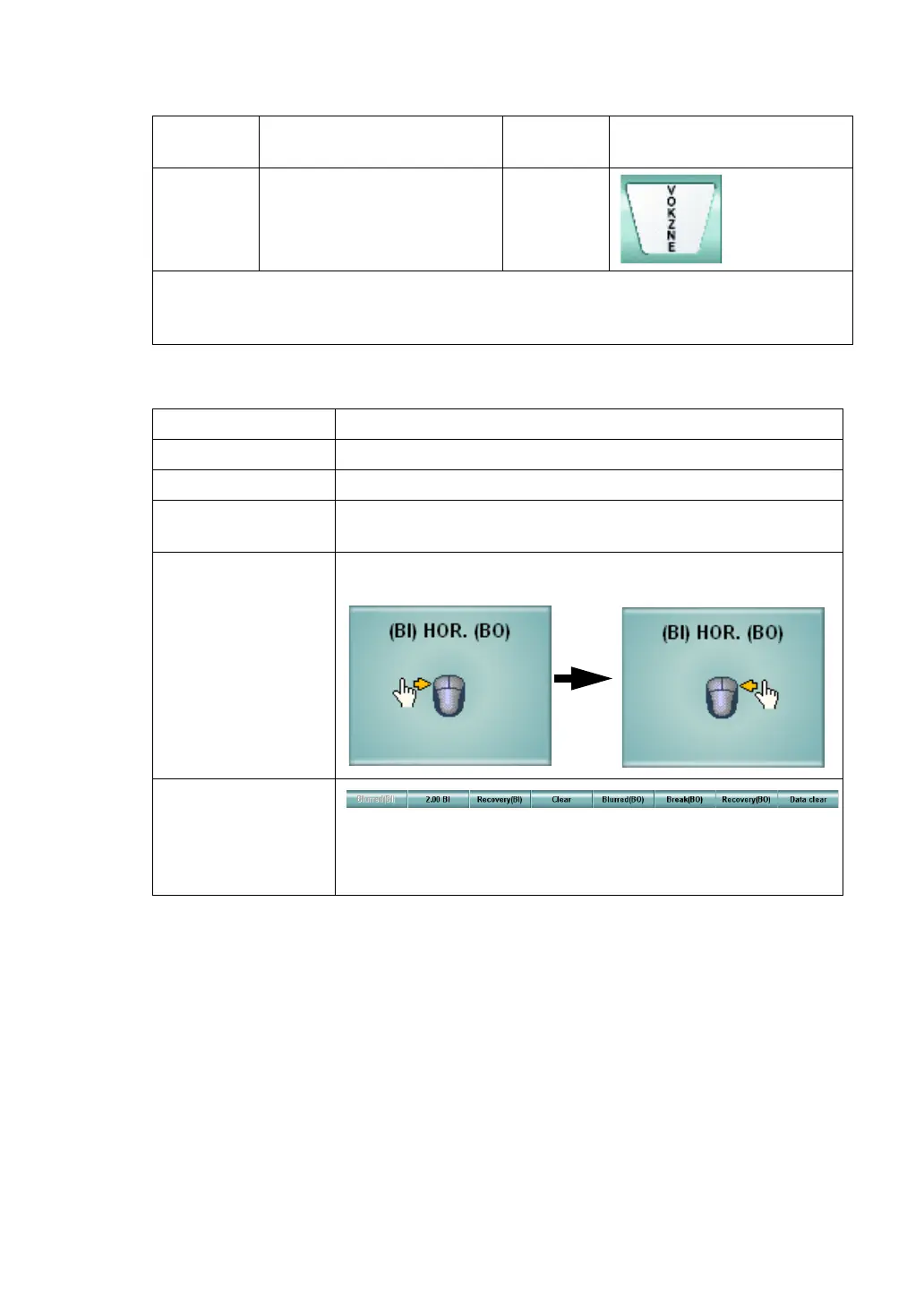93
5. OPERATION FOR TESTS
To perform the near-point test, select the test chart icon shown below.
The following items are automatically changed as shown below.
Far-point
chart
Far-point test chart icon Near-point
chart
Near-point test chart icon
ACP-8(A) - NC-3(E)
In far-point test, the chart where the characters are arranged on one vertical line or the
visual acuity chart to which the vertical mask is applied is set.
In near-point test, set a proper target from the near-point card targets manually.
Item Description
Test eye Changed to the binocular mode.
Auxiliary lens Not set.
Mouse operation
mode
The mode to operate "Horizontal prism" is set.
Mouse Navigation
According to the progress of the test, the following two types
are alternately displayed.
Function button In far-point test, blur is not generated in the case of diver-
gence. So, the [Blurred (BI)] button at the leftmost of the
function buttons is displayed in the invalid status.
