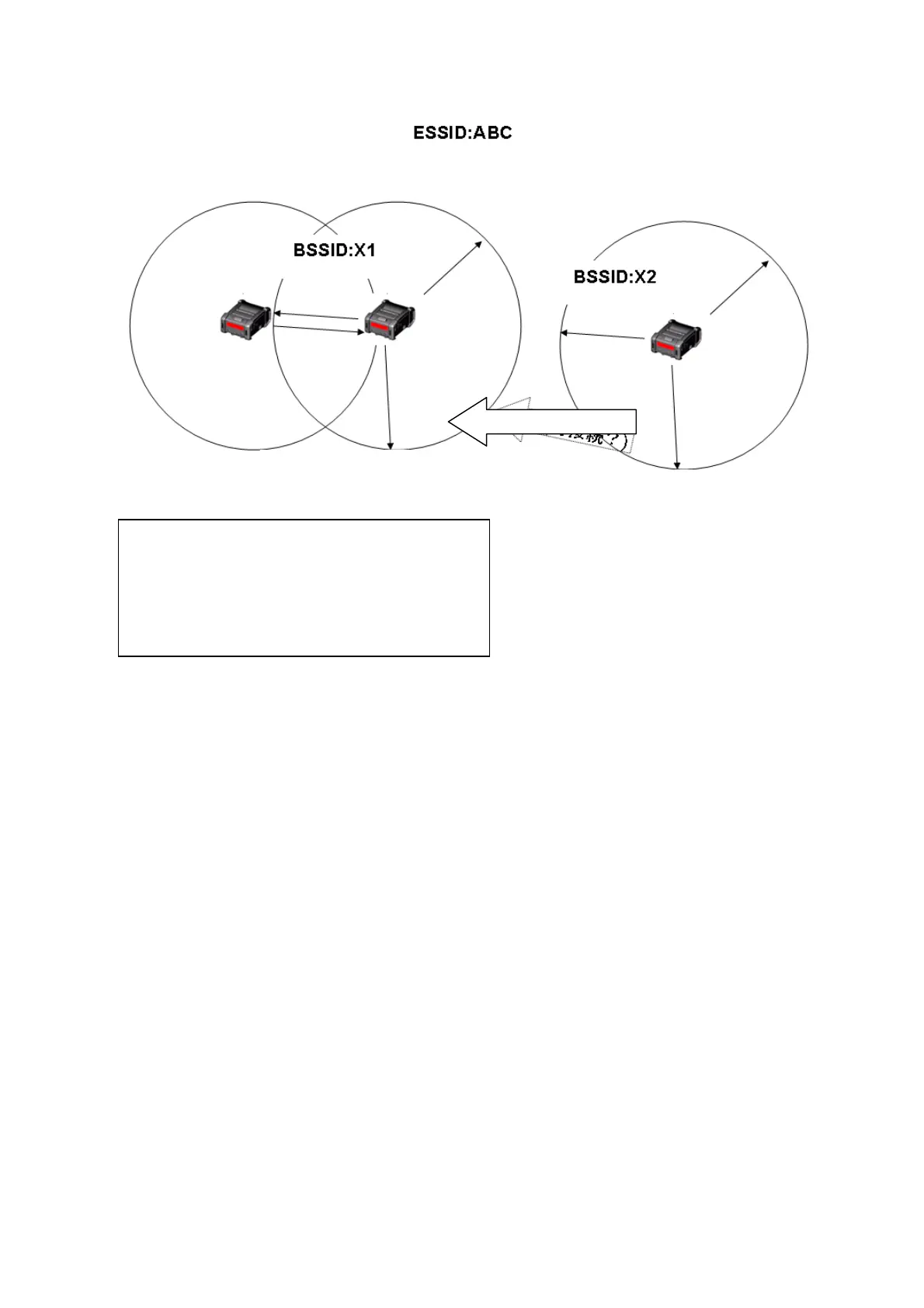CHAPTER 3 INTERFACE
B-EP Series
3-79
(a) Example: Dynamic change of IBSS network
3.8.4 HANDLING OF RECEIVED DATA WHEN THE PRINTER GOES INTO POWER SAVE MODE
Data is left in the received buffer until reception is stopped and a timeout occurs (power save
mode) because the received buffer has not been initialized.
Channel 1
Channel 2
Re-connection is
enabled when the same
ESSID is assigned
.
The printer tries an active scanning as a joiner with ESSID:
BC. When the printer receives a valid response from the
creator, it connects to the IBSS created by the creator.
If the printer cannot receive a valid response from
the creator after performing an active scanning as
a joiner with ESSID “ABC”, the printer itself
becomes a creator and creates an IBSS network.
t this time, the printer refers to its own setup data
for the channel to be used.
fter that, moving this new network into the cell of BSSID:
X1 network may cause the BSSID to change to BSSID:
X1.
Note: It depends on the device type.
ESSID (Extended Service Set ID): One of the identifiers,
identifying a name of a wireless access point. It is named by a
user.
BSSID (Basic Service Set ID): One of the identifiers, identifying
a wireless network. In the case of IBSS networks, it is named by
the creator.
Note: Direct communication with wireless device is not allowed
when BSSID is different.
Move (Re-connection?)
