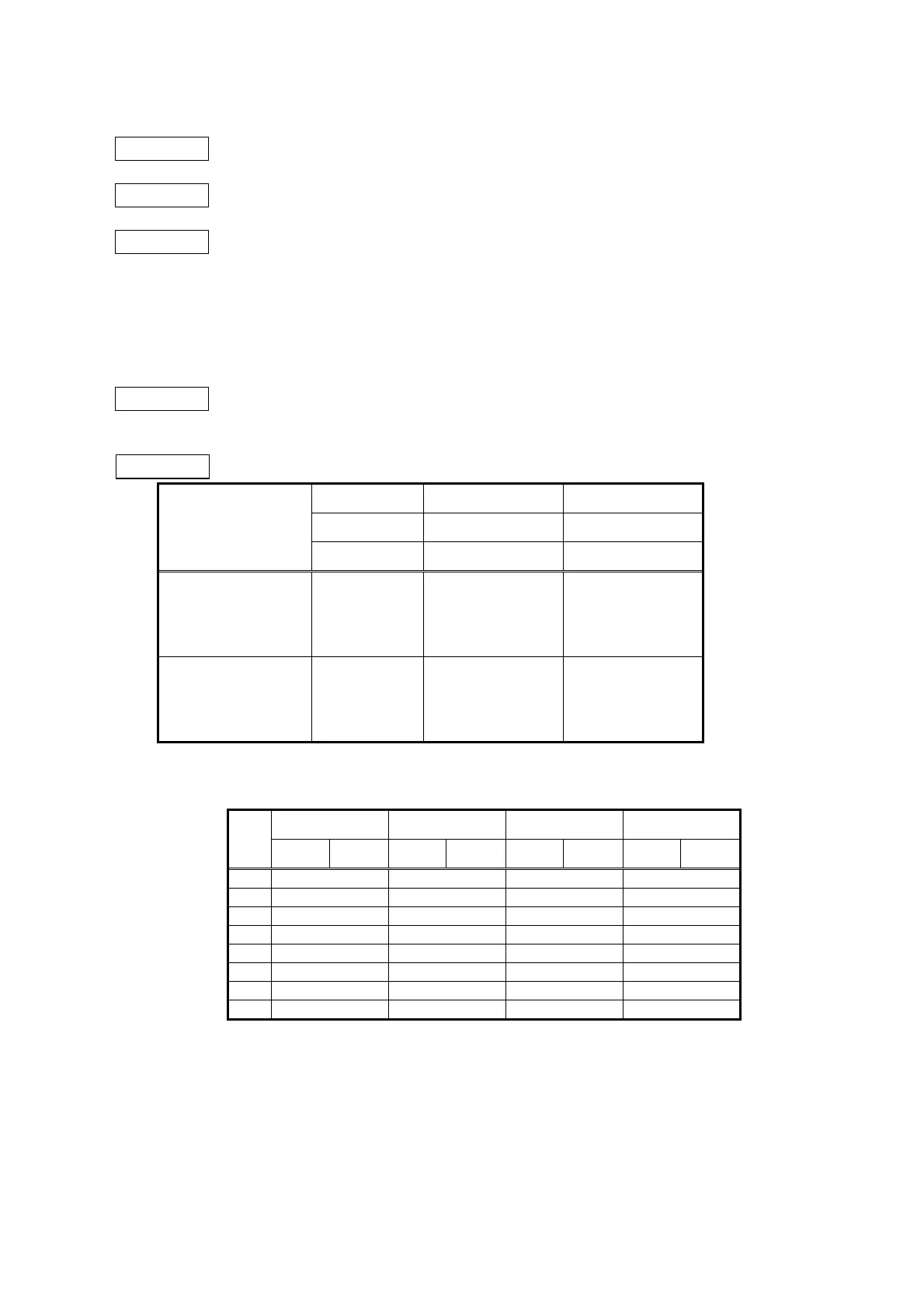CHAPTER 8 ESC/POS MODE (INTERFACE COMMANDS)
B-EP Series
8-72
8.10.49 BARCODE HORIZONTAL SIZE COMMAND [GS] w
Function Sets the horizontal size of the barcode.
Format [GS] wn
Term ASCII: GS w
Hex: 1Dh 77h
[Parameter]
n: Horizontal size of the barcode
2 ≤ n ≤ 15 (02h ≤ n ≤ 0Fh)
Default value n : 3
Explanation The maximum value varies depending on model and barcode type.
Model B-EP2DL-GHxx B-EP4DL-GHxx
Range 02H to 05H 02H to 0AH
Initial value 03H 03H
UPC-A, UPC-E,
JAN13, JAN8,
CODE128
Maximum
value
03H 06H
CODE39
Interleaved 2 of 5,
NW-7
Maximum
value
05H 0AH
[UPC-A, UPC-E, JAN13, JAN8, or CODE128]
n
1 module 2 modules 3 modules 4 modules
Bar Space Bar Space Bar Space Bar Space
02H 2 4 6 8
03H 3 6 9 12
04H 4 8 12 16
05H 5 10 15 20
06H 6 12 18 24
07H 7 14 21 28
08H 8 16 24 32
09H 9 18 27 36
(Unit: dot)
