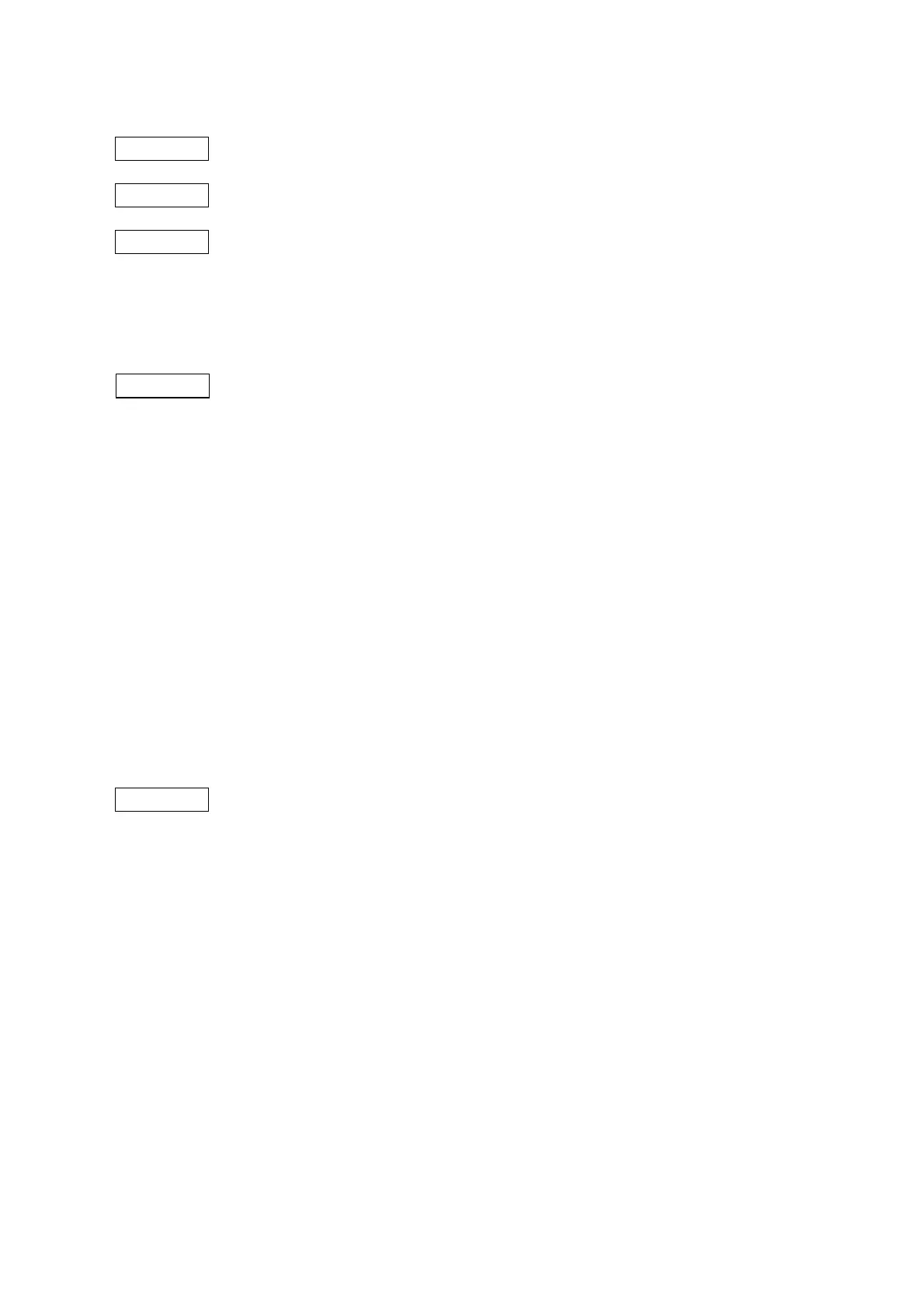CHAPTER 8 ESC/POS MODE (INTERFACE COMMANDS)
B-EP Series
8-48
8.10.32 ABSOLUTE POSITION SET COMMAND [ESC] $
Function Specifies an absolute position.
Format [ESC] $nLnH
Term ASCII: ESC $
Hex: 1Bh 24h
[Parameter]
n: No. of dots to specify absolute position (low order) 0 ≤ nL ≤ 255 (00h ≤ nL ≤ FFh)
n: No. of dots to specify absolute position (high order) 0 ≤ nH ≤ 255 (00h ≤ nH ≤ FFh)
Explanation (1) An absolute position of the subsequent print starting position is specified with
reference to the left margin. The next print starting position is located (nL + nH ×
256) / dots away from the left margin.
(2) An absolute position out of the print area is ignored.
(3) Dots in the horizontal direction (x) are applied in standard mode.
(4) The printer operation varies in page mode depending on the starting position as
follows:
1 If “top left” or “bottom right” is selected as the starting point defined by the Page
Mode Print Direction Set Command ([ESC] T), an absolute position in the
direction perpendicular to the paper feed direction (horizontal direction of a
character) is specified.
2 If “top right” or “bottom left” is selected as the starting point defined by the Page
Mode Print Direction Set Command ([ESC] T), an absolute position in the paper
feed direction (horizontal direction of a character) is specified.
Reference Relative Position Set Command ([ESC] \)
Page Mode Absolute Position in Vertical Direction Set Command ([GS] $)
Page Mode Relative Position in Vertical Direction Set Command ([GS] \)
