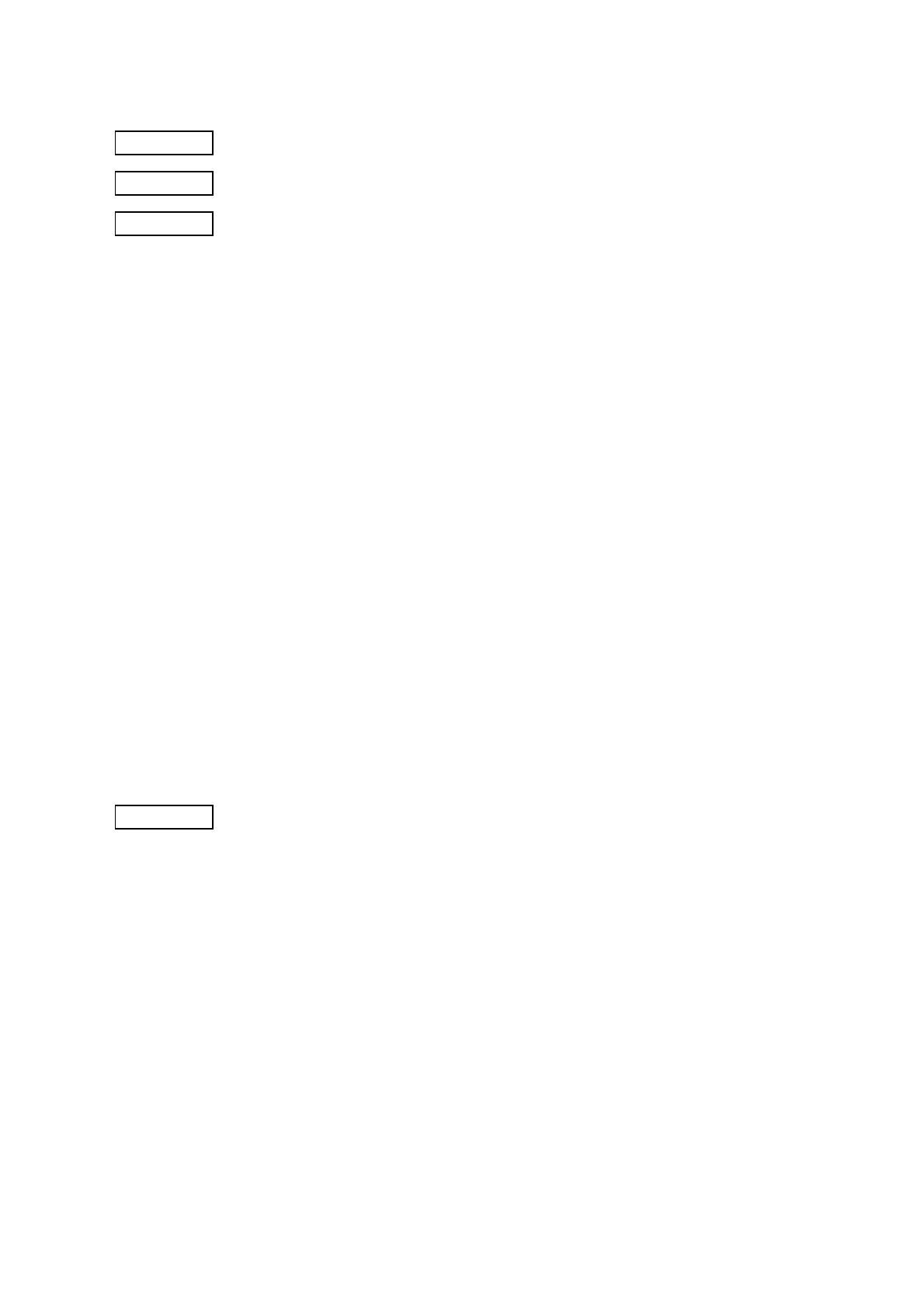CHAPTER 7 RECEIPT MODE (INTERFACE COMMANDS)
B-EP Series
7-16
7.5.4 BARCODE/TWO-DIMENSIONAL CODE PRINT COMMAND [GS] k
Function Prints the specified barcode/two-dimensional code.
Format [GS] kn <bar data> [NUL]
Term n: Type of barcode/two-dimensional code
0: JAN8/EAN8
1: MSI
2: Interleaved 2 of 5 (ITF)
3: CODE39 (Standard)
4: NW7
5: JAN13/EAN13
6: UPC-E
7: EAN13 + 2 digits
8: EAN13 + 5 digits
9: CODE128 (with auto code selection)
A: CODE128 (with auto code selection)
B: CODE39 (Full ASCII)
C: CODE93
G: UPC-E + 2 digits
H: UPC-E + 5 digits
I: EAN8 + 2 digits
J: EAN8 + 5 digits
K: UPC-A
L: UPC-A + 2 digits
M: UPC-A + 5 digits
N: EAN128
n: UCC/EAN128
P: PDF417 (Two-dimensional code)
T: QR code (Two-dimensional code)
<bar data>: Barcode/two-dimensional code data
Explanation (1) When “n” is set to any value other than the above, a command error occurs.
(2) When the type of barcode is JAN8, EAN8, EAN8 + 2 digits, EAN8 + 5 digits,
JAN13, EAN13, EAN13 + 2 digits, EAN13 + 5 digits, EAN128, UCC/EAN128,
CODE128, UPC-E, UPC-E + 2 digits, UPC-E + 5 digits, UPC-A, UPC-A + 2digits or
UPC-A + 5 digits, a check digit is automatically attached.
(3) When the type of barcode is CODE39, NW7, Interleaved 2 of 5 or MSI, a check
digit is not attached. When a NW7 is used, the start/stop codes are not attached.
Therefore, the host should attach them to the data.
(4) For CODE128, EAN128 and UCC/EAN128, only barcodes aligned on the left can
be printed.
(5) For QR code, the mode, the mask number, and the connection settings are as
follows: Automatic mode, automatically-set mask number, no connection.
