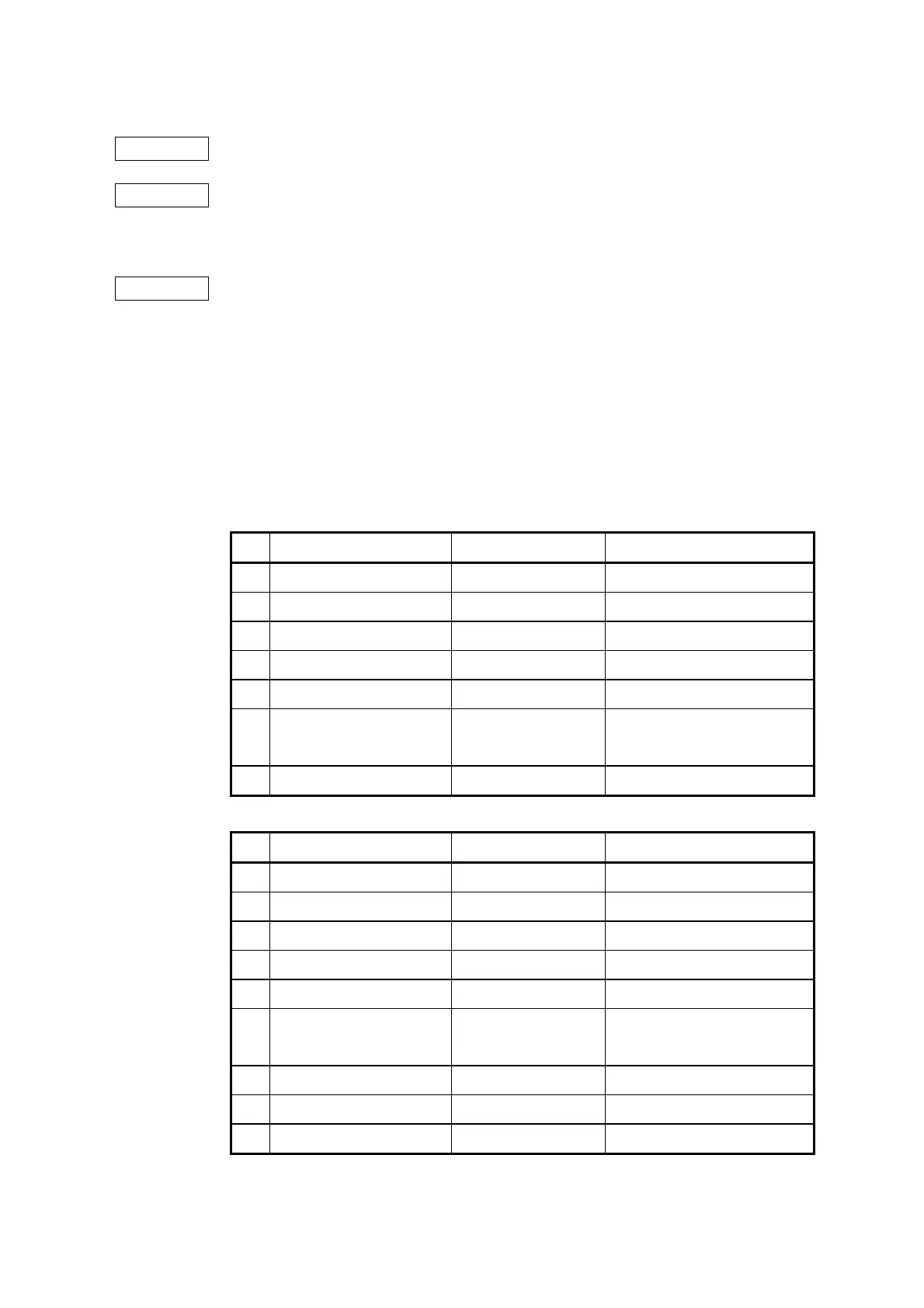CHAPTER 8 ESC/POS MODE (INTERFACE COMMANDS)
B-EP Series
8-65
8.10.47 BARCODE PRINT COMMAND [GS] k
Function Selects a barcode system and prints barcodes.
Format 1 [GS] km [d
1
d
2
d
3
…d
k
] [NUL]
2 [GS] kmn [d
1
d
2
d
3
…d
n
]
Term ASCII: GS k
Hex: 1Dh 6Bh
[Parameter]
m: Barcode type
1: 0 ≤ m ≤ 6 (00h ≤ m ≤ 06h)
The ranges of k and d vary depending on the selected barcode system.
2: 65 ≤ m ≤ 73 (41h ≤ m ≤ 49h)
The ranges of n and d vary depending on the selected barcode system.
1
m Barcode type Range of k Range of d (ASCII)
0 UPC-A
11 ≤ k ≤ 12
0 to 9
1 UPC-E
11 ≤ k ≤ 12
0 to 9
2 JAN13 (EAN)
12 ≤k ≤ 13
0 to 9
3 JAN8 (EAN)
7 ≤ k ≤ 8
0 to 9
4 CODE39
1 ≤ k
SP,$,%,+,-,.,/,0 to 9,A to Z
5 Interleaved 2 of 5 (ITF)
1 ≤ k
(even number only)
0 to 9
6 NW-7
1 ≤ k
$,+,-,.,/,:,0 to 9,A to D
2
m Barcode type Range of n Range of d (ASCII)
65 UPC-A
11 ≤ n ≤ 12
0 to 9
66 UPC-E
11 ≤ n ≤ 12
0 to 9
67 JAN13 (EAN)
12 ≤ n ≤ 13
0 to 9
68 JAN8 (EAN)
7 ≤ n≤ 8
0 to 9
69 CODE39
1 ≤ n ≤ 255
SP,$,%,+,-,.,/,0 to 9,A to Z
70 Interleaved 2 of 5 (ITF)
1 ≤ n ≤ 255
(even number only)
0 to 9
71 NW-7
1 ≤ n ≤ 255
$,+,-,.,/,:,0 to 9,A to D
72 CODE93
1 ≤ n ≤ 255
0x00 to 0x7F
73 CODE128
2 ≤ n ≤ 255
0x00 to 0x7F
