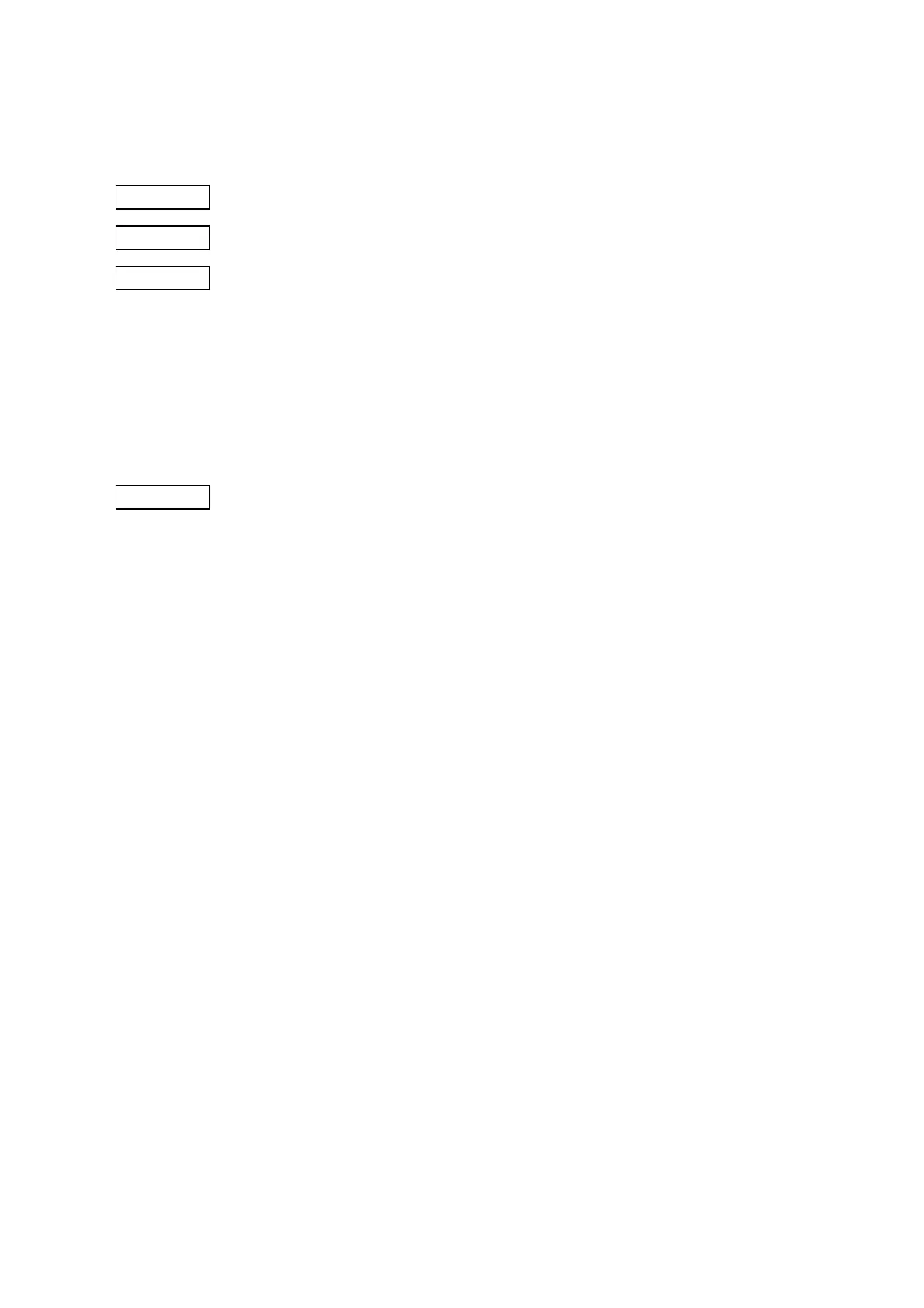CHAPTER 5 TPCL MODE (INTERFACE COMMANDS)
B-EP Series
5-23
5.5 COMMANDS RELATED TO CLEAR
5.5.1 IMAGE BUFFER CLEAR COMMAND [ESC] C
Function Clears the image buffer for drawing characters, lines, barcodes, and graphics.
Format [ESC] C [LF] [NUL]
Explanation
(1) After changing the label size using the Label Size Set Command ([ESC] D), the image
buffer must be cleared using this command.
(Unless this command is transmitted, the data drawn before changing the label size
remains in the image buffer.)
(2) The increment/decrement designation is effective until the Image Buffer Clear Command
is transmitted.
(3) The link field designation is effective until the Image Buffer Clear Command is
transmitted.
Examples
[ESC] D0508, 0760, 0468 [LF] [NUL]
[ESC] T20C41 [LF] [NUL]
[ESC] C [LF] [NUL]
[ESC] PC000; 0080, 0065, 1, 1, A, +00, 00, B, J0000, M0, +0000000000, Z00, P1 [LF]
[NUL]
[ESC] PC001; 0250, 0150, 1, 1, G, +00, 00, B, J0000, M0, +0000000000, Z00, P1 [LF]
[NUL]
[ESC] RC000; ABC [LF] [NUL]
[ESC] RC001; DEF [LF] [NUL]
[ESC] XS; I, 0001, 0002C1000 [LF] [NUL]
