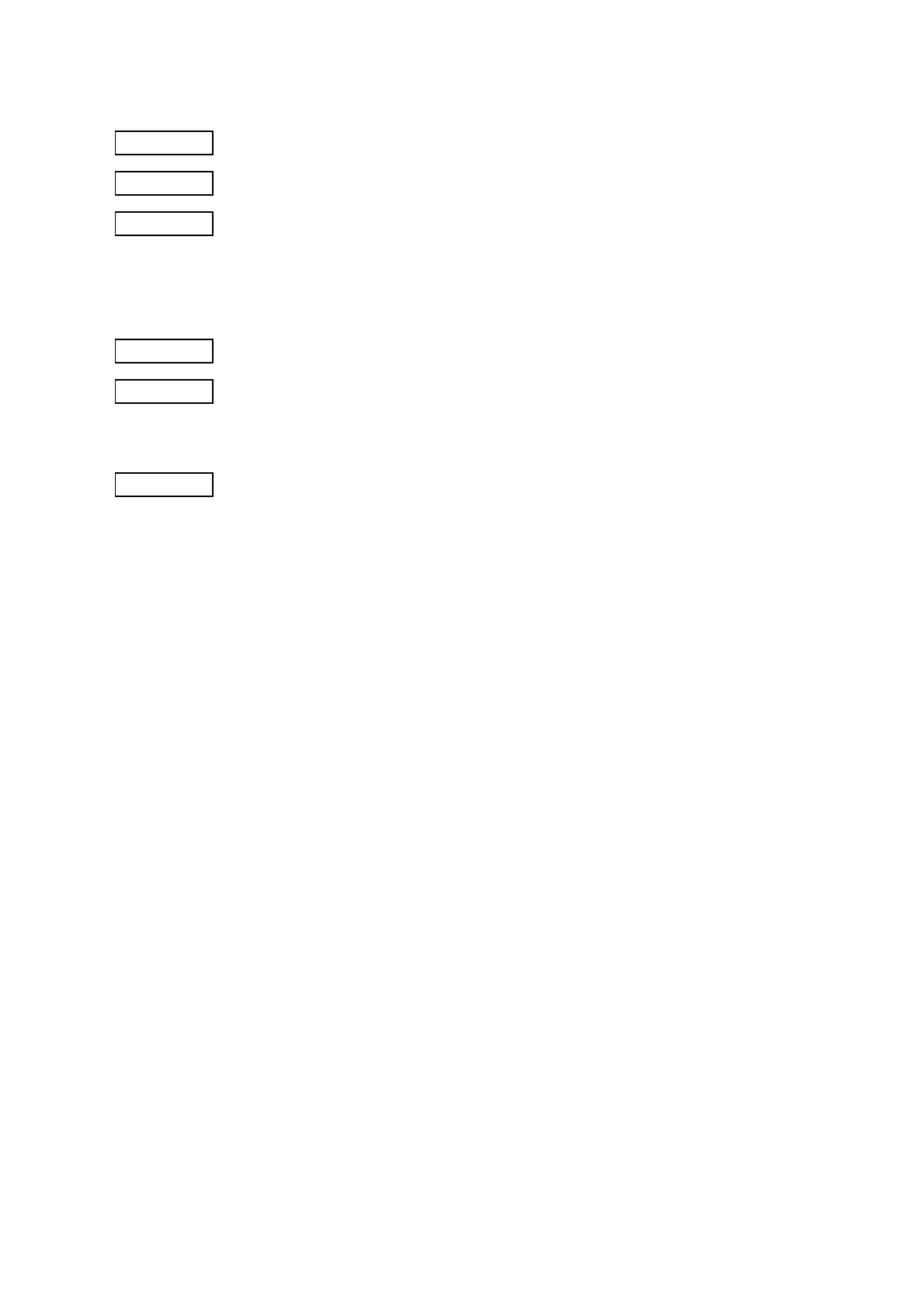CHAPTER 7 RECEIPT MODE (INTERFACE COMMANDS)
B-EP Series
7-31
7.5.15 ERROR CORRECTION LEVEL SET COMMAND [GS] q
Function Sets the error correction level.
Format [GS] qn
Term n: Error correction level to be set
L: High density level
M: Standard level
Q: Reliability level
H: High reliability level
Initial value n: M (Standard level)
Explanation (1) When “n” is set to any value other than the above, a command error occurs.
(2) This command is effective for the QR code only. If this command is set when
printing other barcode/two-dimensional codes, the command will be ignored.
Refer to Barcode/Two-Dimensional Code Print Command ([GS] k)
