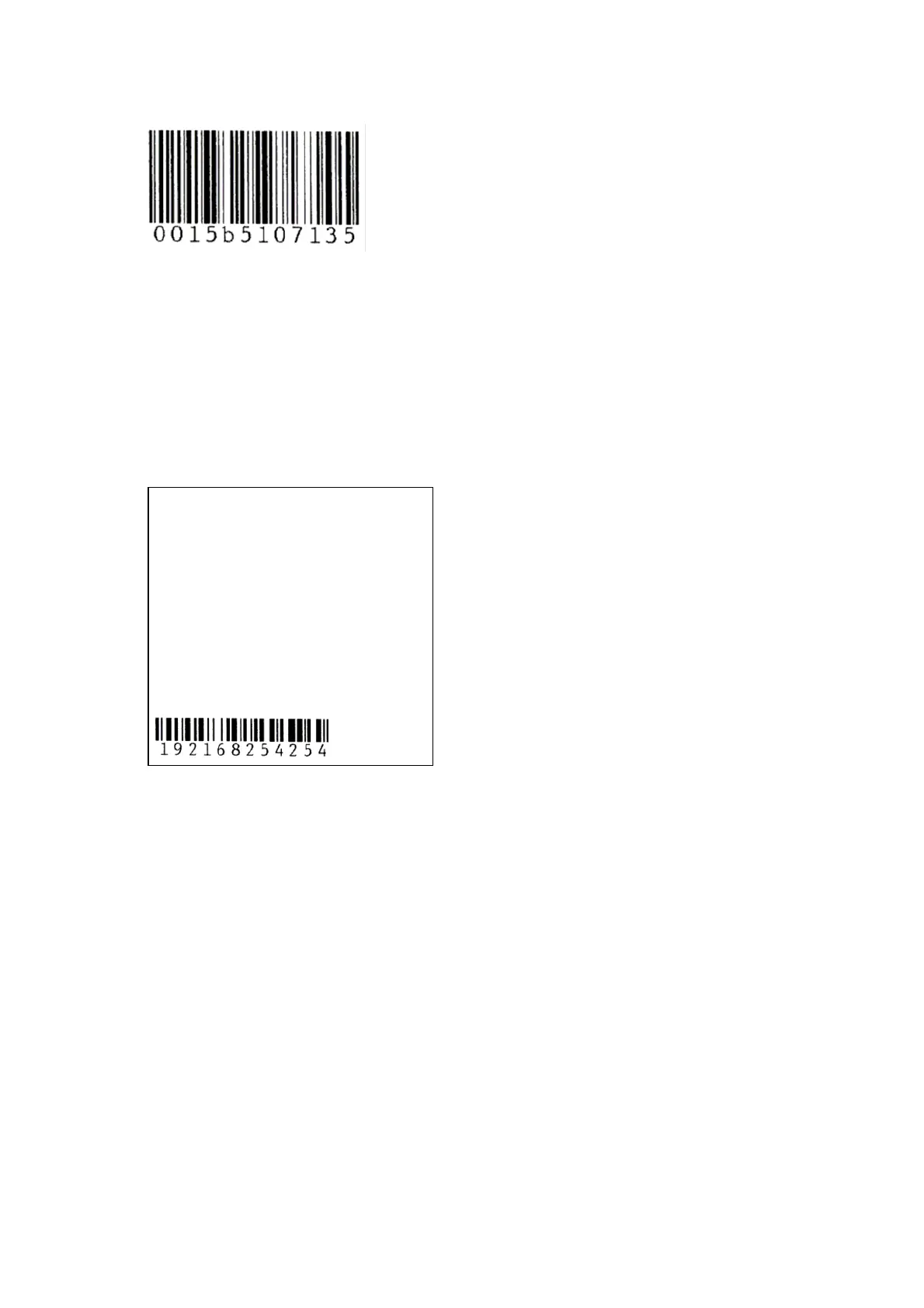CHAPTER 11 OTHER FUNCTIONS
B-EP Series
11-4
[Barcode sample of Bluetooth device address]
11.8 WIRELESS LAN PARAMETER SETTINGS PRINTING FUNCTION
When the printer which supports the wireless LAN is turned ON by holding down the [POWER] key
while the power is off, the printer prints a wireless LAN parameter settings label regardless of the
issue mode. If the label is not printed successfully due to an error like no paper or feed jam, it is
required to load the media correctly, turn off the power, and then retry from the beginning. This is
because the printer will not reprint the label even if the error is cleared.
[Sample of the wireless LAN parameter setting printout (B-EP2DL)]
11.9 STRIP ISSUE MODE
(1) In TPCL mode (mode =A), TPCL1 mode (mode = B), or LABEL mode (mode = 0), the specified
number of labels are printed. Note that a next print job is not performed until the printed label is
removed from the strip shaft.
* If the [FEED] key is pressed in the “strip wait” status, stripping will be performed forcibly. (In
other words, this is the same state as the media is removed.)
(2) Please refer to the following commands related to the strip issue mode:
• Mode Select Command
• Position Fine Adjustment Command
• Strip Sensor Threshold Value Set Command (TPCL mode)
• Strip Sensor Adjust Command (LABEL mode)
• Issue Command
• Mode Information Acquire Command
RF-LAN PARAMS TYPE[JPN]
IP [192.168.254.254] LPD [ON ]
GW [000.000.000.000] DHCP[ON ]
SUB[255.255.000.000] CON [INF]
SOCK[ON ][08000]
HOST [ ]
[ ]
ESSID [TOSHIBATEC ]
[ ]
MAC:00-0e-10-10-3c-4d
WLAN Ver1.0.1
