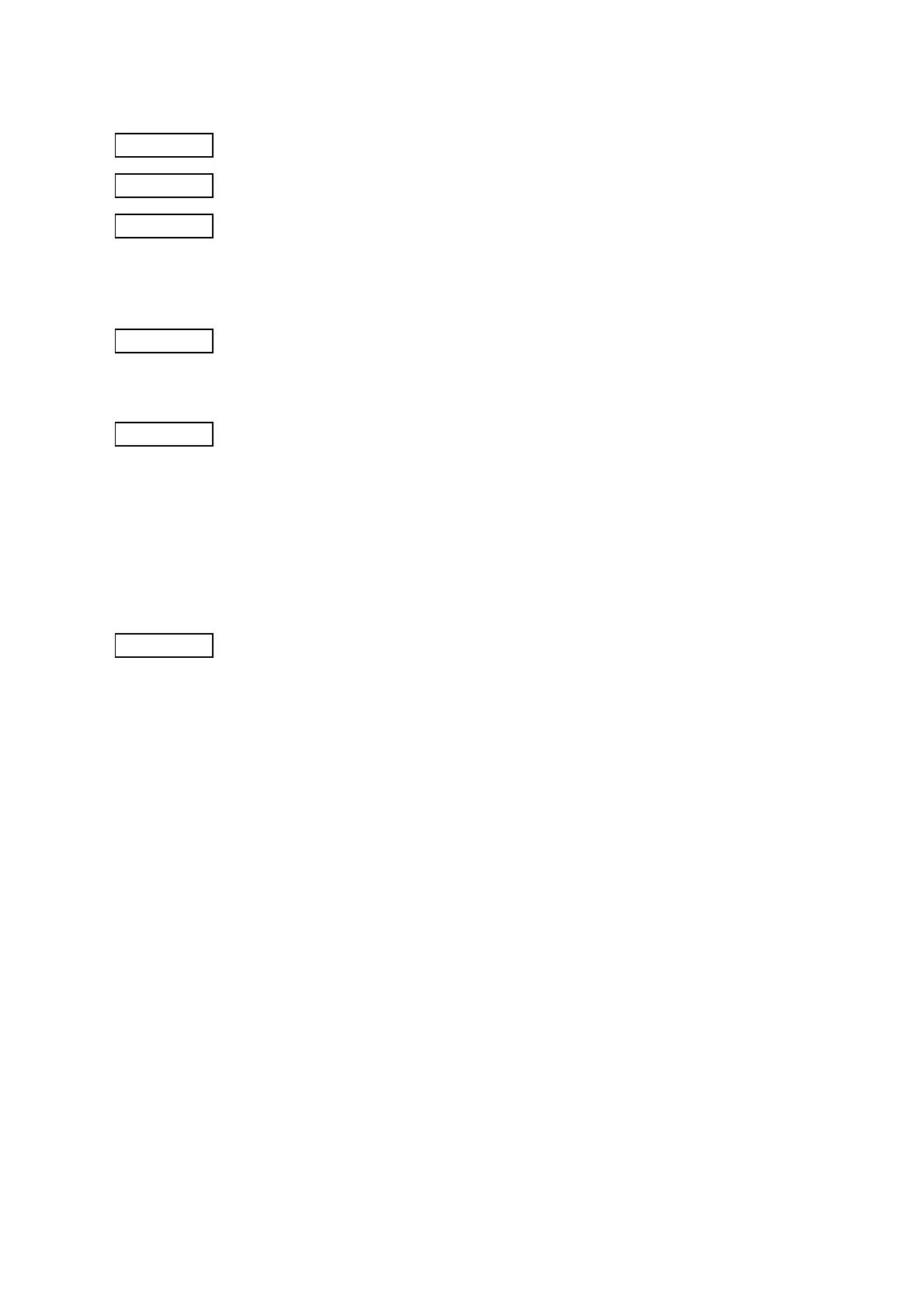CHAPTER 6 LABEL MODE (INTERFACE COMMANDS)
B-EP Series
6-7
6.3.2 PRINTER ID SET COMMAND [ESC] ID
Function Sets the ID for the printer.
Format [ESC] ID; aa(,b) [LF] [NUL]
Term aa: Printer ID (2-byte hex data)
0000H to FFFFH
b: Reserved area (Omissible)
Fixed at 0
Explanation (1) The printer ID is the information required to identify each printer when
communicating according to the IrDA: TEC Protocol.
(2) When setting the reserved area to other than 0, an error results.
Notes (1) The set printer ID is backed up in memory (even if the Initialize command ([ESC]
WR, [ESC] @) is executed or the power is turned off).
(2) The last 5 digits of the printer’s serial number have been set as the printer ID, at
the time of shipment from the factory.
(3) In IrDA: TEC Protocol, the printer checks the set ID against the ID in the received
command packet. If they do not match, the printer discards the command packet.
However, when the ID in the command packet is “0”, the printer accepts the
command packet without checking the set IDs.
Example To set “03H 51H” as the ID of the printer:
[ESC] ID; [03H] [51H] [LF] [NUL]
In this case, the printer ID in status printing is “00849.”
