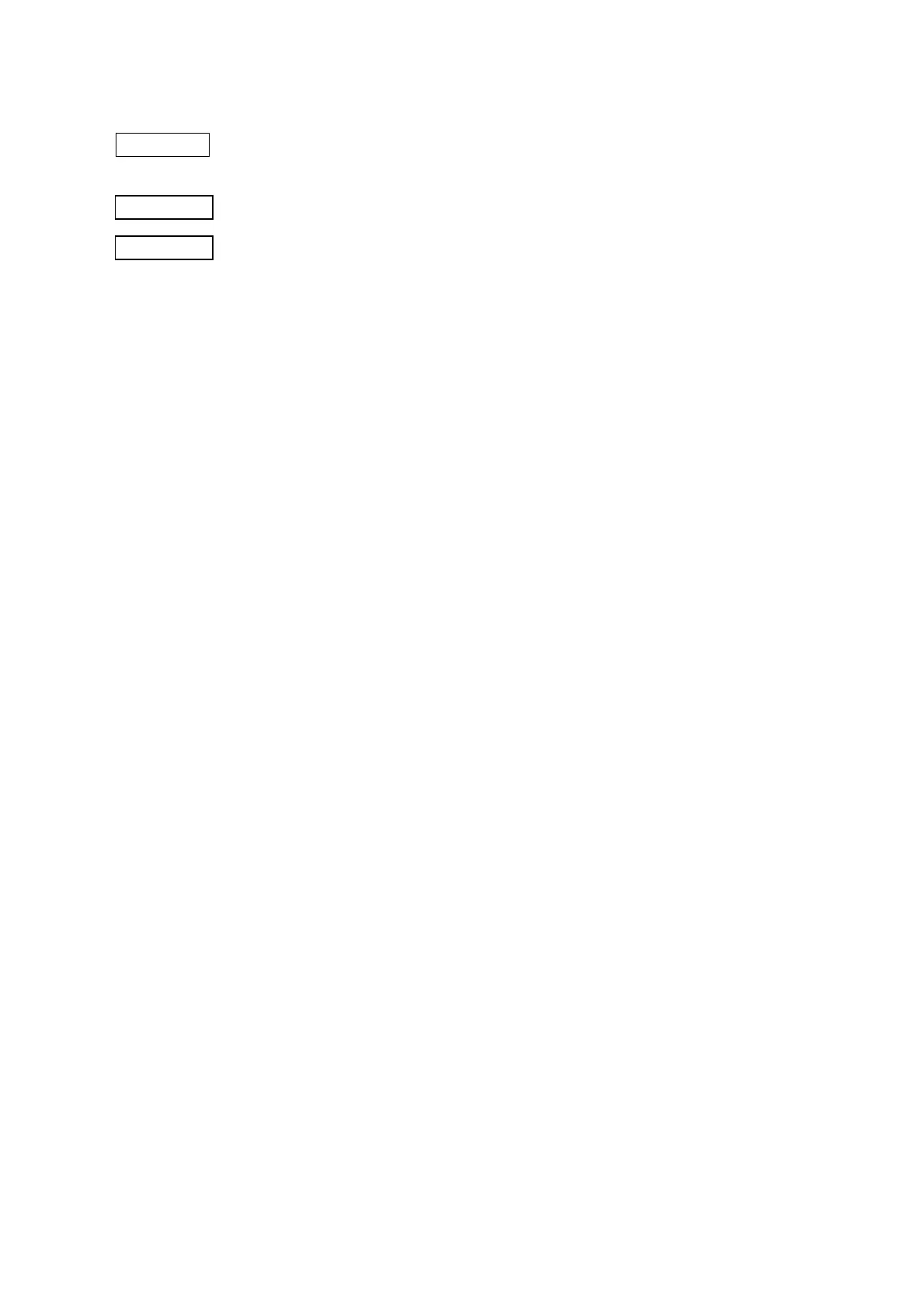CHAPTER 6 LABEL MODE (INTERFACE COMMANDS)
B-EP Series
6-48
6.5.12 TWO-DIMENSIONAL CODE FORMAT COMMAND
(MIRCOPDF417) [ESC] XB
Function Sets the format to indicate the position on the label, at which the two-dimensional code
is to be printed and how it is to be printed.
Format [ESC] XBaa; bbbb, cccc, d, ee, ff, gg, h, iiii, jjj, k, l [LF] [NUL]
Term aa: Two-dimensional code No.
00 to 99
(The same No. must not be used in one form for the bit map font field, the
outline font field, and the two-dimensional code field.)
bbbb: Print origin of X-coordinate of the two-dimensional code
Fixed at 4 digits (in units of 0.1 mm)
cccc: Print origin of Y-coordinate of the two-dimensional code
Fixed at 4 digits (in units of 0.1 mm)
d: Type of two-dimensional code
X: MicroPDF417
ee: Security level
00: Fixed value
ff: 1-module width
01 to 09 (in units of dots)
gg: No. of columns/rows
01 to 38
h: Rotational angle of two-dimensional code
0: 0°
1: 90°
2: 180°
3: 270°
iiii: Bar height
0001 to 0100 (in units of 0.1 mm)
jjj: Data length
000 to 100
NOTES: 1. A two-digit value (00 to 99) is also available.
2. When “00” is designated, the length is equivalent to the data sent
by the Data Print Command (data which is delimited by [LF].)
3. When “00” is designated, the length is equivalent to the data sent
by the Data Print Command. It corresponds for up to 366 digits.
k: Data code
1 (Fixed value): JIS8 code
l: Reserved area
0 (Fixed value)
