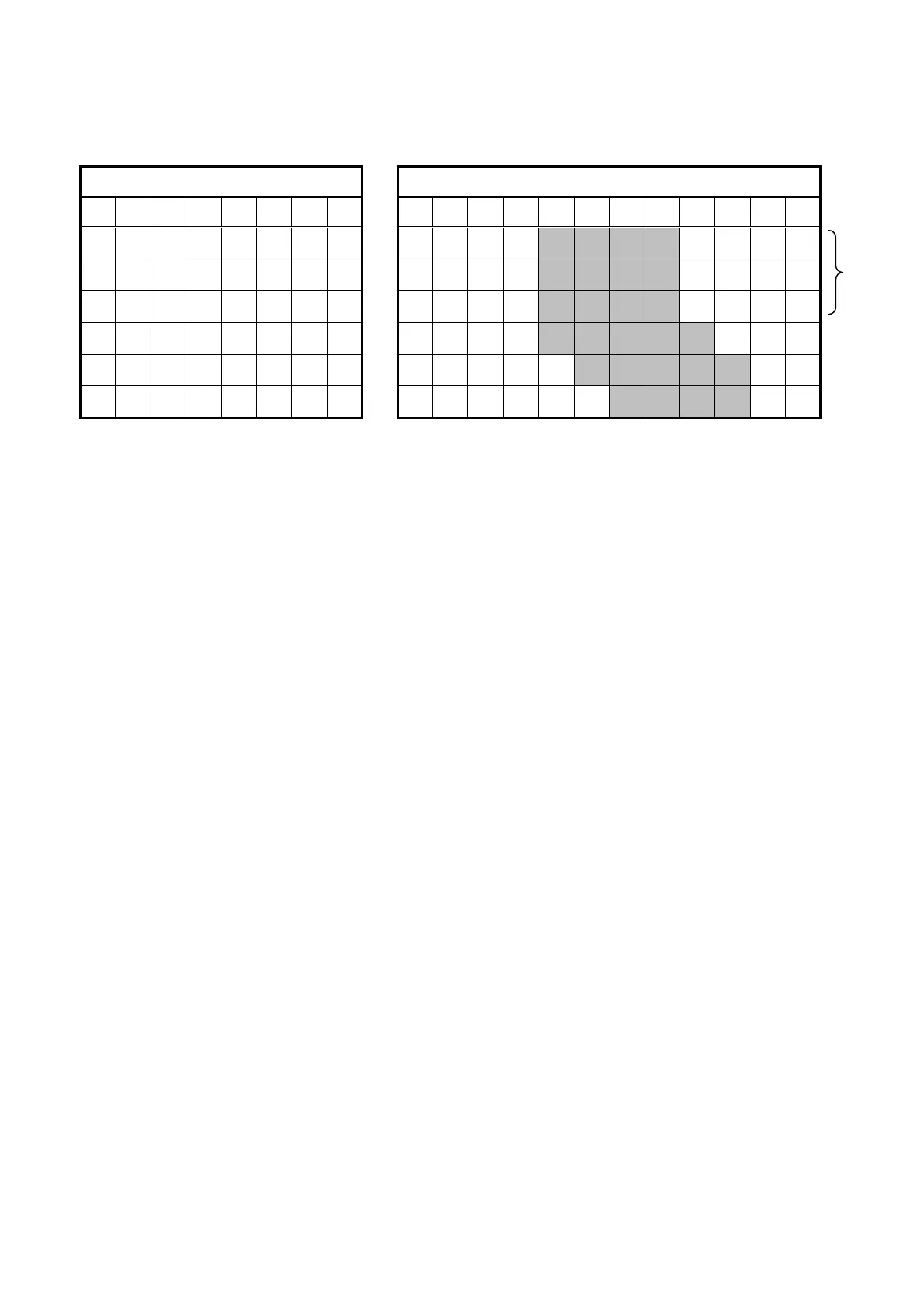CHAPTER 8 ESC/POS MODE (INTERFACE COMMANDS)
B-EP Series
8-71
8.10.48.2 UPC-E
Conversion to UPC-E is performed as shown by the tables below.
UPC-E (7 digit) version UPC-A (12 digit) version
P1 P2 P3 P4 P5 P6 P7 P8 A1 A2 A3 A4 A5 A6 A7 A8 A9 A10 A11 A12
0 X1 X2 Y1 Y2 Y3
0
CD ← 0 X1 X2
0
0 0 0 0 Y1 Y2 Y3
CD
0 X1 X2 Y1 Y2 Y3
1
CD ← 0 X1 X2
1
0 0 0 0 Y1 Y2 Y3 CD
0 X1 X2 Y1 Y2 Y3
2
CD ← 0 X1 X2
2
0 0 0 0 Y1 Y2 Y3
CD
0 X1 X2 X3 Y1 Y2 3 CD ← 0 X1 X2 X3 0 0 0 0 0 Y1 Y2 CD
0 X1 X2 X3 X4 Y1 4 CD ← 0 X1 X2 X3 X4 0 0 0 0 0 Y1
CD
0 X1 X2 X3 X4 X5 Y1 CD ← 0 X1 X2 X3 X4 X5 0 0 0 0 Y1 CD
• Data check is performed for the “0” portion (shaded in the right table) to categorize the data into
4 patterns from c to f. If the data does not match the 4 patterns, command processing will
be aborted.
• The data categorized into the 4 patterns from c to f is converted, as shown by the left table.
• A4 data in pattern c accepts only 0, 1, or 2. However, the printer does not perform any data
integrity check. Therefore, a barcode will be printed even if any value other than 0 to 2 is
specified for A4 (P7) data.
c
d
e
f
