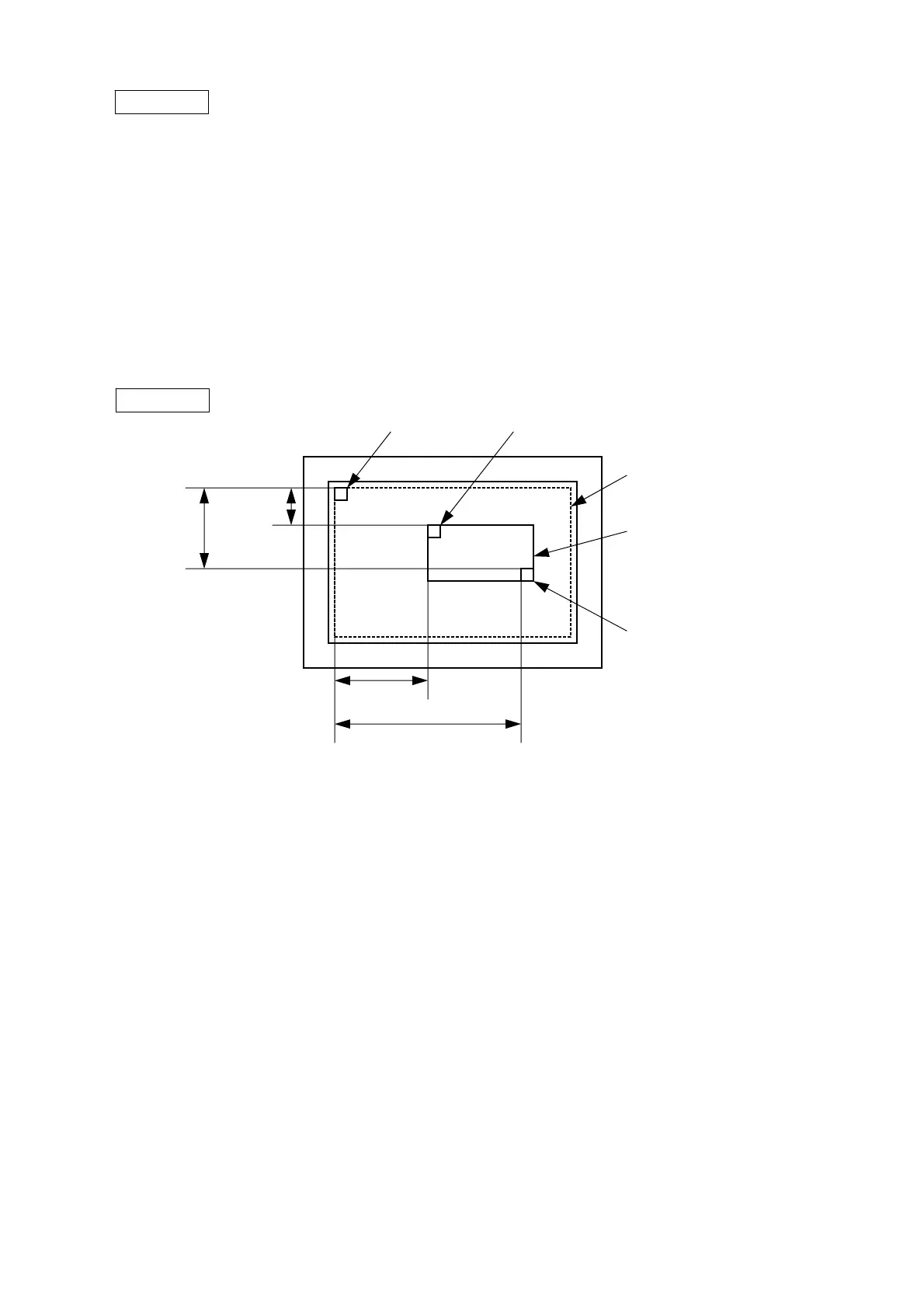CHAPTER 5 TPCL MODE (INTERFACE COMMANDS)
B-EP Series
5-25
Notes
(1) The result is the same even if the start and end point coordinates are reversed.
(2) The result is the same even if the start point is set to the upper right and the end point is
set to the lower left, respectively.
(3) The start and end point coordinates of the designated area must be set within the
effective print area set by the Label Size Set Command ([ESC] D).
(4) Only numerals are available in the coordinate input area.
(5) When any type other than A and B is selected for how to clear, an error occurs.
(6) If the print ratio of one line (the print head width) is higher than defined, printing may
become poor, or the printer may reset. When “Reverses the white/black dot pattern in
the designated area” is selected for how to clear and the black dot pattern is increased,
be careful about the print ratio.
Examples
[ESC] XR; 0345, 0100, 0762, 0585, A [LF] [NUL]
[ESC] XS; I, 0001, 0002C4000 [LF] [NUL]
10.0 mm
58.5 mm
34.5 mm
76.2 mm
Origin (0, 0)
Start point of
designated area
Effective print area
Designated area
End point of designated area
