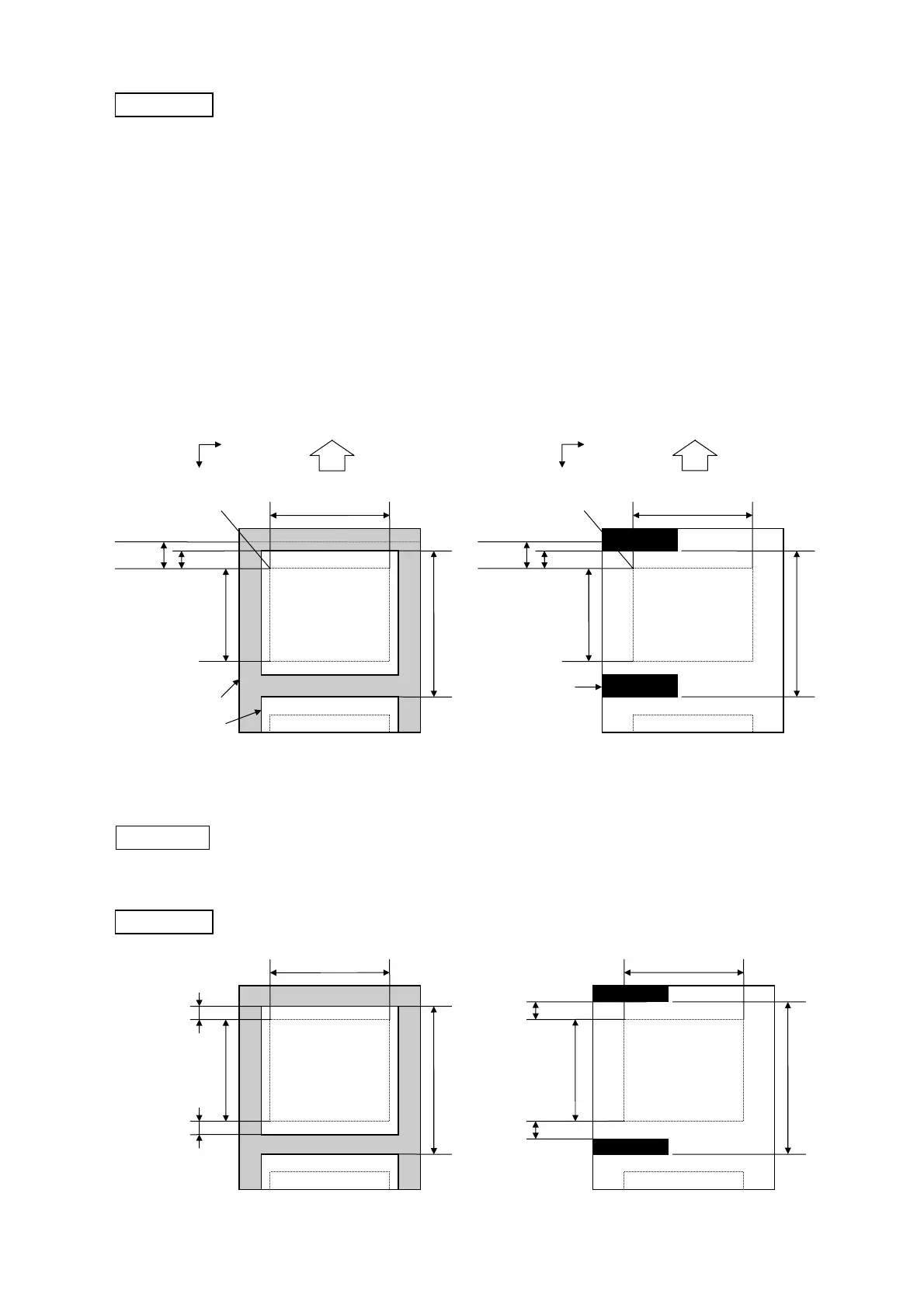CHAPTER 6 LABEL MODE (INTERFACE COMMANDS)
B-EP Series
6-5
Explanation (1) After the Form Store Start Command is sent, the Label Size Set Command must
be sent before each field command, the Print Density Fine Adjust Command, or the
Position Fine Adjust Command is sent.
(2) To print data in non-print area at 5 mm from the leading edge of the label, the print
start position can be changed by using the Position Fine Adjust Command.
However, it is necessary to enlarge the gap between the labels.
(3) The print origin of coordinates in the Y direction is at 6.5 mm from the center of the
gap (black mark). When the gap (black mark) is 3 mm, the print origin of
coordinates in the Y direction is at 5 mm from the leading edge of the label.
(Refer to the figure below.)
(4) In the compatible mode for the B-SP series, the effective print width is fixed at 48.0
mm.
Notes (1) The label pitch length is backed up in memory (retained even if the power is
turned off).
Example [ESC] D0430, 0480, 0330 [LF] [NUL]
48.0 mm
5.0 mm
2.0 mm
33.0 mm
43.0 mm
43.0 mm
48.0 mm
5.0 mm
33.0 mm
2 mm
[Receipt with black marks]
Origin of
coordinates
(0, 0)
Paper feed direction
Effective print width
0
X
Y
6.5 mm
5 mm
Effective
print length
Label
pitch
Black mark
(Printed on the
back of receipt)
Origin of
coordinates
(0, 0)
Paper feed direction
Effective print width
[Label]
0
X
Y
6.5 mm
5 mm
Effective
print length
Label
pitch
Backing paper
Label
