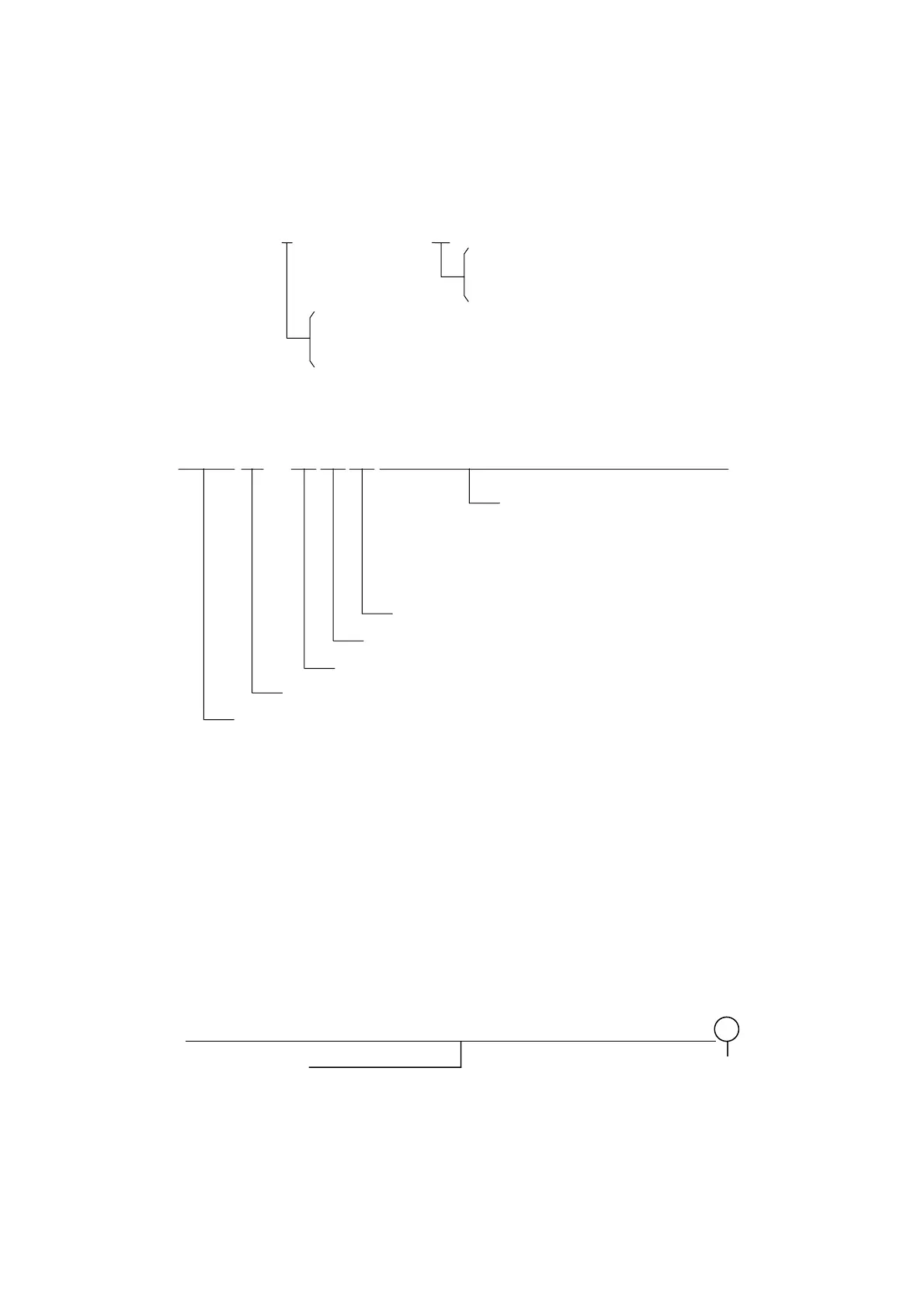CHAPTER 6 LABEL MODE (INTERFACE COMMANDS)
B-EP Series
6-39
Examples of using commands in EAN128, UCC/EAN128 and CODE128
~ Form storage
[ESC] ID; 01H23H [LF] [NUL] : ID setting
[ESC] XO; 01, 1 [LF] [NUL] : Declaration of the start of form storage
[ESC] D0360, 0480, 0330 [LF] [NUL] : Label size setting
[ESC] XB00; 0000, 0080, N, 3, 2, 0, 0090, 000, 0, 24, 2, 0 [LF] [NUL] : Format of bar coce No. 00
EAN128: 00 ~ 32
UCC/EAN128: 00 or 19
CODE128: 00 ~ 100
9: CODE128
N: EAN128
n: UCC/EAN128
[ESC] XP [LF] [NUL] : Declaration of the termination of form storage
~ Drawing and issue (for IrDA: TEC Protocol)
[STX] 01
H 23H 10H X 01H 00H 03H 97H 15H 01H 83H 06H 32H 13H 11H 50H 00H 50H 01H [CRC] [CRC]
Barcode data (971501830632131150005001)
(*1) Check digit of Modulus 10 is not
attached by the printer. Therefore, the
check digit should be calculated in
advance, then be sent as data.
No. of labels to be issued: 3
Transmissive sensor designated, No status response made
Form No.: 1
Packet length (10
H = 16 bytes)
Printer ID (0123H)
(*1) How to calculate the Modulus 10 check digit (When barcode data is 971501830632131150005001.)
9 7 1 5 0 1 8 3 0 6 3 2 1 3 1 1 5 0 0 0 5 0 0 1
- ∆ - ∆ - ∆ - ∆ - ∆ - ∆ - ∆ - ∆ - ∆ - ∆ - ∆ - ∆
Sum up the numbers in the column of ’-‘: 33
33 x 3 (fixed number) = 99
Sum up the numbers in the column of ‘∆’: 29
29 x 1 (fixed number) = 29
Add the above two numbers: 99 + 29 = 128
Subtract the lowest digit of 128 from 10 (fixed number): 10 – 8 = 2
The obtained number ‘2’ is attached to the end of the barcode data.
9 7 1 5 0 1 8 3 0 6 3 2 1 3 1 1 5 0 0 0 5 0 0 1 2
Barcode data Check digit of Modulus 10
