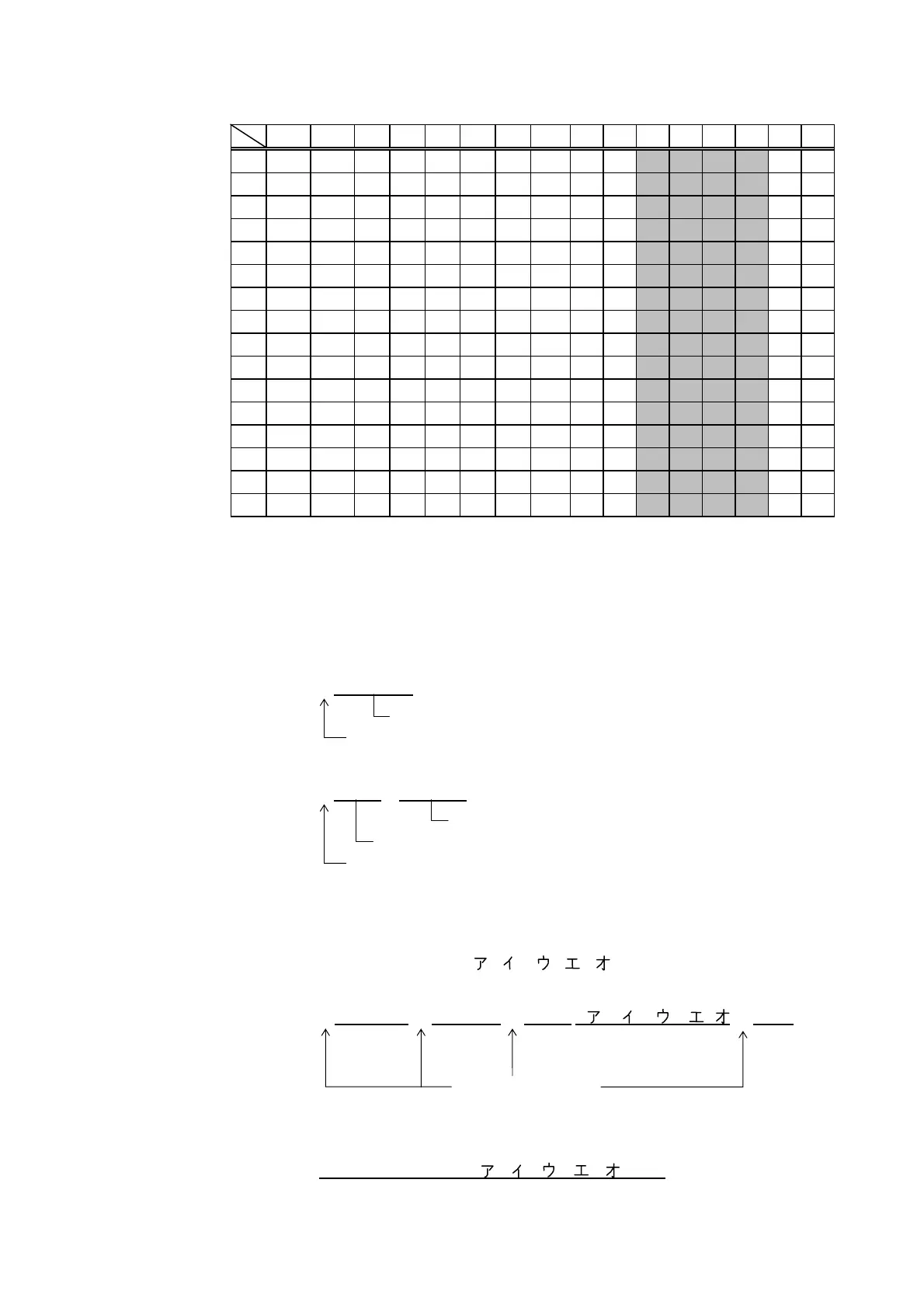CHAPTER 6 LABEL MODE (INTERFACE COMMANDS)
B-EP Series
6-61
[Transfer code]
0 1 2 3 4 5 6 7 8 9 A B C D E F
0 NUL DLE SP 0 @ P ` p
1 SOH DC1 ! 1 A Q a q
2 STX DC2 ” 2 B R b r
3 ETX DC3 # 3 C S c s
4 EOT DC4 $ 4 D T d t
5 ENQ NAK % 5 E U e u
6 ACK SYN & 6 F V f v
7 BEL ETB ’ 7 G W g w
8 BS CAN ( 8 H X h x
9 HT EM ) 9 I Y i y
A LF SUB * : J Z j z
B VT ESC + ; K [ k {
C FF FS , < L \ l |
D CR GS - = M ] m }
E SO RS • > N ^ n ~
F SI US / ? O _ o DEL
* The shaded parts are Japanese.
They are omitted here.
When the automatic mode is selected in the Format Command, FFH data cannot be
used. It is available when the manual mode is selected.
Examples of data designation for QR code
c Alphanumeric mode: ABC123
A A B C 1 2 3
Data to be printed
Designation of mode
d Binary mode: 01H, 03H, 05H
B 0 0 0 6
> A > C > E
Data to be printed
No. of data strings
Designation of mode
e Mixed mode
Numeric mode : 123456
Kanji mode : Kanji data
Binary mode : a i u e o
Alphanumeric mode : ABC
N 1 2 3 4 5 6
, K Kanji data, B 0 0 1 0 a i u e o , A A B C
Designation of mode
f Automatic mode
When the data above (e) is designated in automatic mode:
1 2 3 4 5 6 Kanji data a i u e o A B C
Data to be printed
Data to be
printed
Data to be printed No. of
data strings
Data to be
printed
Data to be
printed
