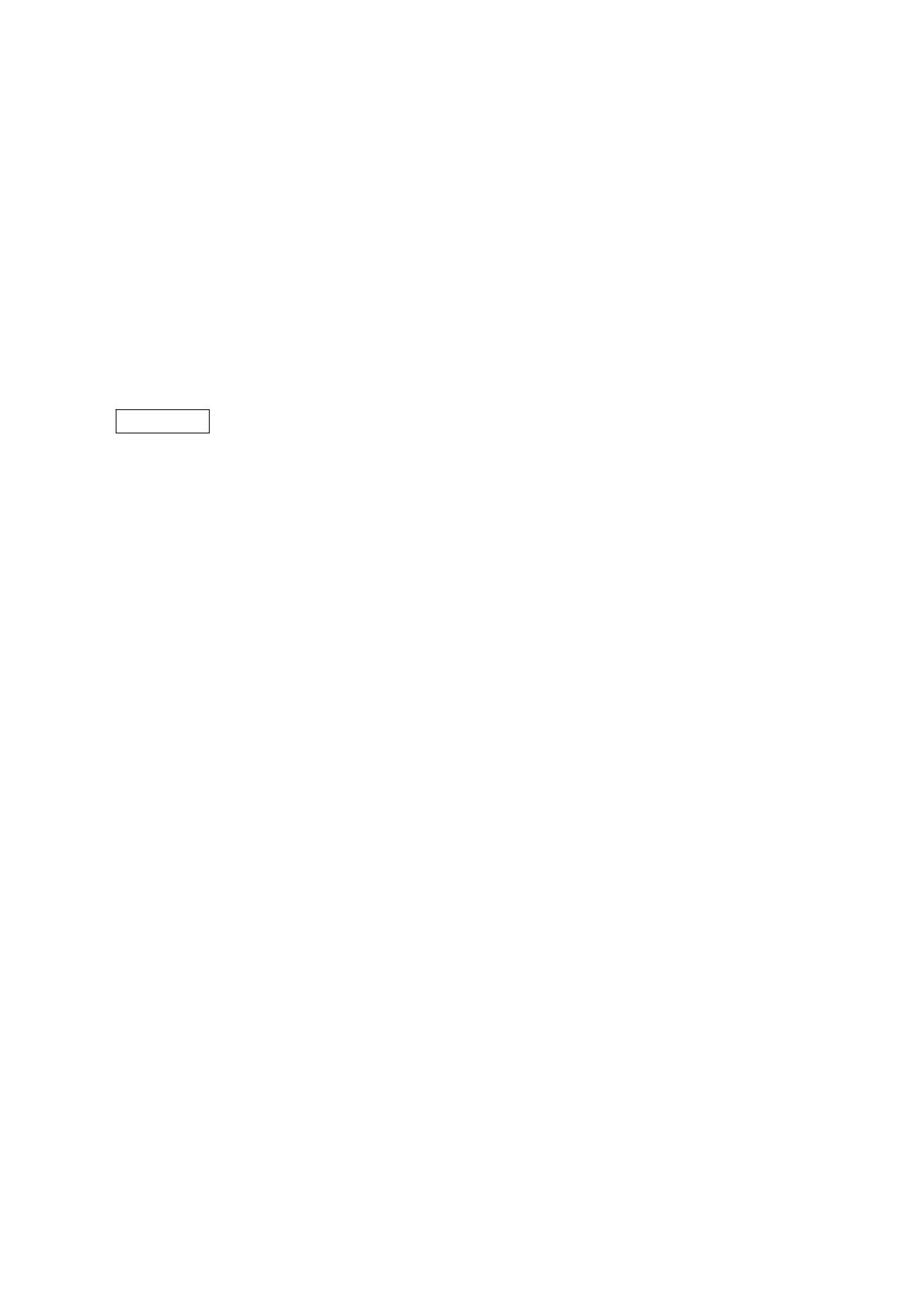CHAPTER 10 SYSTEM MODE (INTERFACE COMMANDS)
B-EP Series
10-29
(8) This command can be sent from either the Bluetooth interface or the IrDA
interface. When the printer power is not turned off then on after sending the
command via either interface, and command transmission is performed via a
different interface, the command may be invalid.
(9) Both uppercase and lowercase letters are effective as ASCII codes for “A” to “F” in
the BD adderss of the destination.
(10) Alphanumeric characters of “0” to “9,” “A” to “Z,” and “a” to “z” can be used for a
PIN code.
(11) The B-EP-GH32 only accepts 12 bytes of “∗” (in the case of BD address of
unspecified destination) as BD address of the destination. If 12-byte ASCII
characters, “0” to “9” and “A” to “F” (in the case of BD address of specific
destination), are set, a syntax error occurs and the BD address is not set.
Example To set the BD address of destination to “00043e0101ef” and PIN code to “3A” with PIN
code size to 1 (2 bytes):
As the PIN code “3A” corresponds to 0x33,0x41 in ASCII, the command will be:
[ESC] BP; 00043e0101ef, 1, 3341 [LF] [NUL]
