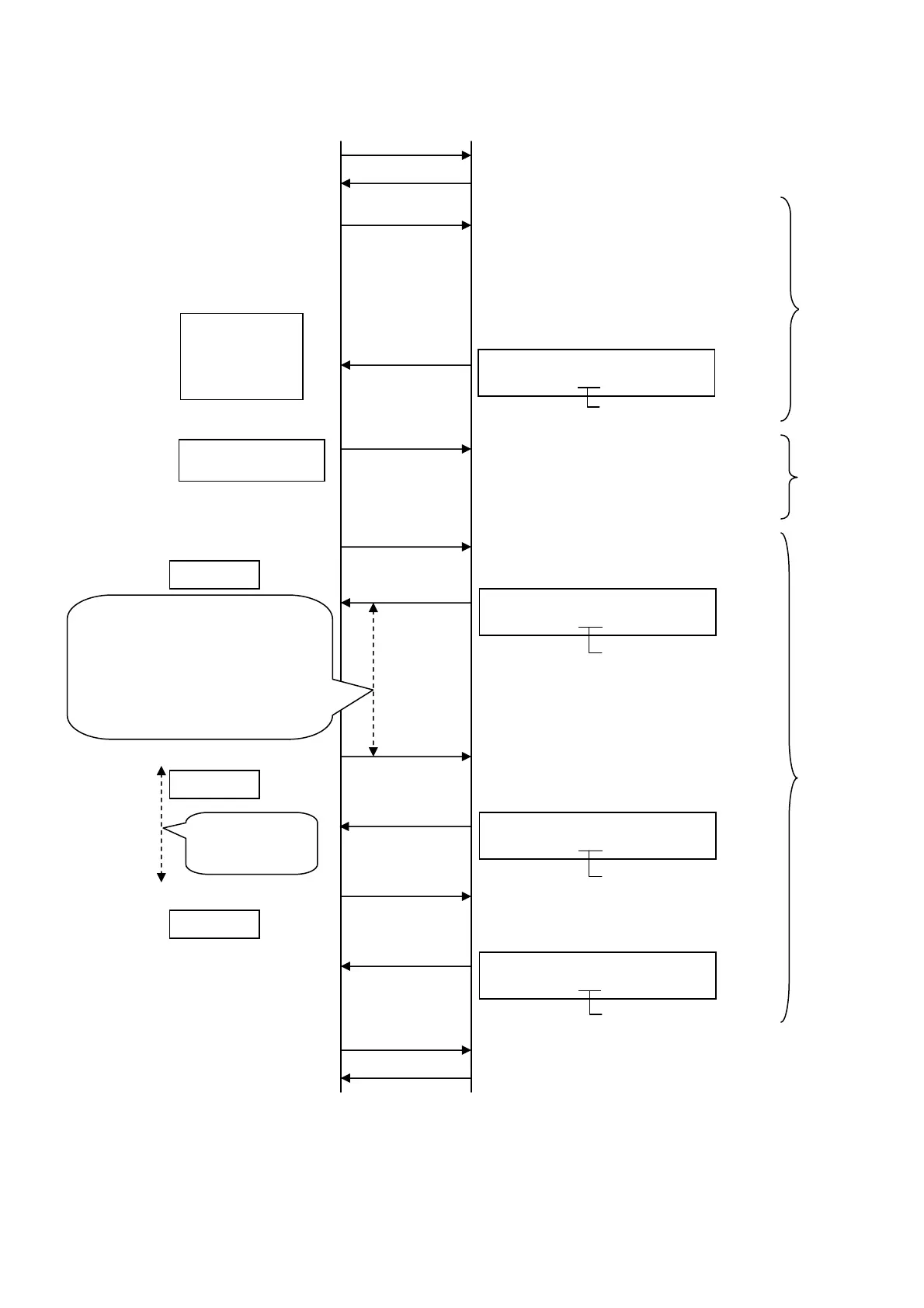CHAPTER 3 INTERFACE
B-EP Series
3-60
f RECEIPT mode (Issue)
* The printer status can also be confirmed with the following command:
• [ESC] WB [LF] [NUL]
Note that the contents of the status vary, which deserves special attention.
Print data including a line
feed command [LF]
E.g.) [ESC]v
e Print data
f Status request command
STX Printer ID Printer status Battery level
02H xxHxxH 0BH
xxH
f Status sent in response to the status
request command.
The printer is in operation.
After a printer status is received, a
transmission of the next status request
command should be paused for the min. of
20 msec. Usually, the interval is
approximately 200 msec.
Since a response to a status request
command may be delayed depending on
the radio state, wait a response with
approx. 1-second timeout.
E.g.) [ESC]v
gStatus request command
Repeat until the
printer enters the
normal state (00H).
E.g.) [ESC]v
hStatus request command
STX Printer ID Printer status Battery level
02H xxHxxH 00H
xxH
Make sure that the printer is
in idle state
h Status sent in response to the status request
command.
STX Printer ID Printer status Battery level
02H xxHxxH 0BH
xxH
g Status sent in response to the status request
command.
The printer is in operation.
Issue
Waiting
time until
the end of a
print job
Confirmation
of the printer
status prior
to data
storage
One of the following
commands:
- [ESC]FM[LF][NUL]
- [ESC]WS[LF][NUL]
- [ESC]v
STX Printer ID Printer status Battery level
02H xxHxxH 00H
xxH
Make sure that the printer is
in idle state.
c Request for a Bluetooth
connection
c Response to the request for a Bluetooth
connection
d Status sent in response to the status
request command.
Host Printer
iRequest for a disconnection
of the Bluetooth connection
iResponse to the request for the disconnection
of the Bluetooth connection
d Status request command
(Usually, a status request
command is not necessary to be
sent. However, send this
command when the printer status
is required to be confirmed prior
to a data transmission.)
