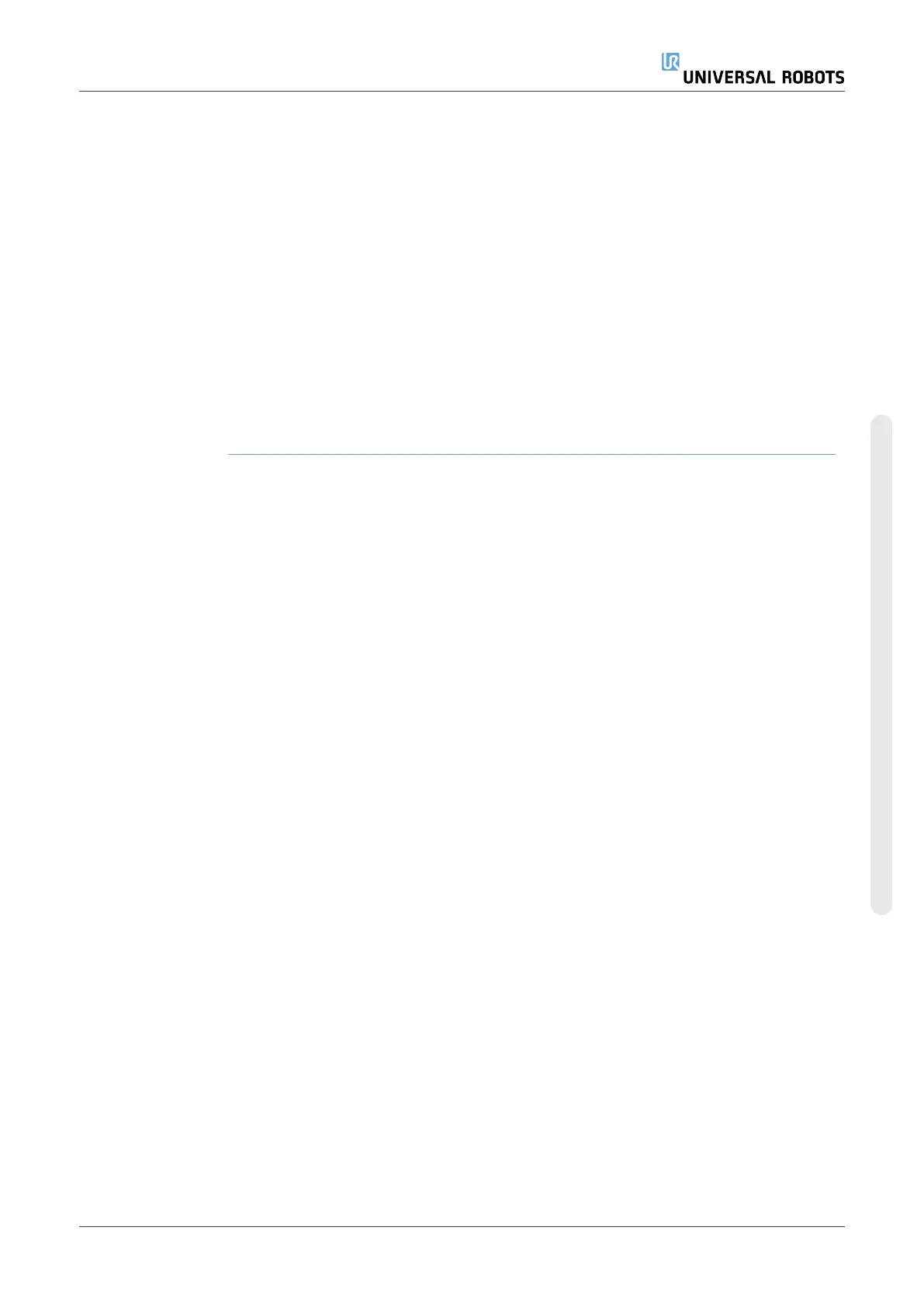Description Access the Move Robot into Position screen when the Robot Arm must
move to a particular start position before running a program, or when the
Robot Arm is moving to a waypoint while modifying a program.
In cases where the Move Robot into Position screen cannnot move the
Robot Arm to the program start position, it moves to the first waypoint in the
program tree.
The Robot Arm can move to an incorrect pose if:
•
The TCP, feature pose or waypoint pose of the first movement is
altered during program execution before the first move is executed.
•
The first waypoint is inside an If or Switch program tree node.
Accessing the Move
Robot into Position
Screen
1. Tap the Run tab in the header.
2. In the Footer, tap Play to access the Move Robot into Position
screen.
3. Follow the on-screen instructions to interact with the animation and
the real robot.
Move robot to Hold down Move robot to: to move the Robot Arm to a start position. The
animated Robot Arm displayed on-screen shows the desired movement
about to be performed.
NOTICE
Collision can damage the robot or other equipment.
Compare the animation with the position of the real Robot
Arm to ensure the Robot Arm can safely perform the
movement without colliding with any obstacles.
Manual Tap Manual to access the Move screen where the Robot Arm can be
moved by using the Move Tool arrows and/or configuring Tool Position and
Joint Position coordinates.
6.2. Program
User Manual 165 UR16e
6.Run Tab
Copyright © 2009–2024 by UniversalRobotsA/S. All rights reserved.