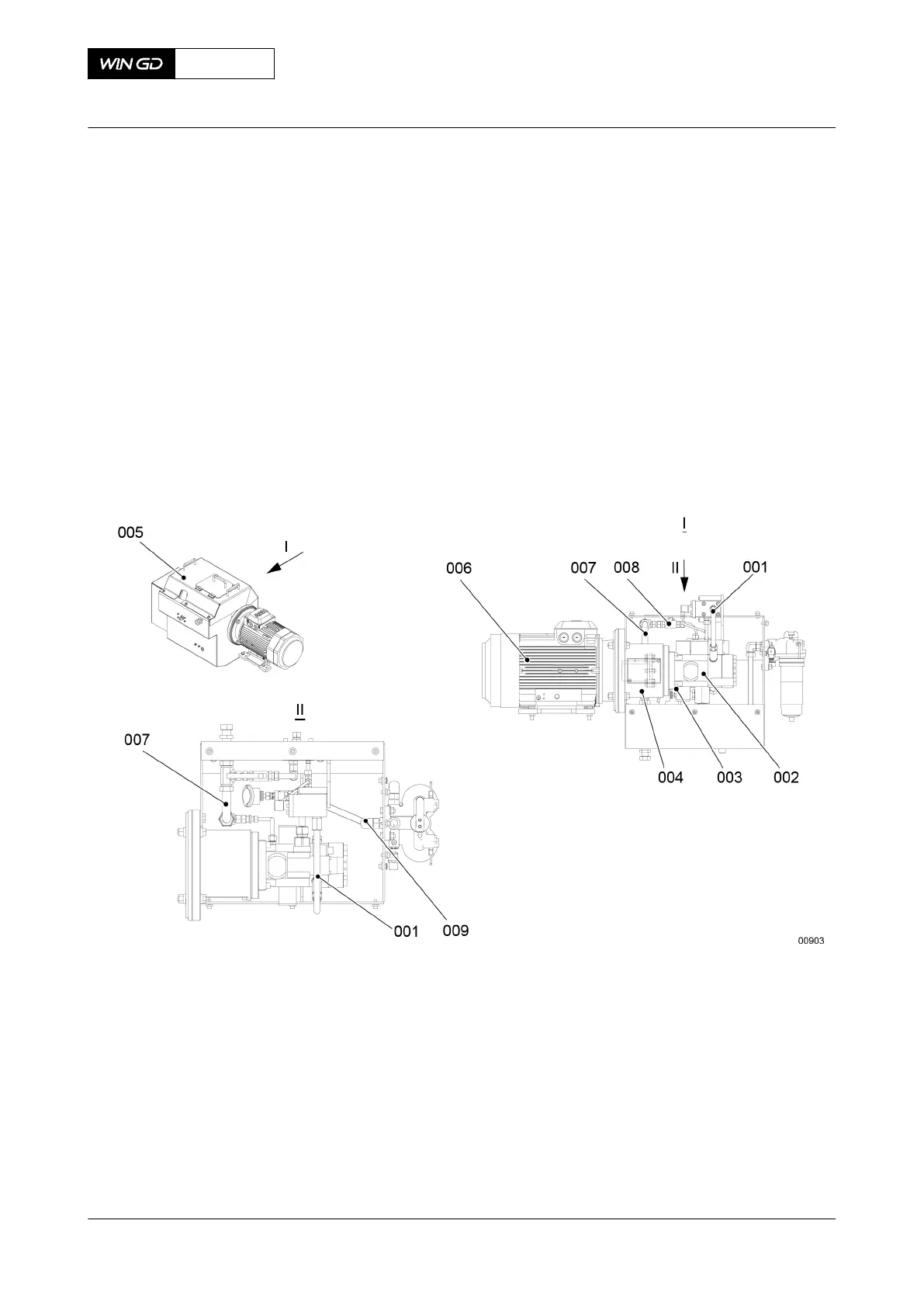PROCEDURE
1 If necessary, remove the cover (005, Figure 10-1).
2 Make sure that the pilot fuel pump (002) has stopped.
3 Disconnect the electrical connection from the electric motor (006).
4 Close the stop valve (008).
5 Remove the pilot fuel pressure pipe (001).
6 Remove the pilot fuel return pipe (007).
7 Remove the fuel inlet pipe (009).
8 Hold the weight of the pilot fuel pump (004).
9 Remove the four Allen screws (003).
10 Remove the pilot fuel pump (002) from the electric motor (006).
Fig 10-1 Supply unit for pilot fuel
11 On the assembly tool (002, Figure 10-2), turn fully back the special nut (003).
12 Apply Molykote G-Rapid Plus to the surfaces (005).
13 Attach the adapter piece (007) to the shaft of the pilot fuel pump (001).
14 Torque the adapter piece (007) to 45 Nm.
15 Turn the special nut (003) until it touches the spherical disc (004). Do not tighten the
special nut.
16 Connect the HP oil pump (008) and the HP hose (006) to the assembly tool (002).
17 Operate the HP oil pump (008) to increase the pressure to between 1600 bar and
1800 bar. Make sure that the coupling-half floats on the oil film.
18 Operate the HP oil pump (008) to keep the pressure constant.
X62DF
AA00-5555-00AAA-520A-A
Maintenance Manual Supply unit for pilot fuel - remove the pump
Winterthur Gas & Diesel Ltd.
- 541 - Issue 002 2020-10