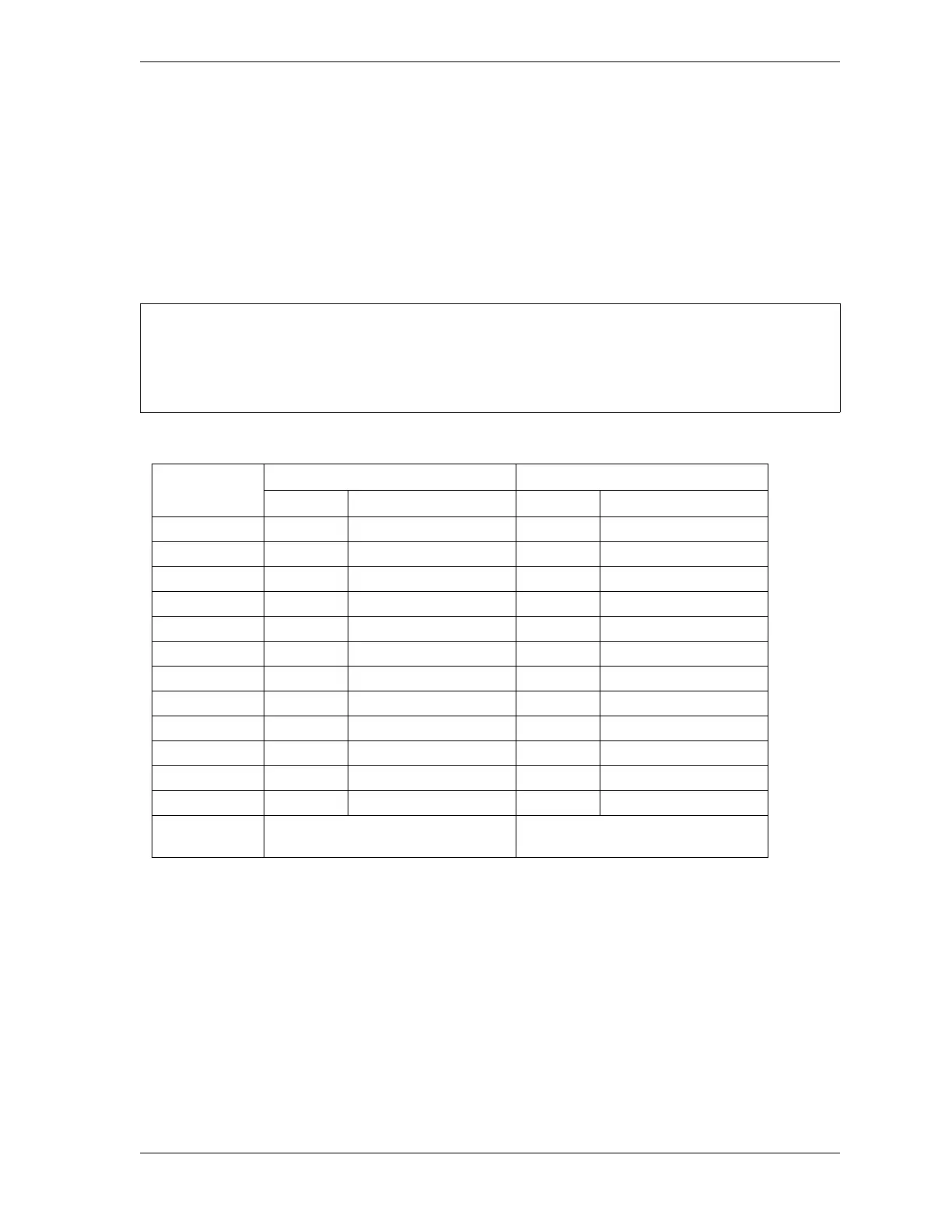SmartPAC 2 with WPC 2000 Integration User Manual 1128600
Installation 2-61
Connecting DiPro Sensor Interface to SmartPAC 2
To connect your DiPro die protection sensors through the DiPro Sensor Interface (DSI) 2,
refer to Table 2-18 (below) to wire sensors 1-8, Table 2-19, page 2-62 to wire sensors 9-16,
Table 2-20, page 2-62 to wire sensors 17-24, and Table 2-21, page 2-63 to wire sensors 25-32.
Wiring diagrams (Figure 9 for sensors 1-16, Figure 10 for sensors 17-32) are provided at the
back of the manual. Terminate cable shields to ground studs close to the point of entry into
the enclosure. Refer to the DSI 2 manual for more information.
DSI 2 NOT COMPATIBLE WITH LOW-IMPEDANCE SENSORS
If any of your sensors are low-impedance types, they must be wired directly to DiProPAC.
Low-impedance sensors cannot be wired to DSI 2.
Table 2-18. DiPro Sensor Interface (DSI) 2 to SmartPAC 2 Wiring, Sensors 1-8
Wire color* 1st DSI 2 (TB2) DiProPAC (TB554)
Pin # Pin Designation Pin # Pin Designation
Brown 1 SENSOR 1 282 SENSOR 1
Red 2 SENSOR 2 283 SENSOR 2
Orange 3 SENSOR 3 284 SENSOR 3
Yellow 4 SENSOR 4 285 SENSOR 4
Green 5 SENSOR 5 286 SENSOR 5
Blue 6 SENSOR 6 287 SENSOR 6
Violet 7 SENSOR 7 288 SENSOR 7
Gray 8 SENSOR 8 289 SENSOR 8
No connection 290 Sensor power
Black 9 GND 291 GND
10 GND No connection
11 +5 VDC No connection
Shield Terminate drain wire to ground
stud
Terminate drain wire to ground
stud
* Your colors may be different
