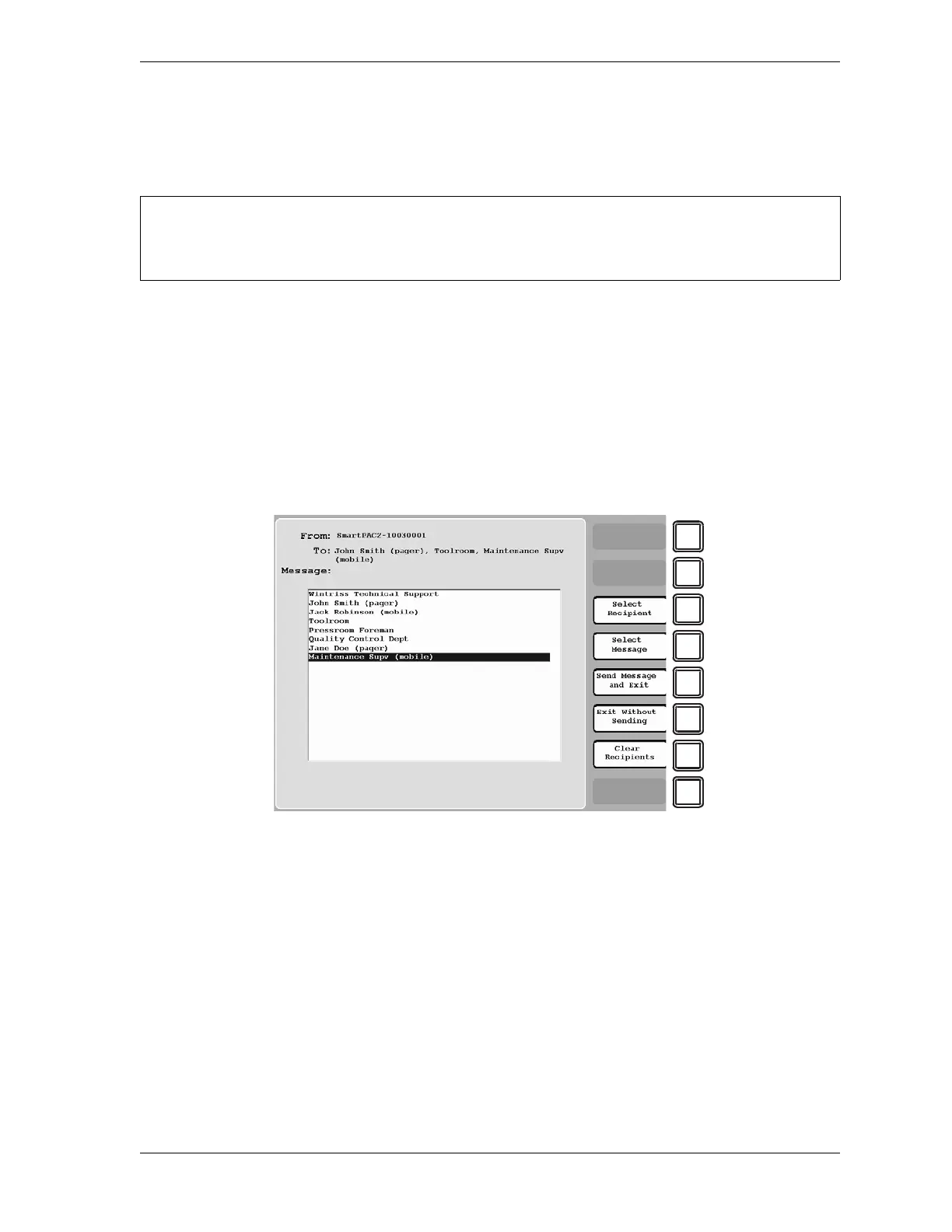SmartPAC 2 with WPC 2000 Integration User Manual 1128600
Run Mode 6-37
MESSAGING
(RUN – MESSAGING)
This item, which appears on the Main Run Menu only when e-mail has been enabled in
Initialization (see E-MAIL FUNCTION, page 4-57), allows you to send e-mail messages to
recipients accessible via your SmartPAC 2 computer network. Before you can use the e-mail
messaging function, you must set up the e-mail recipients and messages using the SmartView
remote viewing utility (see Appendix E).
To send an e-mail message, using the Messaging function, do the following:
1. Select MESSAGING on the Main Run Menu. A screen displays similar to the one shown
in Figure 6-30, which lists the recipients you have set up using SmartView.
2. Highlight the message recipient, using the cursor keys, then press F3 (Select Recipient).
The recipient’s name displays in the “To:” field at the top of the screen.
3. To add other recipients, repeat step 2.
4. Press F4 (Select Message) to display a list of messages, as shown in Figure 6-31,
page 6-38.
5. Highlight the message you want, using the cursor keys, then press F4 (Select Message)
again to select the message. The message name displays in the “Message:” field at the top
of the screen.
6. Press F5 (Send Message and Exit) to send the message. You are returned to the Main Run
Menu.
For help with the MESSAGING item, press the HELP key when the Messaging screen is
displayed.
Figure 6-30. Messaging Screen: List of Recipients
