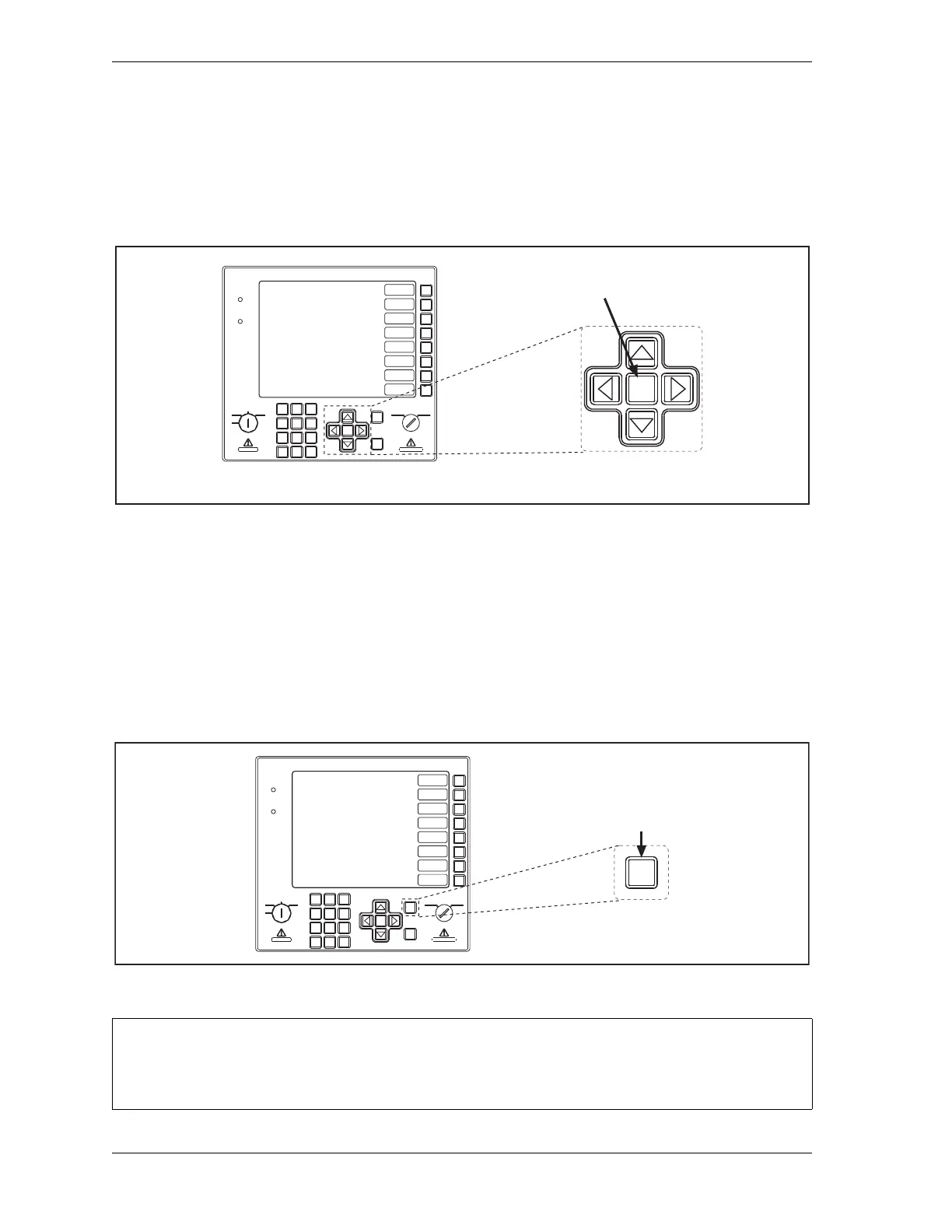1128600 SmartPAC 2 with WPC 2000 Integration User Manual
3-10 Keyboard, Displays, Etc.
HELP Key
The HELP key, shown in Figure 3-14, provides information about the current SmartPAC 2
display. Pressing HELP takes you to a Help screen that instructs you how to use the display
and explains key terms you need to know.
ENTER Key
The ENTER key, shown in Figure 3-15, is used to complete selection of an item or value on a
SmartPAC 2 display. After you have highlighted the item with the cursor keys (see Cursor
Keys, page 3-6), pressing the ENTER key displays the SmartPAC 2 screen for that item. You
also use the ENTER key for other functions, such as to accept a number you have keyed in, to
start loading settings for a tool, etc.
Figure 3-14. HELP Key
Figure 3-15. ENTER Key
SELECT = HIGHLIGHT + ENTER
When this manual instructs you to select an item, you should highlight the item and press ENTER.
Cursor (arrow)
keys
HELP key
HELP
ENTER
RESET
PROG RUN
POWER
BRAKE
WARNING
HELP
123
456
987
.
0
CLEAR
SmartPAC 2
F1
F2
F3
F4
F5
F6
F7
F8
CAMBIE
AL ESPANOL
OFF
INCH
SINGLE
STROKE
CONT
ENTER
key
ENTER
ENTER
RESET
PROG RUN
POWER
BRAKE
WARNING
HELP
123
456
987
.
0
CLEAR
SmartPAC 2
F1
F2
F3
F4
F5
F6
F7
F8
CAMBIE
AL ESPANOL
OFF
INCH
SINGLE
STROKE
CONT
