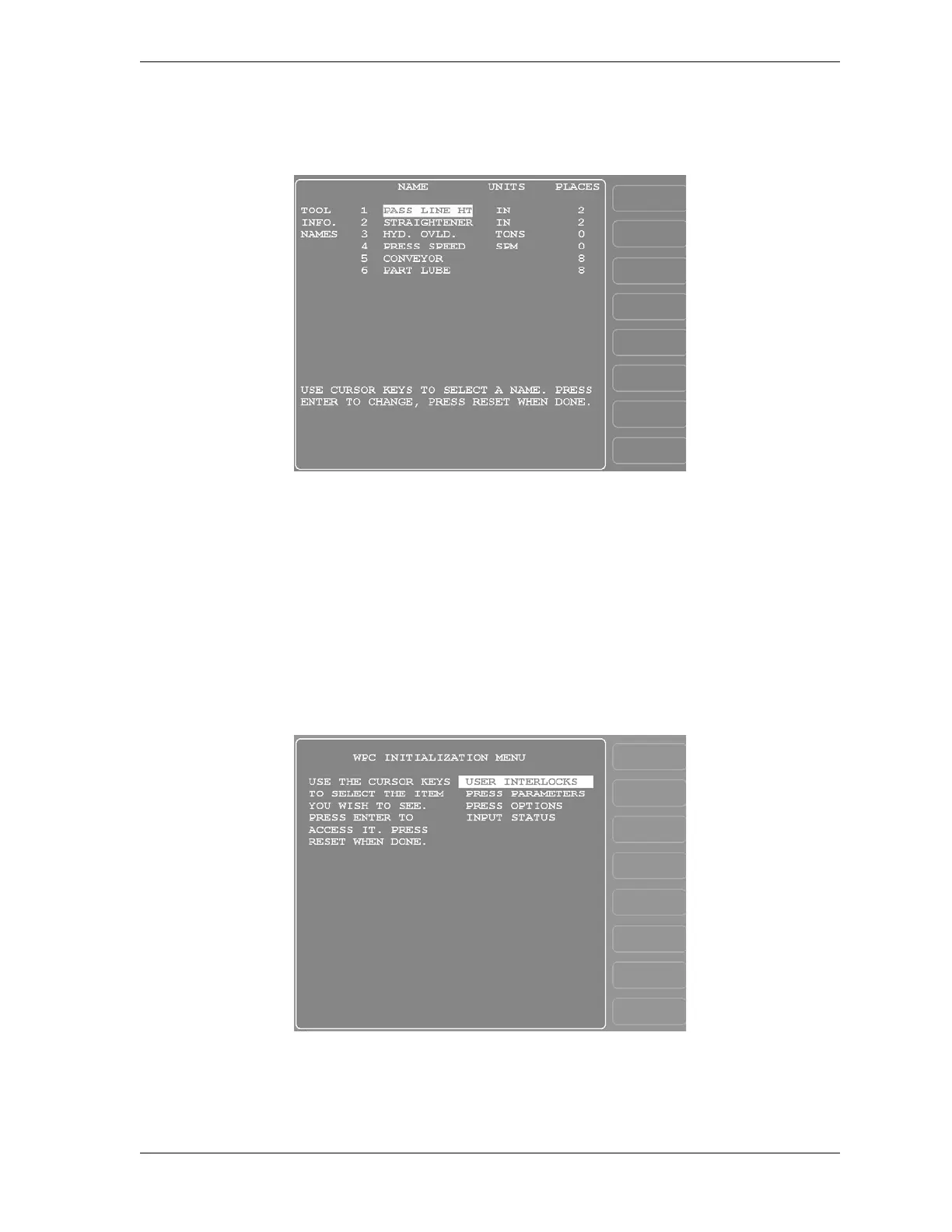SmartPAC 2 with WPC 2000 Integration User Manual 1128600
Initialization Mode 4-23
10. Repeat steps 2-9 for other Tool Information items you want to set up. A Tool Information
Setup screen with sample entries filled in is shown in Figure 4-17.
11. When you are finished, press RESET to return to the Main Initialization Menu.
PRESS CONTROL
(INITIALIZATION – PRESS CONTROL)
The PRESS CONTROL item on the Main Initialization Menu gives you access to the WPC
Initialization Menu (see Figure 4-18), which allows you to make settings specific to the WPC
2000 clutch/brake control.
Figure 4-17. Tool Information Setup Screen with Sample Entries
Figure 4-18. WPC Initialization Menu
