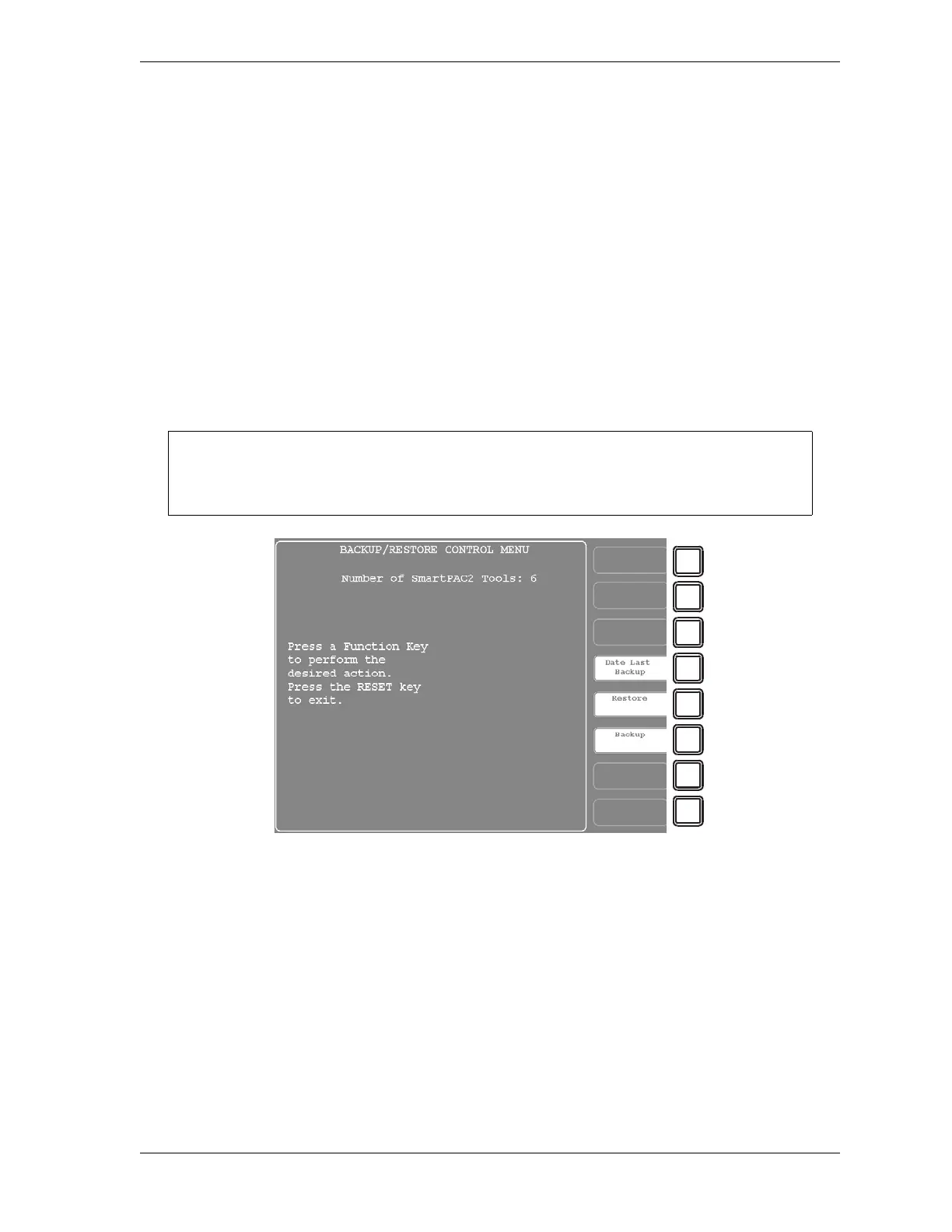SmartPAC 2 with WPC 2000 Integration User Manual 1128600
Initialization Mode 4-53
“nnnnnnnn-Init.old.” These files contain the next-most-recent tool and Initialization backups
of the SmartPAC 2 with the specified serial number.
To back up tools on a SmartPAC 2, do the following:
1. Make sure a USB disk with the necessary free space is installed in the USB connector in
the lower left corner of the SmartPAC 2 board (component J121 in Figure 2-25,
page 2-51).
2. Select the BACKUP/RESTORE item on the Main Initialization Menu. The Backup/
Restore Control Menu displays with the message
Please wait
Checking SmartPAC 2 tools...
appearing briefly at the top of the screen, followed by a message displaying the number of
tools that have been programmed on that SmartPAC 2 (see Figure 4-34).
3. To begin the backup process, press the F6 (Backup) function key.
The message
Please wait...
appears briefly at the top of the screen, and the following message displays near the
bottom
USB Disk Detected (nnn Meg free)
where nnn is the amount of disk space in megabytes available for storing backup
information.
You can view the date and time of the last backup by pressing the F4 (Date Last Backup)
function key. The date and time display at the bottom of the screen.
Figure 4-34. Backup/Restore Control Menu
