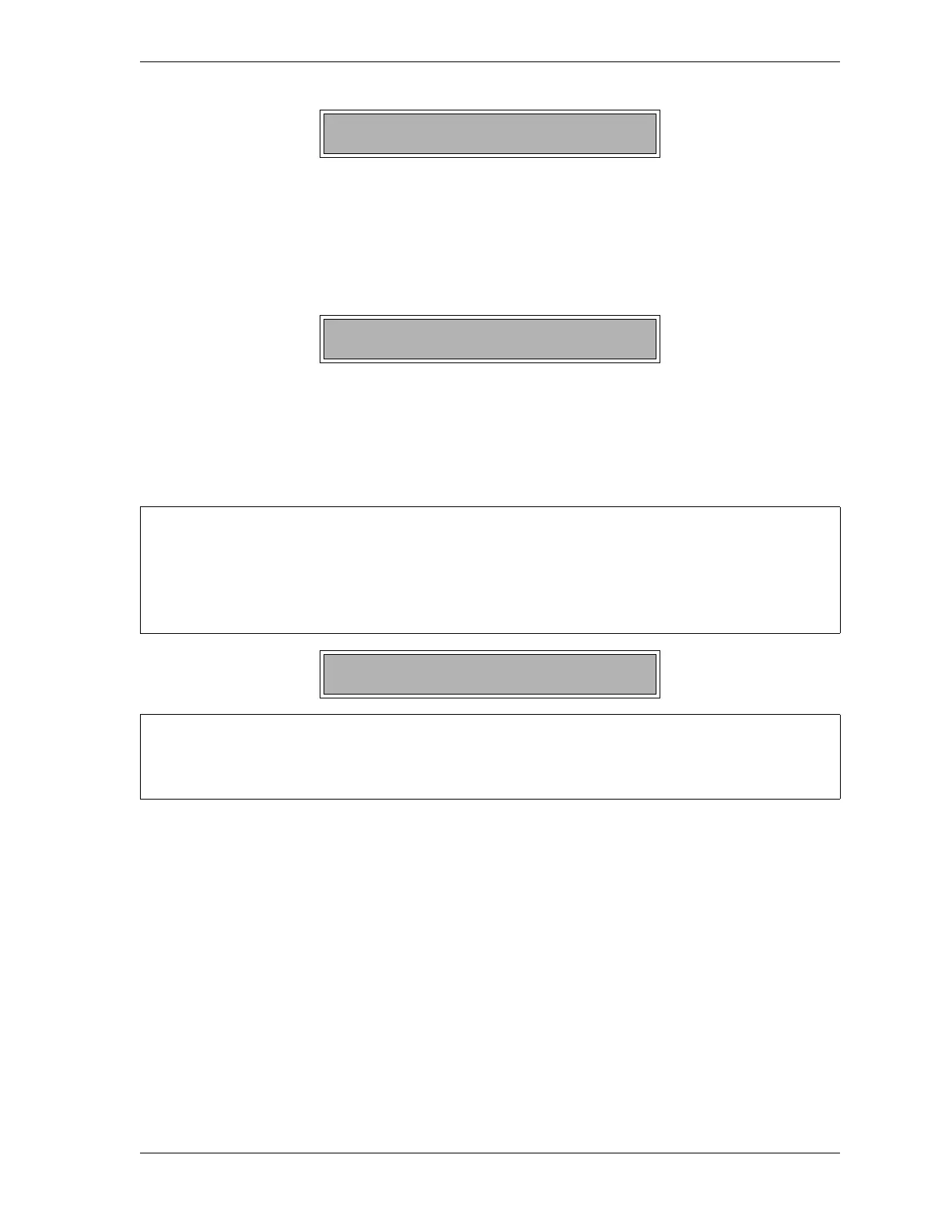SmartPAC 2 with WPC 2000 Integration User Manual 1128600
Fault Messages 7-7
Problem: Resolver wiring is faulty, or the resolver itself is bad.
Remedy: Check resolver wiring, making sure that the screws on the terminals are tightened
on bare wire and not on insulation (see Wiring the Resolver, page 2-25). Also
check the resolver. If necessary, contact Wintriss Tech. Support for assistance or
replacement of the resolver.
Problem: During zeroing, the resolver has been set outside the range of 330° to 30°.
Remedy: Re-zero the resolver at top dead center (see Zeroing the Resolver, page 2-78).
Operational Faults
Problem 1: If the message accompanying the fault code is “PRESS MOTOR IS OFF,” the
main motor has been turned off by the operator or as the result of Lockout (see
page 7-3). This message displays following Lockout only when you have wired
the lockout relay to the motor starter as instructed on page 2-34.
Remedy 1: Turn the motor back on to reset the fault, clearing the Lockout message first (see
NOTICE, below) if necessary. If the motor won’t turn on, you may need to
replace the Forward contact blocks on the starter with new ones. To access Run
menus without starting the motor, set the press to Two-hand Inch operating mode
(see page 6-40).
F04 or F05
E07
CLEARING LOCKOUT MESSAGE
To clear the Lockout message, do the following:
1. Turn the Stroke Select switch to “OFF”
2. Turn the Stroke Select switch to “INCH”.
F10*
This code is not displayed when Two-hand Inch operating mode is selected to enable Dead Motor
Inch.
